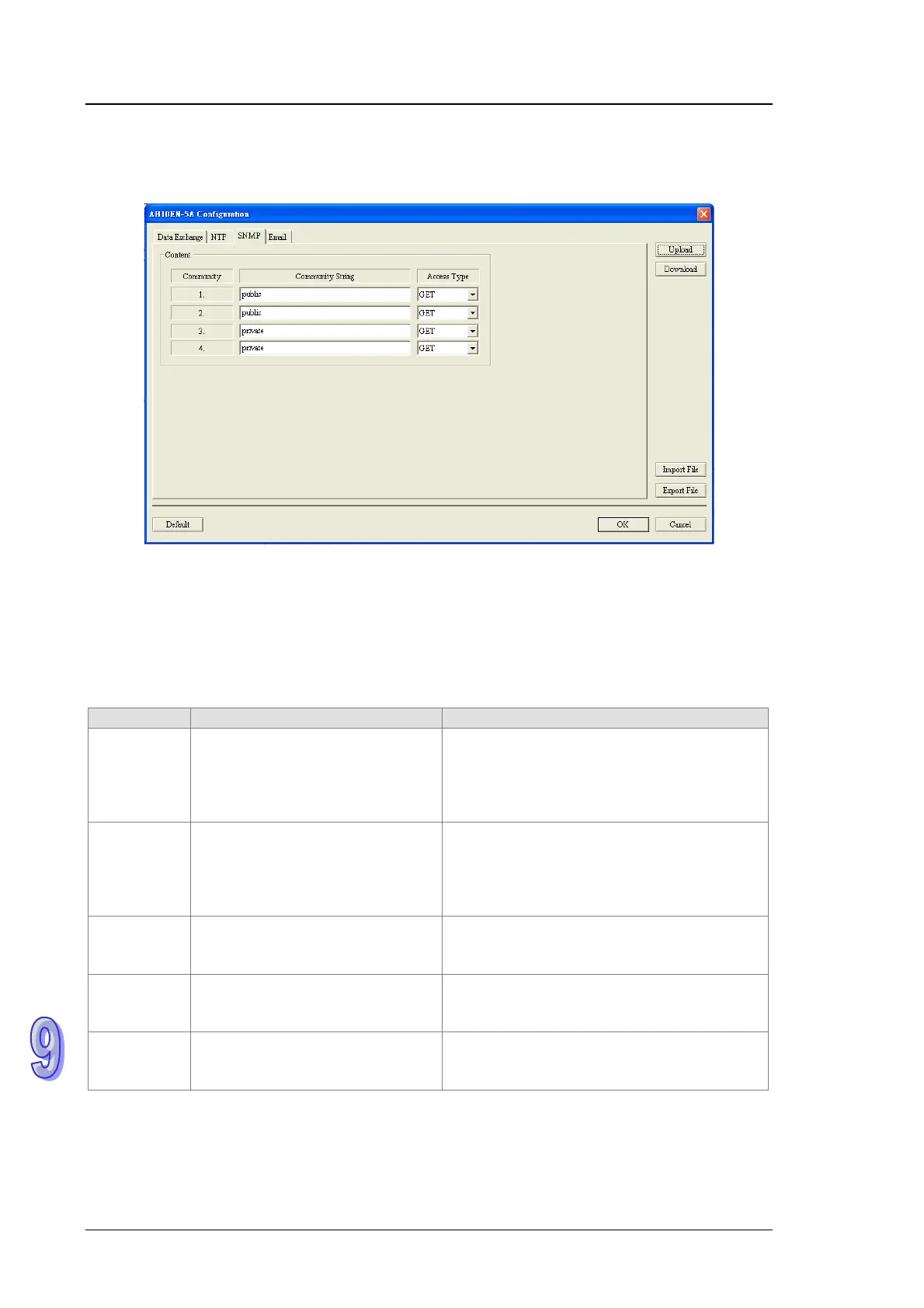AH500 Module Manual
9-32
9.4.9 Intelligent Module Configuration─SNMP
SNMP is used in a network environment to read and control CPU parameters.
SNMP
Community string
The communities which can be connected to AH10/15EN-5A
Access type
Users can select GET (reading), or GET/SET (reading/writing).
9.5 Error Codes and Troubleshooting
Error code Description Resolution
80
The communication with an
AH500 series CPU module fails.
1. Check whether the module is connected to
the backplane properly.
2. Power the CPU module and the module
again. If the error still occurs, please
contact the factory.
E2
1. The subnet mask set is illegal.
2. Two IP addresses are
assigned. The IP address of
host 1 conflicts with the IP
address of host 2.
Check whether the network parameters in
HWCONFIG are set correctly.
F1
An error occurs in an internal
component.
1. Power the module again.
2. If the error still occurs, please contact the
factory.
F2
An error occurs in an internal
component.
1. Power the module again.
2. If the error still occurs, please contact the
factory.
F3 MAC error
1. Power the module again.
2. If the error still occurs, please contact the
factory.
