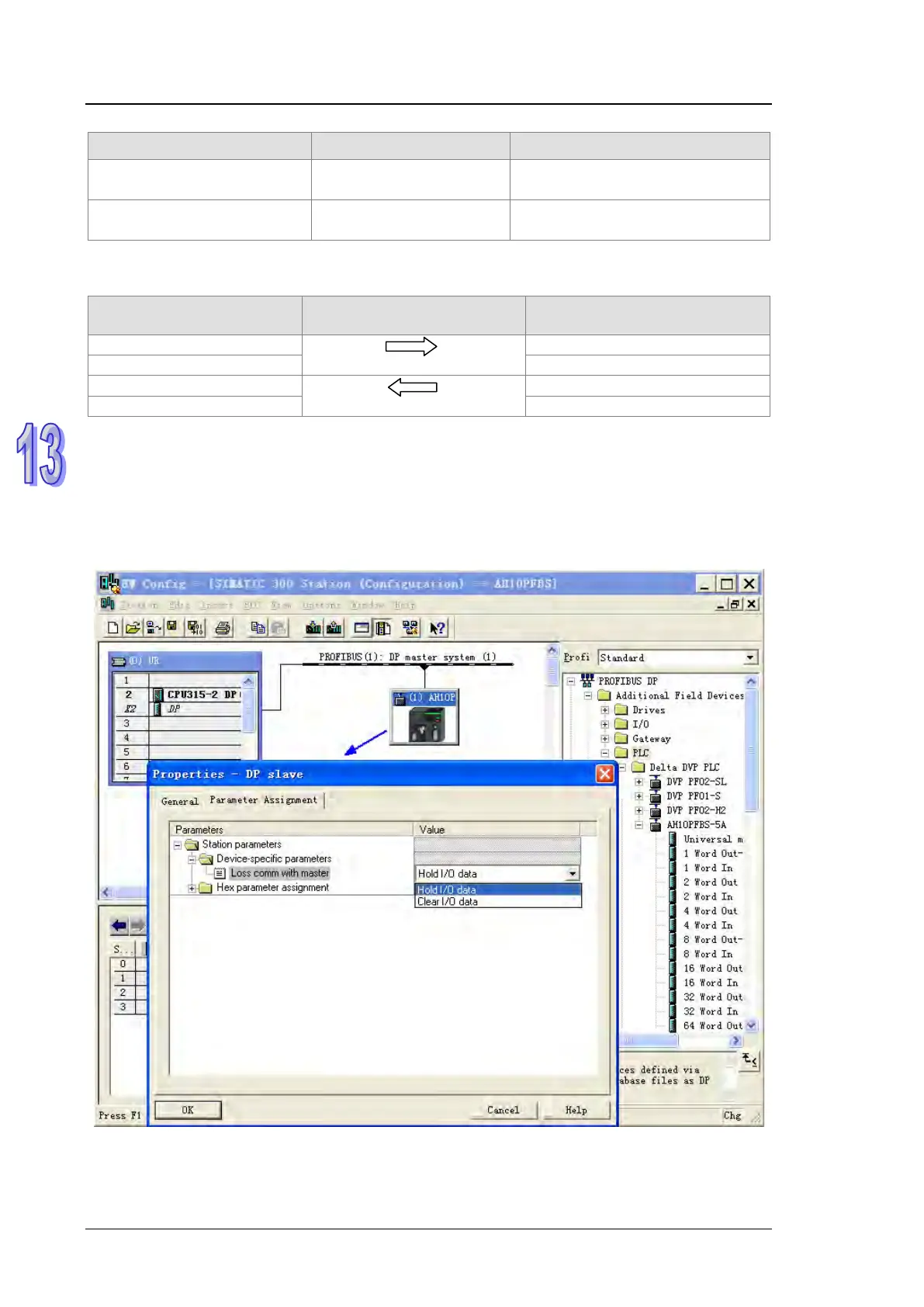AH500 Module Manual
13-10
Item Indication Default value
(Slave->Master)
number in the input area
0 (Able to be changed through the
keyboard)
(Master->Slave)
number in the output area
100 (Able to be changed through
the keyboard)
Take Siemens S7-300 as the master and set slot 0 according to the above figure. The mapping
relations between the master and AH10PFBS-5A are listed as the following table.
Register in S7-300 master
data transmission direction
Corresponding registers in
the AH500 series CPU module
PQW256
D100
13.7.3 Options Setting of I/O Data When AH10PFBS-5A is
Offline
When users configure AH10PFBS-5A in the PROFIBUS-DP master configuration software and
AH10PFBS-5A and PROFIBUS-DP master are disconnected, choose “Clear I/O data” or “Hold I/O
data”. Double click AH10PFBS-5A icon and “Properties—DP slave” dialog box pops up as below.