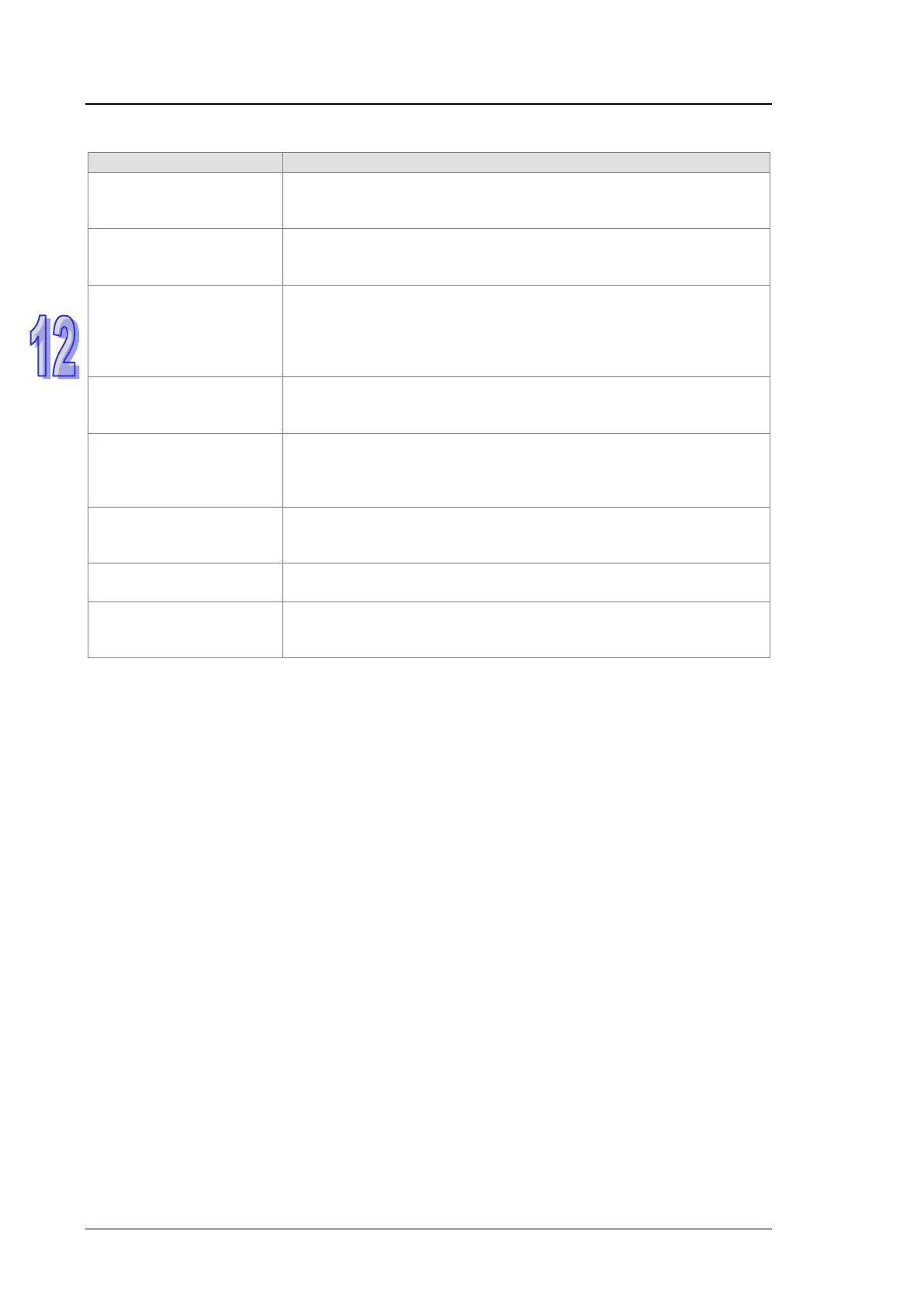AH500 Module Manual
12-12
Model of Delta PROFIBUS DP slaves and function description
AH10PFBS-5A
AH10PFBS-5A is a PROFIBUS DP slave module running on the I/O
slot of AH main rack and used to connect the AH series PLC CPU to
the PROFIBUS DP network.
AHRTU-PFBS-5A
AHRTU-PFBS-5A is a PROFIBUS DP remote I/O communication
module and used to connect Delta AH series I/O module to the
PROFIBUS DP network.
DVPPF02-SL
DVPPF02-SL is a PROFIBUS DP slave module running on the left
side of the S series and EH2 series PLC CPU and used to connect
the PLC CPU to the PROFIBUS DP network. The PLC CPU the left
side of which could connect DVPPF02-SL can be DVP-28SV, DVP-
28SV2, DVP-SX2, DVP-SA2 and DVP-EH2-L.
DVPPF02-H2
DVPPF02-H2 a PROFIBUS DP slave module running on the right
side of the EH2 series PLC CPU and used to connect the PLC CPU
to the PROFIBUS DP network.
RTU-PD01
RTU-PD01, a PROFIBUS DP remote I/O module is used to connect
the S series digital, analog and standard MODBUS (with the RS-485
interface) device to the PROFIBUS DP network. The RS-485
interface can connect 16 MODBUS devices at most.
DVPPF01-S
DVPPF01-S, a PROFIBUS DP slave module, is used to connect
Delta SS2/SV/SV2/SX2/SA2 series PLC CPU to the PROFIBUS DP
network.
CMC-PD01
CMC-PD01, a PROFIBUS DP slave card, is used to connect the
C2000 series AC motor drive to the PROFIBUS DP network.
PD-01
PD-01 is a gateway transforming the PROFIBUS to MODBUS and is
used to connect the device with the RS-485 interface (Conforming to
the MODBUS protocol) to the PROFIBUS DP network.
12.4.3 Notes on Network Wiring
Please see the following notes on the PROFIBUS DP network wiring.
Select the standard PROFIBUS communication cable
The two ends of the PROFIBUS cable must connect the terminal resistors respectively
For connecting the PROFIBUS cable into the connector, remove the shielded layer and
squeeze the metal part inside the connector
The power wire of high voltage and strong current uses the wire casing different from that of
low voltage and weak current for wiring.
DO NOT install the network cable too near to the power wire and DO NOT wrap them together
and keep the PROFIBUS DP network cable away from I/O module cable
The bus cable and power cable should avoid long-distance parallel wiring
Put the bus cable as near as possible to the metal plate.
Reduce the impact on the devices from the interference source such as the AC motor drive.
For example, ground the shielded wire in the power cable of the AC motor drive or adopt the
filtering method via the ferrite bead.