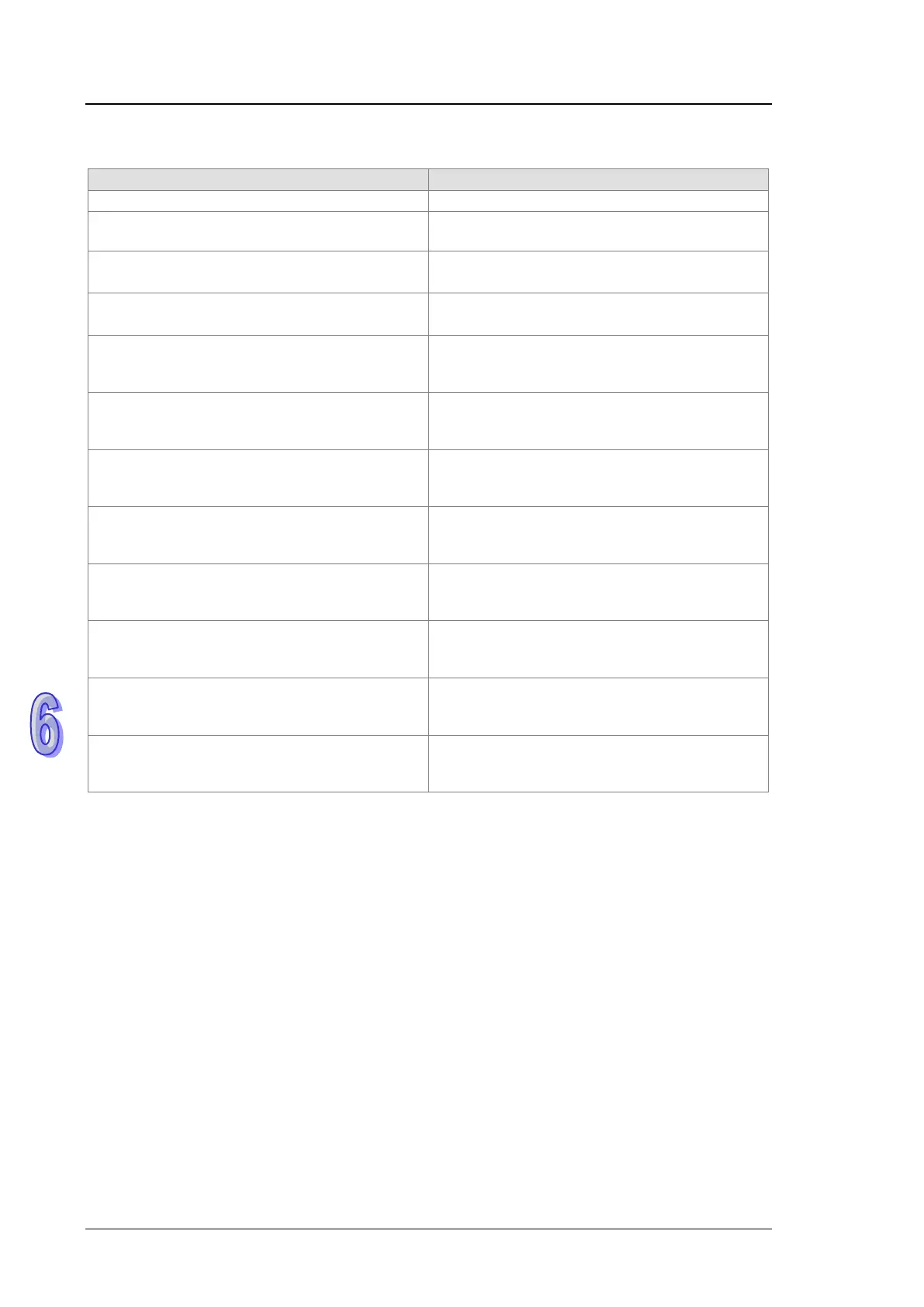AH500 Module Manual
6-36
6.5.2 Troubleshooting Procedure
Hardware failure Return the module to the factory for repair.
The external voltage is abnormal.
Check whether the external 24 V power supply
to the module is normal.
Internal error
The CJC is abnormal.
Please contact the factory.
The factory correction is abnormal.
Please contact the factory.
The signal received by channel 0 exceeds the
range of inputs which can be received by the
hardware.
Check the signal received by channel 0.
The signal received by channel 1 exceeds the
range of inputs which can be received by the
hardware.
Check the signal received by channel 1
The signal received by channel 2 exceeds the
range of inputs which can be received by the
hardware.
Check the signal received by channel 2.
The signal received by channel 3 exceeds the
range of inputs which can be received by the
hardware.
Check the signal received by channel 3.
The signal received by channel 4 exceeds the
range of inputs which can be received by the
hardware.
Check the signal received by channel 4.
The signal received by channel 5 exceeds the
range of inputs which can be received by the
hardware.
Check the signal received by channel 5.
The signal received by channel 6 exceeds the
range of inputs which can be received by the
hardware.
Check the signal received by channel 6.
The signal received by channel 7 exceeds the
range of inputs which can be received by the
hardware.
Check the signal received by channel 7.