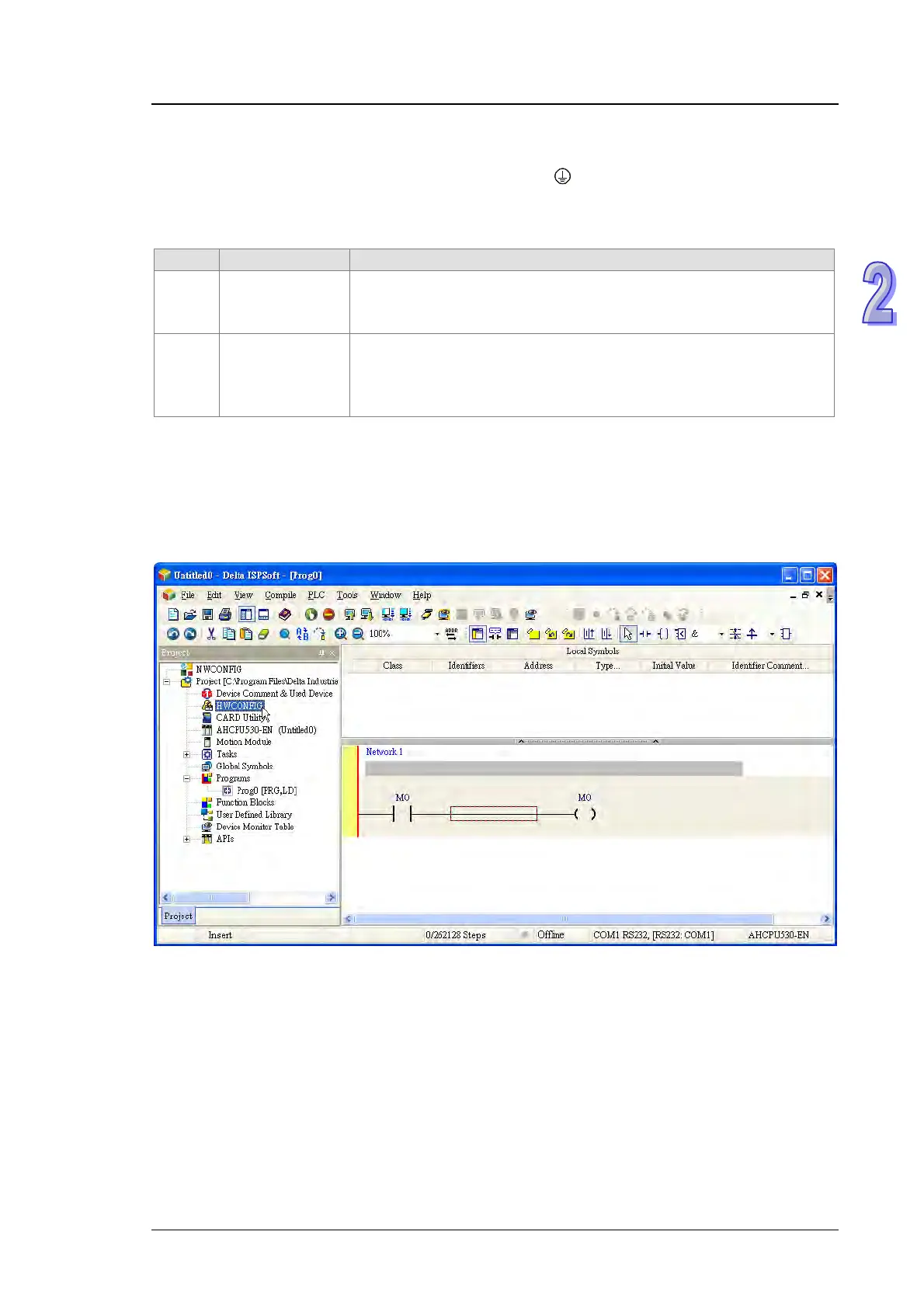Chapter 2 Analog Input Module AH04AD/AH08AD
2-19
*1. Please use a shielded cable as an analog input cable, and isolate the shielded cable from other power
cables.
*2. Please connect the terminal SLD to the ground terminal .
2.3.4 LED Indicators
Number Name Description
1
RUN LED
indicator
Operating status of the module
ON: The module is running.
OFF: The module stops running.
2
ERROR LED
indicator
Error status of the module
ON: A serious error occurs in the module.
OFF: The module is normal.
Blink: A slight error occurs in the module.
2.4 HWCONFIG in ISPSoft
2.4.1 Initial Setting
(1) Start ISPSoft, and then double-click HWCONFIG.