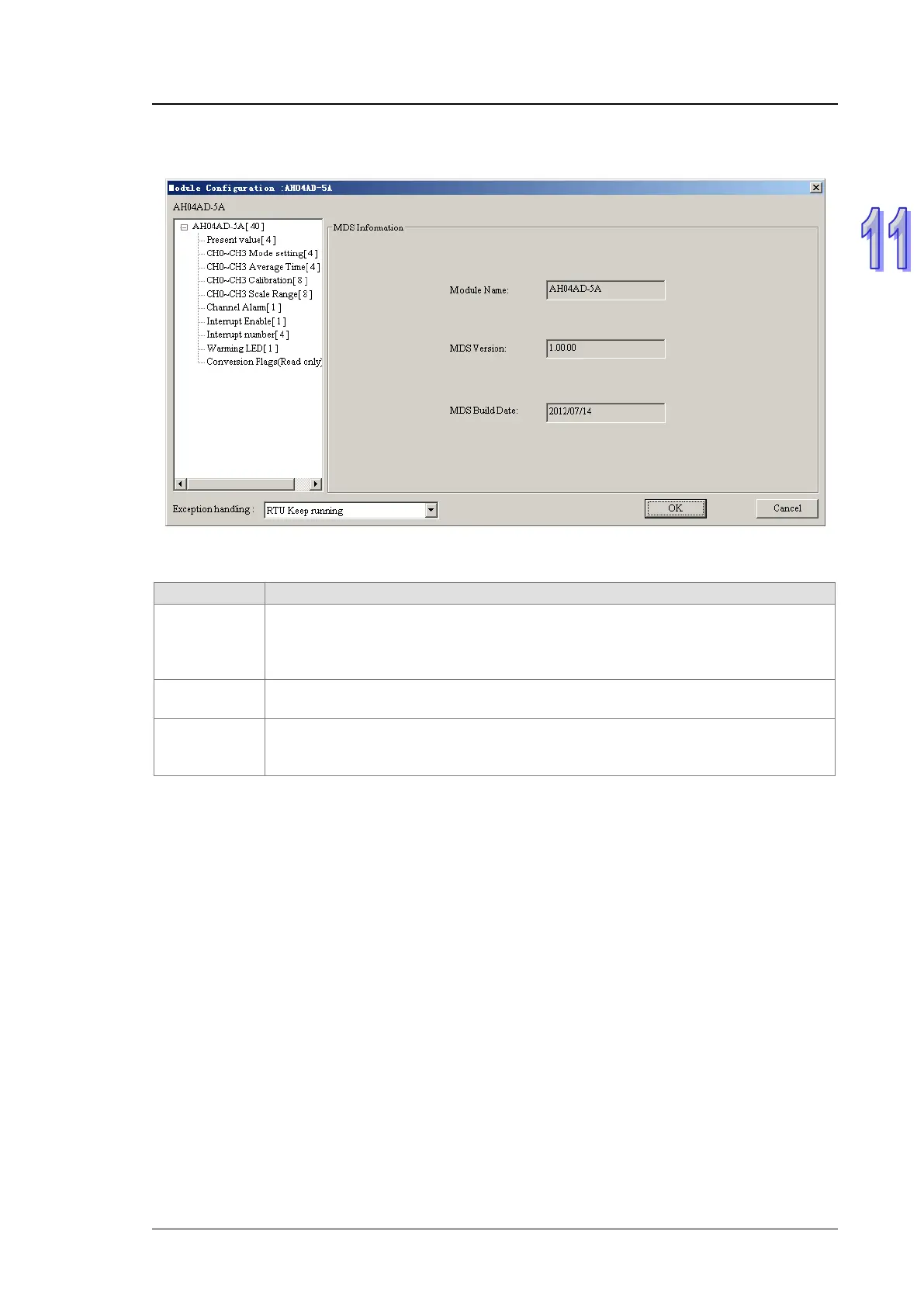Chapter 11 DeviceNet Remote I/O Module AHRTU-DNET
11-31
E.g. double click where “AH04AD-5A” icon is and AH04AD-5A configuration interface will pop up
immediately as below, which is used for parameter mapping configuration of AH04AD-5A.
Explanation of the I/O module configuration interface:
MDS
information
To show the module name, MDS version and MDS build date. The module
parameters will be displayed on the left-side window according to MDS file.
Regarding details on the module parameters refer to the user manual of relevant
module.
Parameter
list of module
All module parameters read from MDS file are listed and these parameters are
set to control the module to run normally.
Exception
handling
When AHRTU-DNET-5A detects an error occurs in the module, how
AHRTU-DNET-5A will treat it. Options “RTU keep running” and “RTU stop
running” are for selection.
Note: When the exception handling setting of the I/O module is inconsistent with error setting of
AHRTU-DNET-5A module, “RTU stop running” will be selected in priority.
