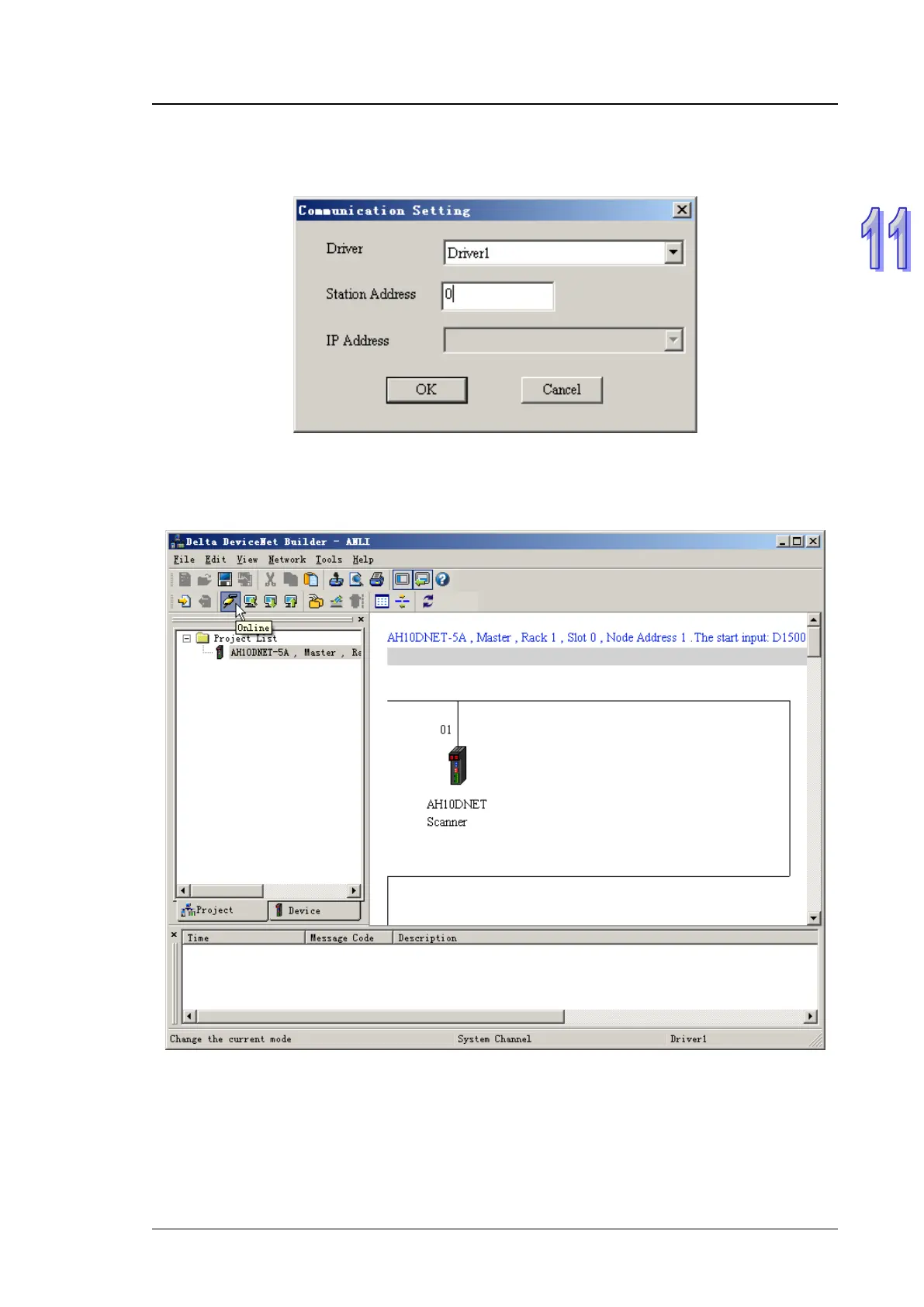Chapter 11 DeviceNet Remote I/O Module AHRTU-DNET
11-21
5. On the “Communication Setting” interface, select Driver 1 for “Driver”. “Station address”
represents the address of PLC CPU and the station address 0 indicates to broadcast. Finally,
click “OK”.
6. Click “Online” button, all DeviceNet scanner modules AH10DNET-5A connected to the main
rack will show up with relevant properties in Project List. It indicates that the communication
between DeviceNet Builder and PLC has been built successfully.