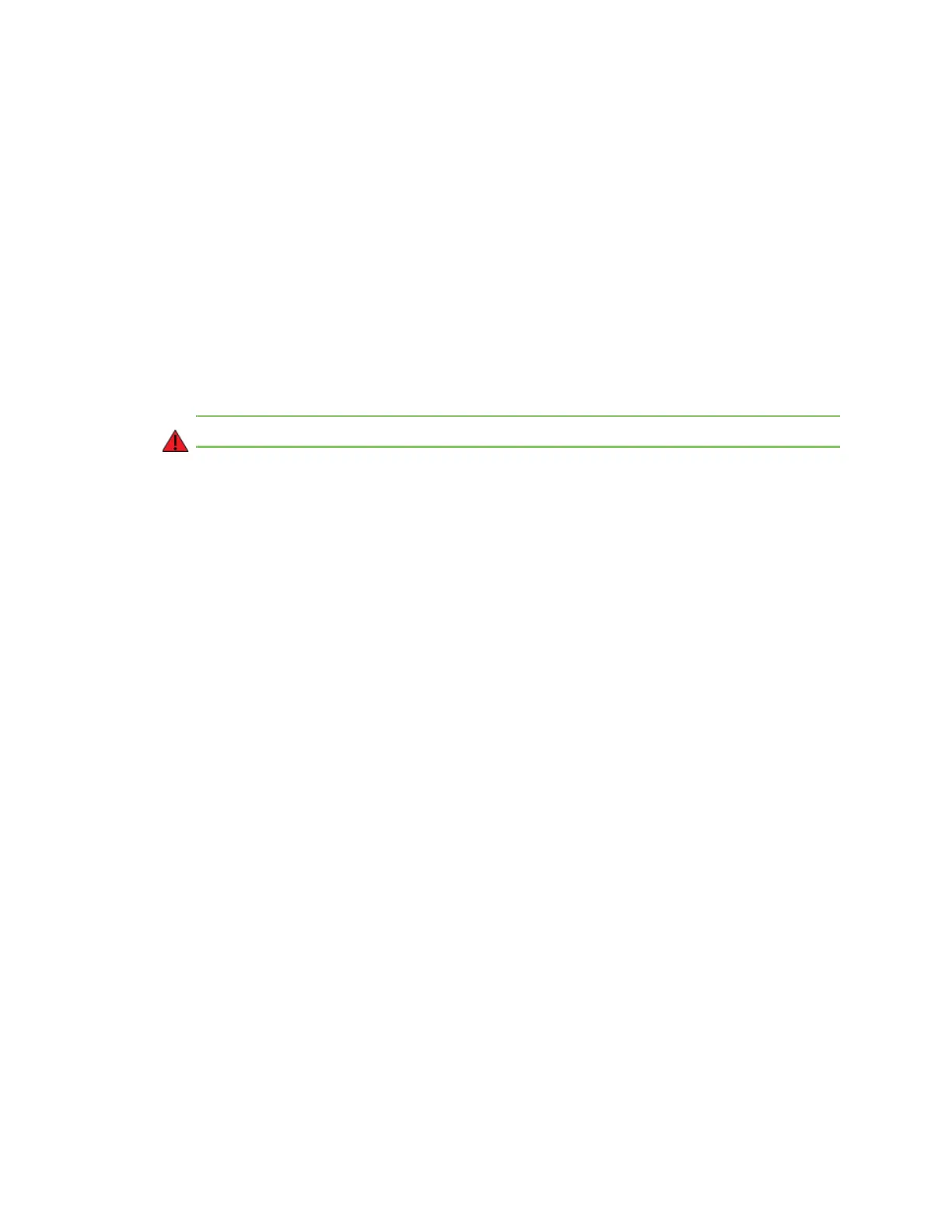Hardware TransPort WR31 hardware
Digi TransPort WR Routers User Guide 44
1 SIM card slot cover: On the underside of the router. Remove and replace with a Phillips-head
screwdriver.
2 SIM 1 and SIM 2 card slots: On the underside of the router. SIM 1 and SIM 2 are for use with the
Subscriber Identification Module(s) (SIMs) or Removable User Identification Module(s) (R-UIMs).
when inserting the SIM card(s) into SIM sockets, SIM 1 is to the middle of the router, and SIM 2 is
toward the outside of the router. In both cases, the end of the SIM card with the chamfered
corner should be inserted first.
3LAN 0 port: This RJ45 port connects the router to a 10/100 base-TLAN. The port is auto-sensing
for speed and wiring (straight-through or cross-over).
4LAN 1 port: This RJ45 port connects the router to a 10/100 base-TLAN. The port is auto- sensing
for speed and wiring (straight-through or cross-over).
5 USB host connector: Connects compatible USB 2.0 client devices such as memory sticks, and
serial adapters. The total current available to power USB devices is 0.5A.
WARNING! The USB port is for use in a normal location only, not a hazardous location.
6 Serial connector: This DB9 port provides an asynchronous RS232 (RS485 optional) serial port
with optional RS422/485 support to connect the router to a compatible serial device. This is a
DCE serial port and allows CLI access to the device by default; the default serial baud rate is
115200. For a pinout, see TransPort WR31 serial pinout.
7Power connector: A pluggable connector that connects the router to a power source using
either the separately available power supply: Digi part number 76000736, or a DIN rail power
supply.
8WWAN primary connector: This SMA male connector connects the router’s primary cellular
antenna.
9 WWAN secondary connector: This SMA male connector connects the router’s secondary
cellular antenna. For multiple-input and multiple-output (MIMO), both cellular antennas are
needed for downloading data.
10 LEDs: Indicate startup states and status for various signals and services:
• POWER LED:
Off: No power
Green: TransPort device is powered
• SERVICE LED:
Off: No WWAN network connection
Green: WWAN network connection
Flashing: WWAN traffic being transmitted or received
• WWAN LED: Indicates the presence and level of cellular service running on the device.
Off: No cellular service
1 Blink: GPRS mode
2 Blinks: EDGE mode
3 Blinks: UMTS mode
4 Blinks: HSDPA mode
