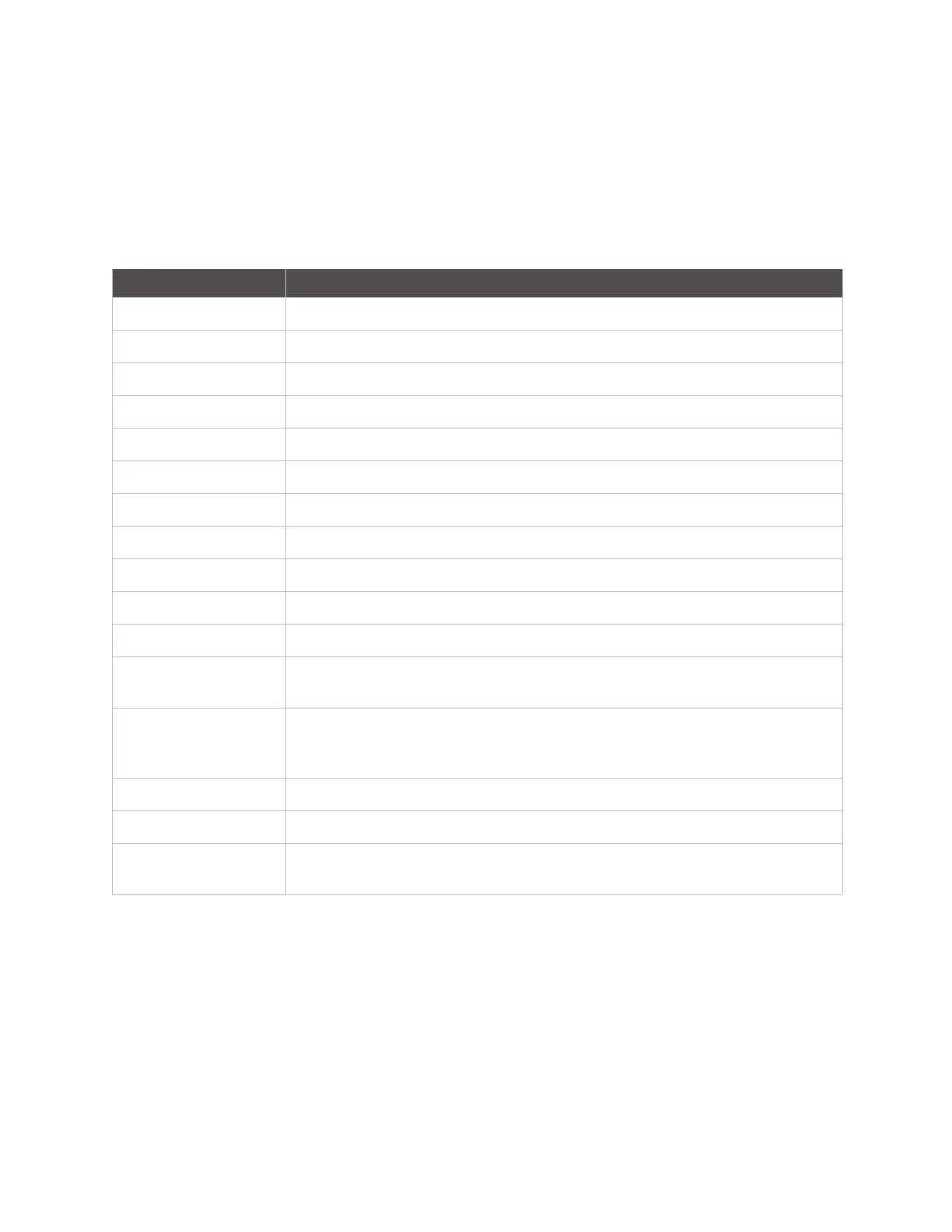Configure legacy protocols Configure Protocol Switch software
Digi TransPort WR Routers User Guide 596
Configure Protocol Switch software
The Protocol Switch software is available on some of the Digi TransPort models.
About the Protocol Switch software
The Protocol Switch provides X.25 call switching between the various protocols and interfaces that
may be available including:
When this optional feature is included, the device can be configured to pass X.25 calls or data
received in a TCP connection to another protocol or interface.
In addition, it is possible to specify a backup protocol or interface so if an outgoing call on one
interface fails, the backup interface is automatically tried. You can use LAPB to switch to either ISDN
or X.25 over serial, depending on the configuration of the LAPB instance chosen.
Interface / Protocol Description
Off/None Data is note switched from or backed-up to this protocol.
LAPD Data is switched from or backed-up to LAPD using the X.25 service.
LAPD X As above, but the actual LAPD instance to use is determined by the NUA.
LAPB 0 Data is switched from or backed-up to LAPB 0.
LAPB 1 Data is switched from or backed-up to LAPB 1.
LAPB 2 Data is switched from or backed-up to LAPB 2.
LAPB 0 PVC Data is switched from or backed-up to an X.25 PVC on LAPB 0.
LAPB 1 PVC Data is switched from or backed-up to an X.25 PVC on LAPB 1.
LAPB 2 PVC Data is switched from or backed-up to an X.25 PVC on LAPB 2.
XoT Data is switched from or backed-up to an XOT (X.25 over TCP/IP) connection.
XoT PVC Data is switched from or backed-up to an XOT PVC connection.
TCP stream Data is switched from / backed-up to a TCP socket. The socket’s IP address will be
determined from the IP stream port setting.
UDP stream Similar to the TCP stream setting, but instead of switching onto a TCP socket, data is
switched onto a UDP socket. In the case of switching from X.25. the effect is that a
UDP frame will be sent for each packet of X.25 data being switched.
VXN Data is switched or backed-up to Datawire’s VXN protocol.
SSL Data is switched or backed-up to SSL.
DialServ Data is switched or backed-up to an analog modem via the built-in DiaslServ
daughter card.
