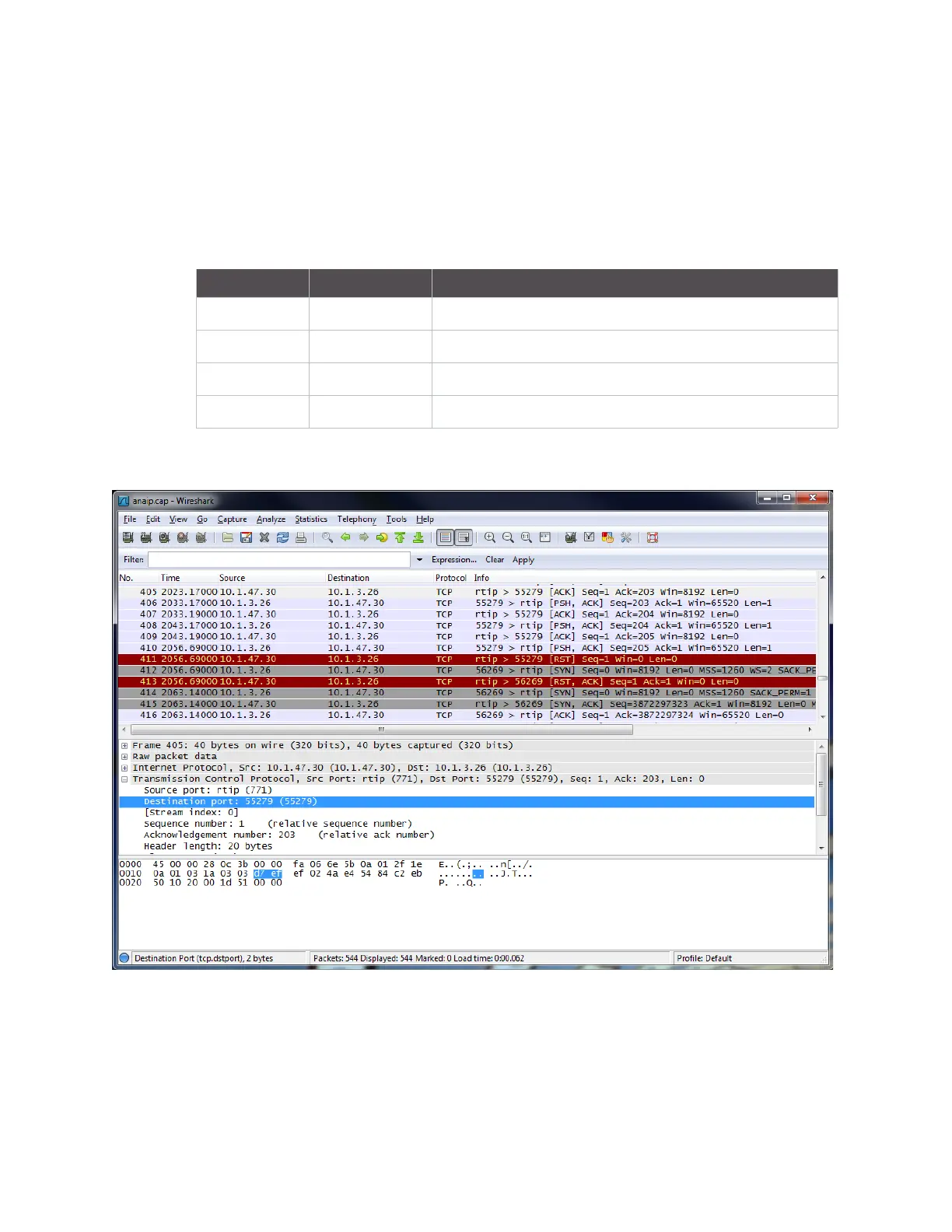Manage networks and connections Use the Analyser
Digi TransPort WR Routers User Guide 805
Set PCAP (such as Wireshark) traces
The traffic captured by the Analyzer is also available in PCAP format. To display this PCAP format,
select Management > Analyser > PCAP (e.g. Wireshark) traces. A network protocol analyzer, such
as Wireshark, can read files in this PCAP format. This powerful feature allows you to diagnose
network protocol issues with relative ease.
There are several PCAP files available to download. Each file contains a different set of captured
packets.
Wireshark is free software. To download, go to http://www.wireshark.org.
Following is an example of Analyzer traffic output viewed in Wireshark:
Option PCAP File Contents
IP anaip.pcap IP traffic captured from all enabled IP sources.
Ethernet anaeth.pcap Ethernet traffic captured from all enabled Ethernet sources.
PPP anappp.pcap PPP traffic captured from all enabled PPP sources.
Wi-Fi anawifi.pcap Wi-Fi traffic captured from the enabled Wi-Fi source.
