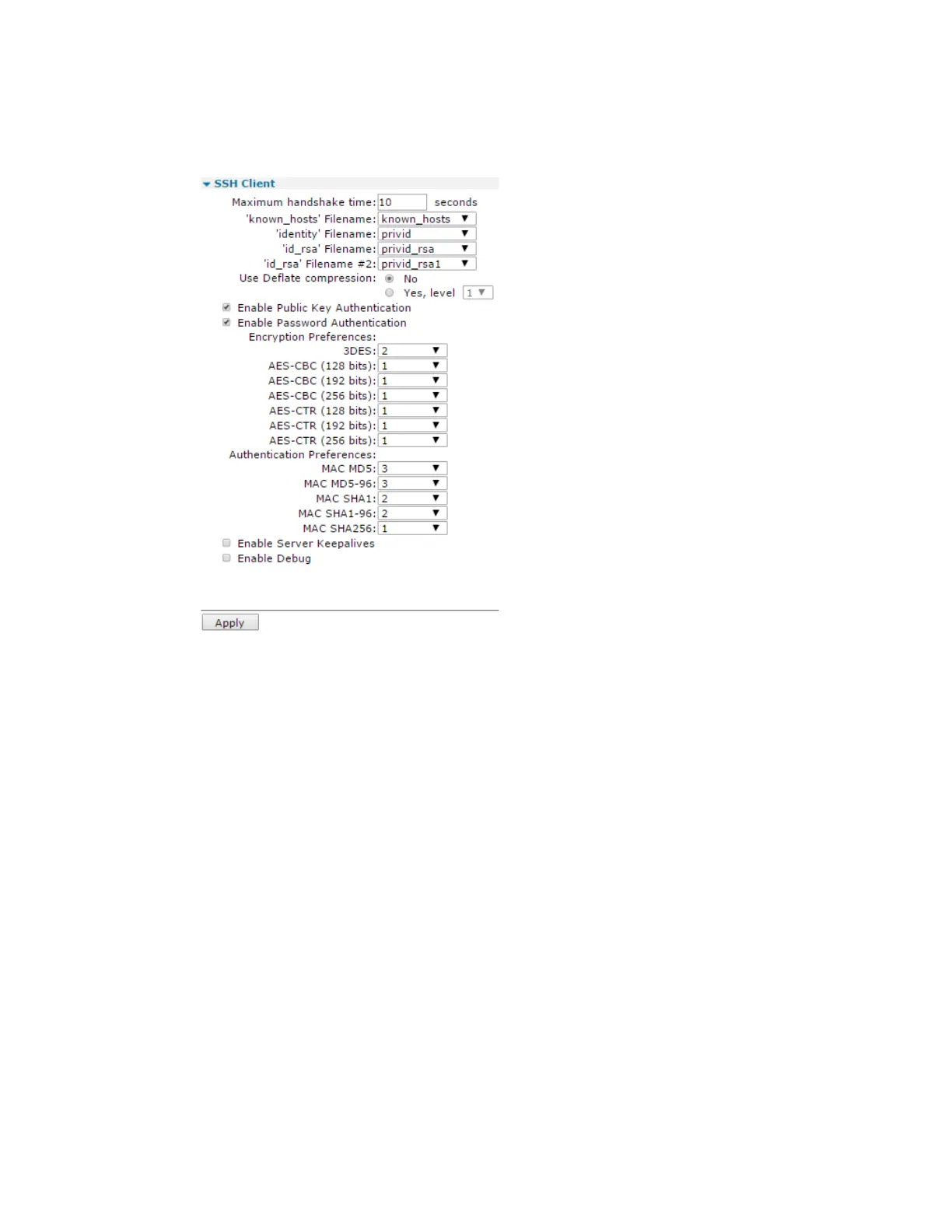Configure Secure Shell (SSH) server and client Configure Secure Shell (SSH) Client
Digi TransPort WR Routers User Guide 483
Configure Secure Shell (SSH) Client
SSH clients are configured on the Configuration > Network > SSH Client page.
-
SSH Client parameters
Maximum handshake time
The time, in seconds, to wait for the server to begin the banner exchange part of the protocol
after the socket connects.
‘known_hosts’ Filename
The name of file to use the regular SSH client.
‘identity’ Filename
The name of file to use as the regular SSH client.
‘id_rsa’ Filename
The name of an SSH V1 or V2 host key. There are two id_rsa files to allow the user to configure a
SSHv1 private key into one field, and a SSHv2 private key into the other.
‘_id rsa’ Filename #2
The name of an SSH V1 or V2 host key.
