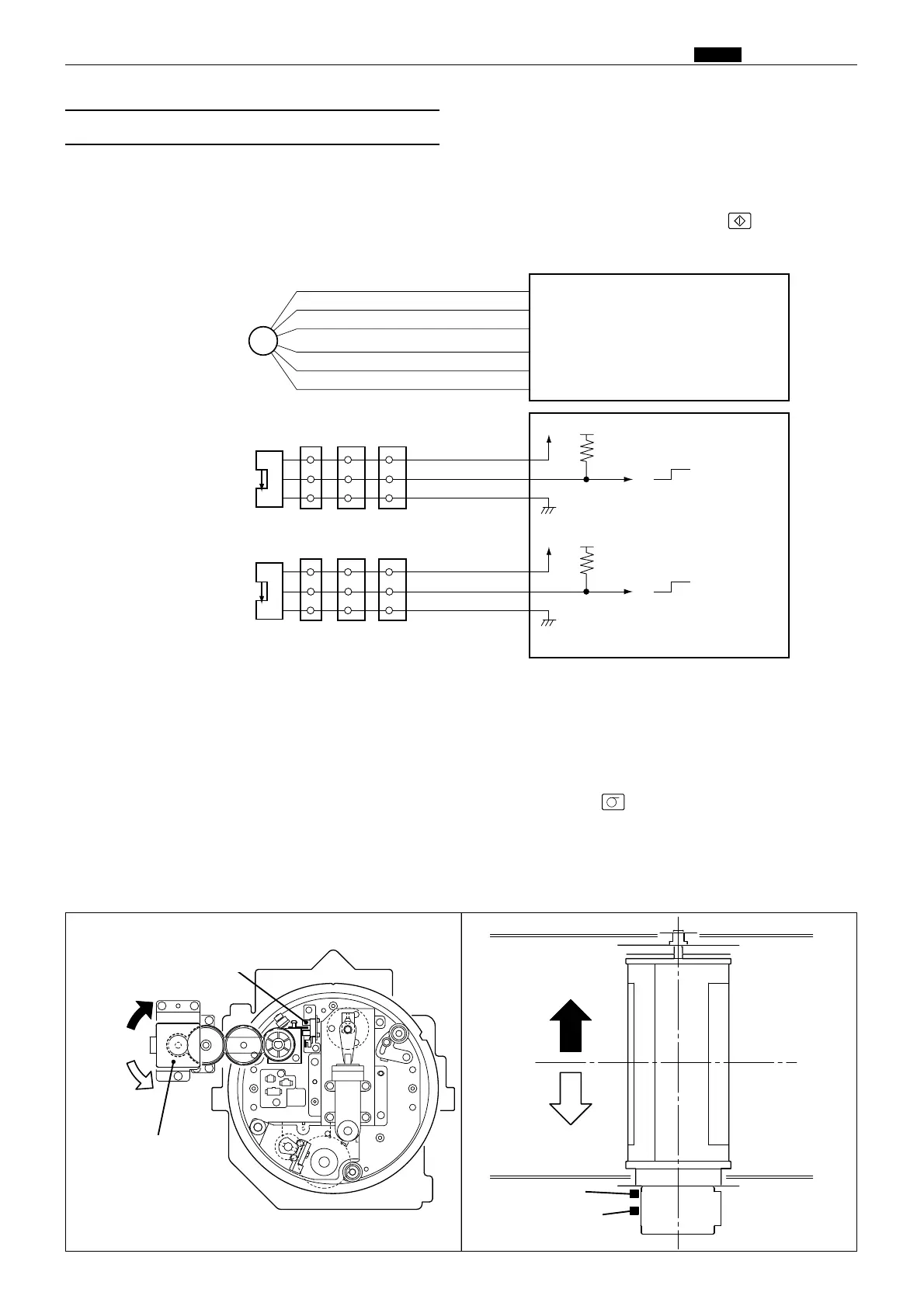103
m Drum Section
chap.2
(6) Drum Shift Mechanism
Description
The printing position (left and right) can be switched automatically via the operation panel. If the position is
changed via the operation panel, the drum shift motor starts moving by turning the PRINT key on.
Operation
Shifting amount of the printing position in the pel path direction is detected by combining the drum center
sensor and the drum limit sensor to detect the standard position by using the drum center senor.
* Operation during plate making
The following operations are performed by pressing the PLATEMAKING key.
When the drum shift motor is rotated clockwise (CW), the drum is shifted from the drum home position to
the plate making position (opposite from the control).
After master setting, the drum is returned to the drum home position by rotating the drum shift motor
counterclockwise (CCW).