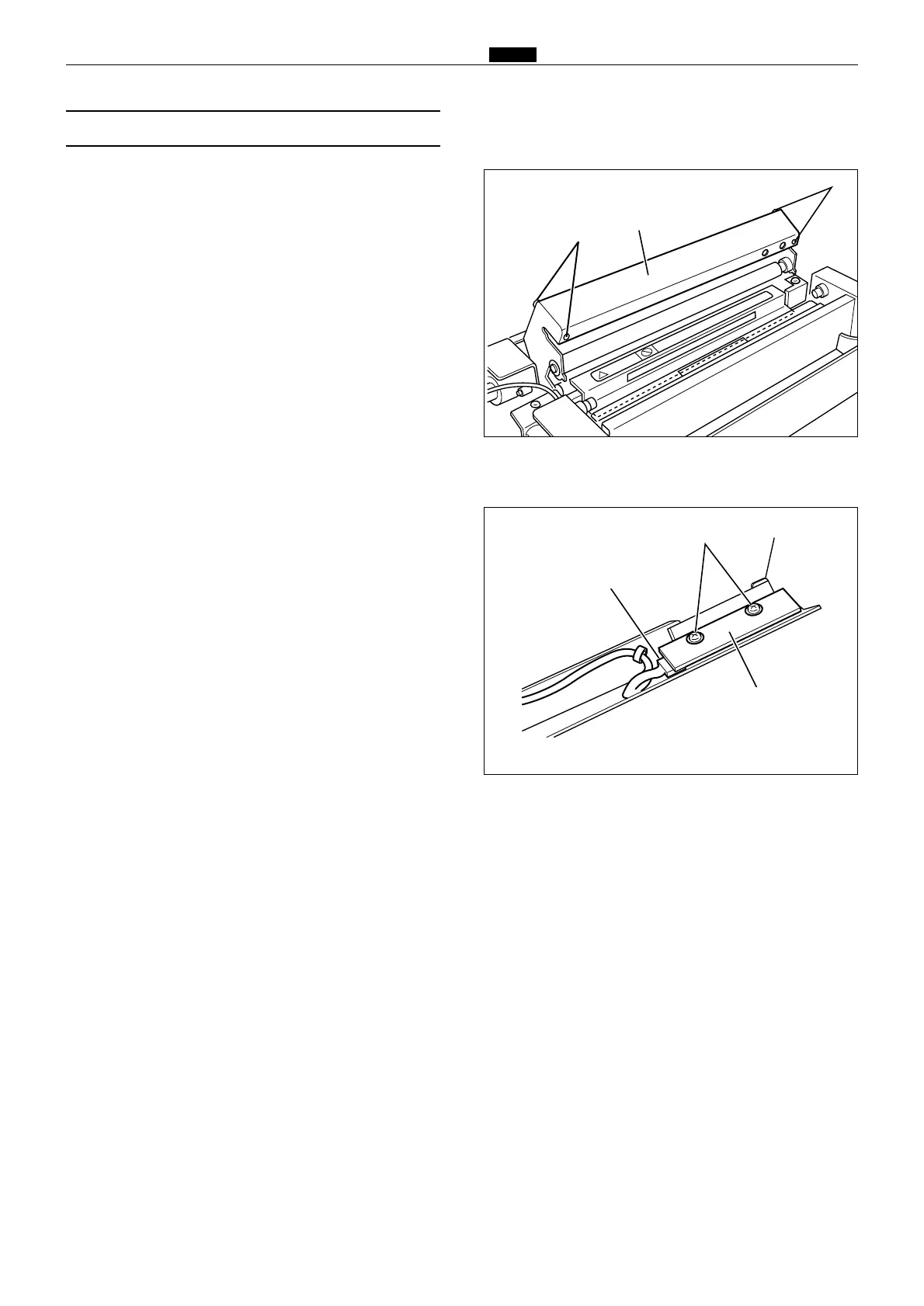121
c Platemaking/Master Feed and Ejection Section
chap.3
(2)
Removal of End Mark Sensor PCB Unit.
1) Open the document receiving tray, and take out
the master roll.
2) Open the master cover.
3) Remove the 4 screws, and remove the cover.
4) Remove the 2 screws.
5) Disconnect the connector indicated, and the end
mark sensor PCB unit.
440052
440053
Screws
Cover
Screws
Connector
Cover
End mark sensor PCB unit
Screws