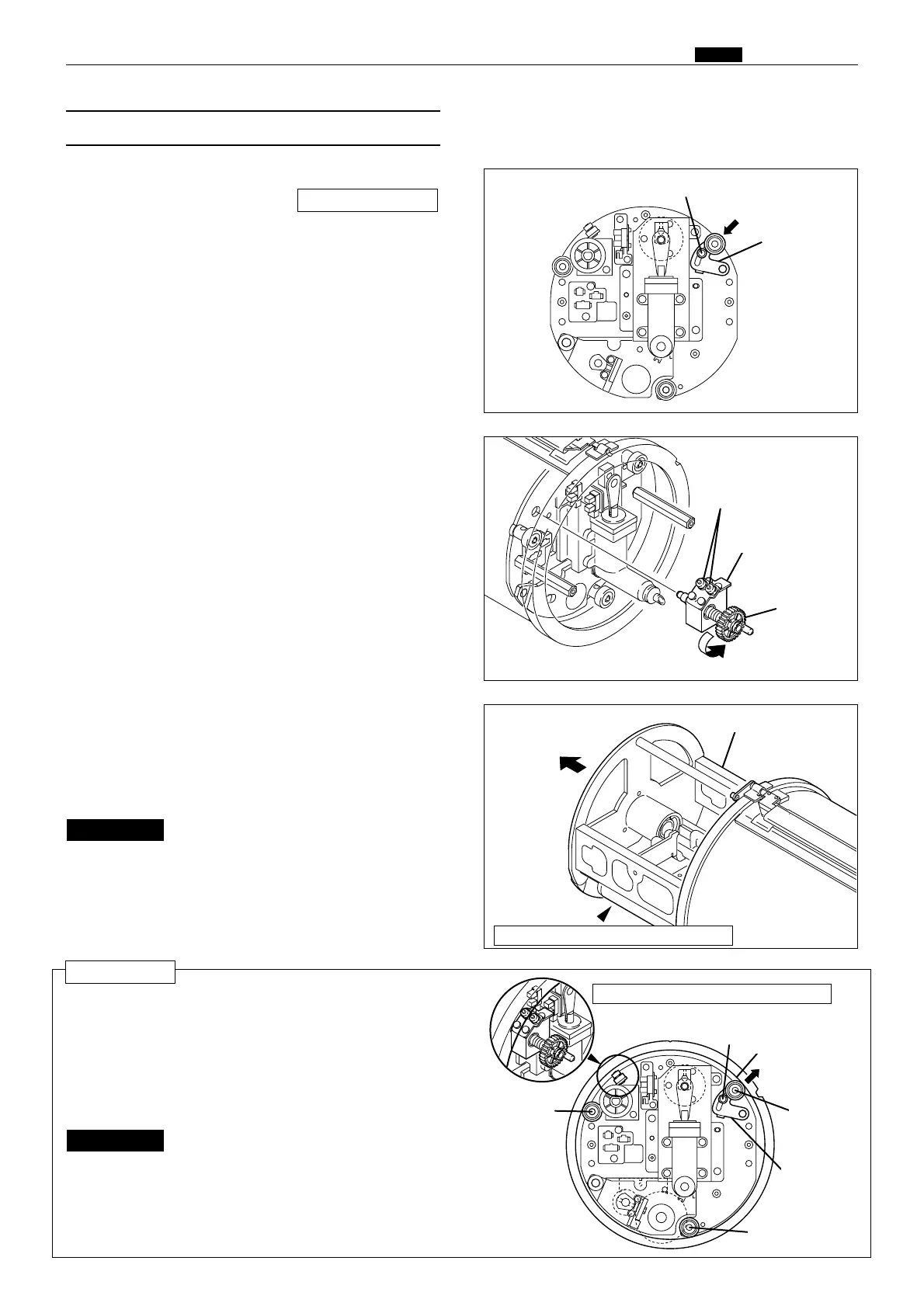143
m Drum Section
chap.3
Reinstallation
(6) Removal of Inner Frame
1) Remove the outer frame (right) unit.
\See page 141
4) Pull out the inner frame (section inside the
drum) in the direction of an arrow.
When pulling out the unit, be careful
not to damage the inner surface of
the drum.
IMPORTANT :
2) Loosen 2 set screws on the supporting plate,
move the supporting plate in the direction of
arrow until it stops and fix it with the screw.
Slide the supporting plate in the direction of arrow
1 so that the supporting plate roller, roller unit and
roller are in contact with the inner surface of the
flange right and tighten the roller with the screw,
pressing the roller to the inner surface lightly.
Screw
Supporting
plate
Roller
Screw
440090
440091
440093
3) Pull out the bracket unit while turning the gear.
Rollers
Bracket unit
440092
RollerRoller
Supporting
plate
Gear
Inner frame
Inner surface
Be careful not to scratch or damage.
Be sure to place the flange between
the rollers.
IMPORTANT :
Place the flange between the rollers.