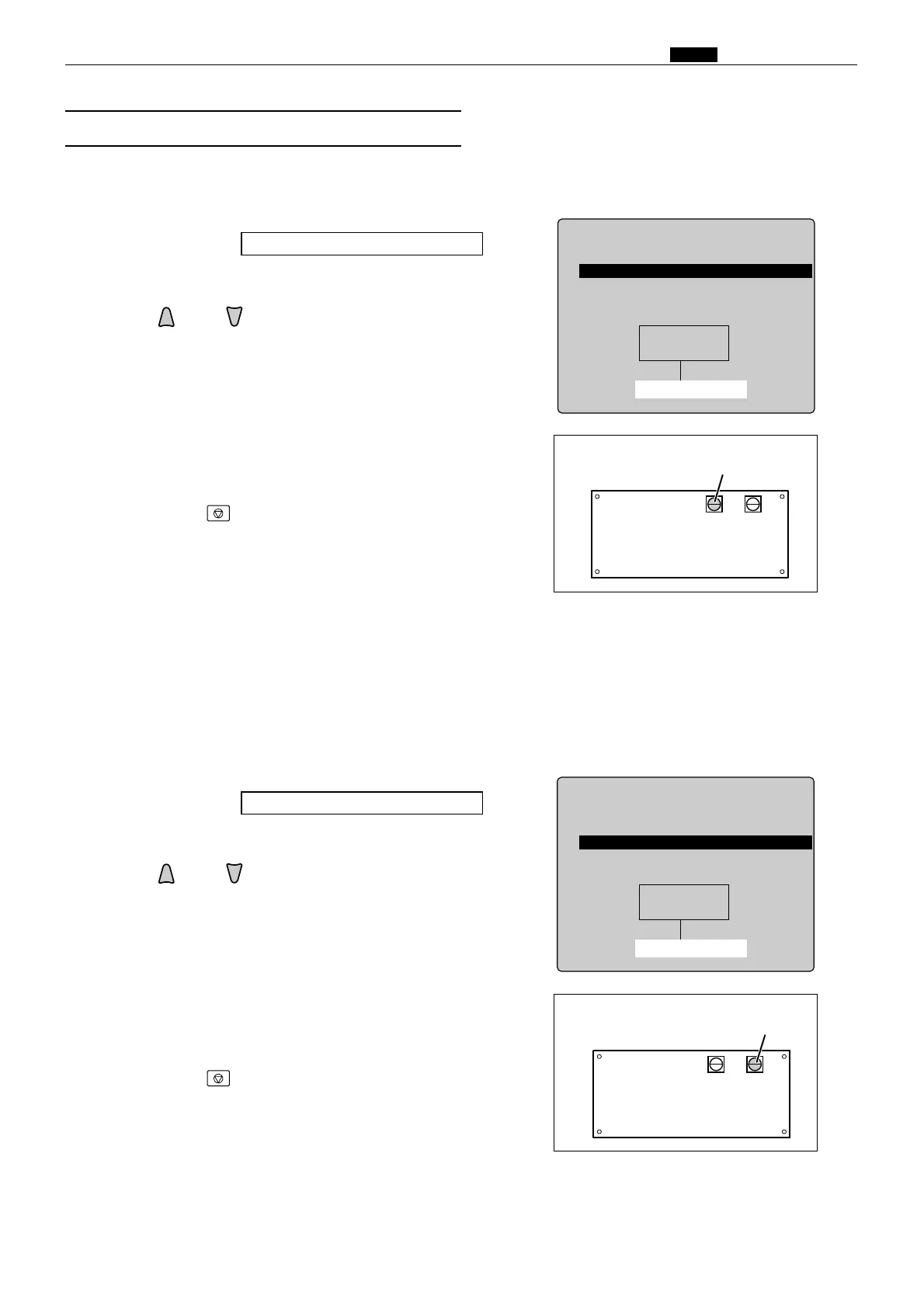179
, Electrical system
chap.4
(5)
Adjusting of Printer Unit's Printing Speed
1. Pre-stop Speed Adjustment
Adjustment procedure
1) Access HELP mode H-01.
2) Press the and/or key to select item.
3) Check the speed value displayed. The value should be
4-6rpm.
If the value is not correct:
¡
Turn the main motor PCB unit's VR1 to adjust the displayed
value to within the correct range.
4) Press the STOP key. The new (adjusted) value will
be memorized, and the HELP mode menu will
reappear.
HELP mode H-01 \ see p.218
2. JOG Speed Adjustment
Adjustment procedure
1) Access HELP mode H-01.
2) Press the and/or key to select item.
3) Check the speed value displayed. The value should be
16rpm.
If the value is not correct:
¡
Turn the main motor PCB unit's VR 2 to adjust the displayed
value to the correct value.
4) Press the STOP key. The new (adjusted) value will
be memorized, and the HELP mode menu will
reappear.
HELP mode H-01 \ see p.218
1. Pre-stop speed
2. JOG speed
3. Print speed
4. Eject fan speed
