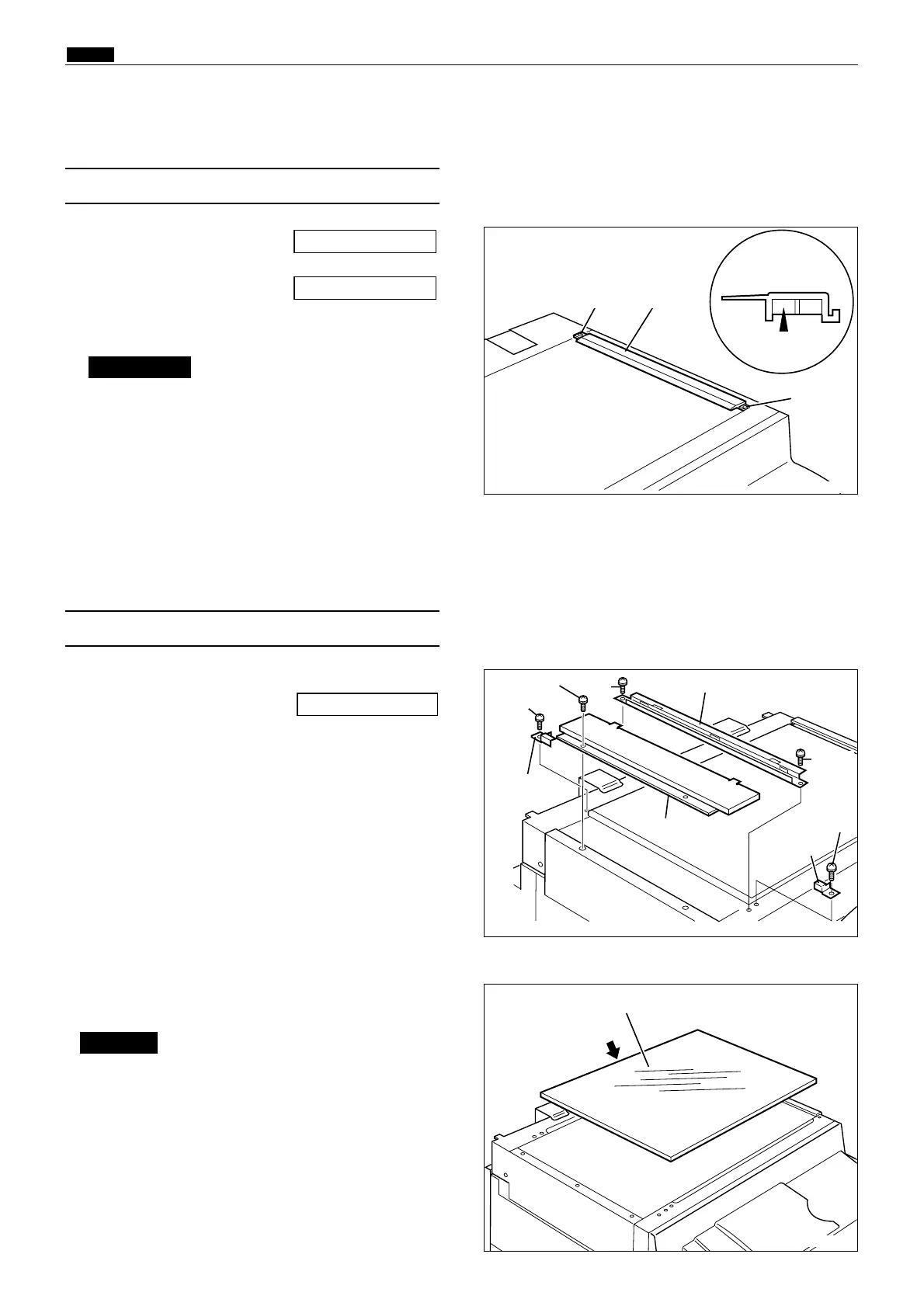114
x Scanner Section
chap.3
(1) Removal of Vertical Size Scale Plate
1)
Remove the scanner cover R.
2) Remove the scanner cover F and side cover R.
3) Remove the 2 screws to take out the vertical
size scale plate.
\See page 109
\See page 109
(2) Removal of Glass
Screw
Screw
Bridge
Stopper R
Cover
Screw
Screw
Shading plate
x Scanner Section
440044
24S013
Do not dirt the shading plate.
Clean it if it is dirty.
IMPORTANT :
Vertical size
scale plater
1) Remove the vertical size scale plate.
2) Remove the side cover(L).
3) Remove the 2 screws and remove the cover.
4)
Remove the 2 screws and remove the stopper(L,R).
5) Remove the 2 screws and remove the bridge.
\See page 109
6) Remove the glass.
440045
Screw
Screw
Stopper F
Screw
Glass
Marks
Check both sides of the glass as
the top surface of the glass is
conductively coated.
Pay attention to position of mark.
Clean the glass if it is dirty.
IMPORTANT :
