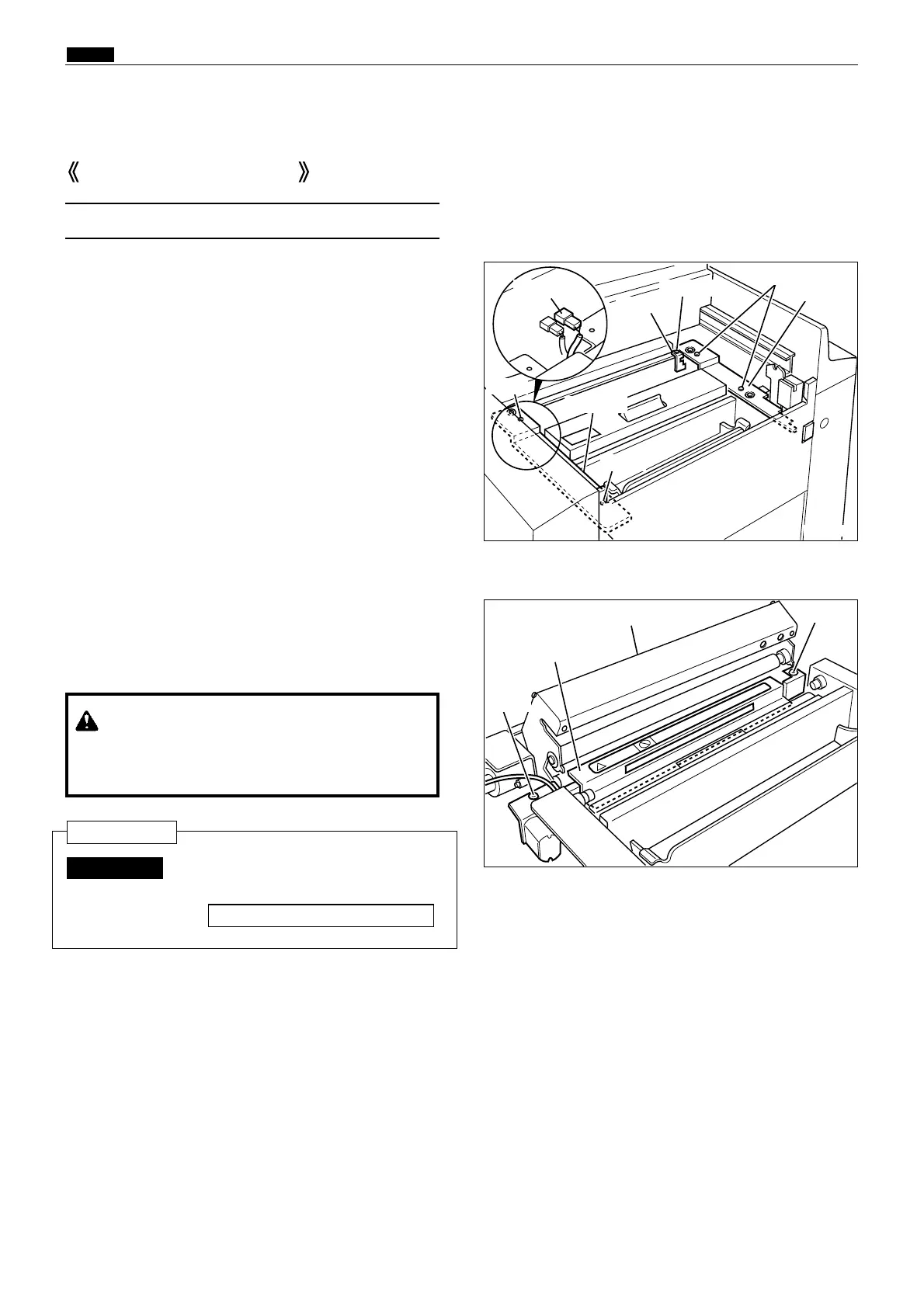120
c Platemaking/Master Feed and Ejection Section
chap.3
WARNING
¡Keep hands and fingers away from the cutter
unit's blades. Do NOT touch the blades.
440051
440050
c
Platemaking / Master Feed and Ejection Section
(1) Removal of Cutter Unit
1) Open the scanner, and take out the master roll.
2) Remove the 4 screws indicated, and remove the
cover F and R.
3) Disconnect the 1 connectors indicated.
4) Remove the screw indicated, and remove the
stopper.
5) Open the master cover.
6) Remove the 2 screws indicated, and remove the
cutter unit.
Master Feed Section
Screws
Screw
Screw
Cover R
Cover F
Stopper
Connector
Screw
Screw
Master cover
Cutter unit
Screw
After replacing the cutter unit,check
the cutter blade lies to the operation
side.
HELP mode H-02 \ see p.221
IMPORTANT :
Reinstallation
