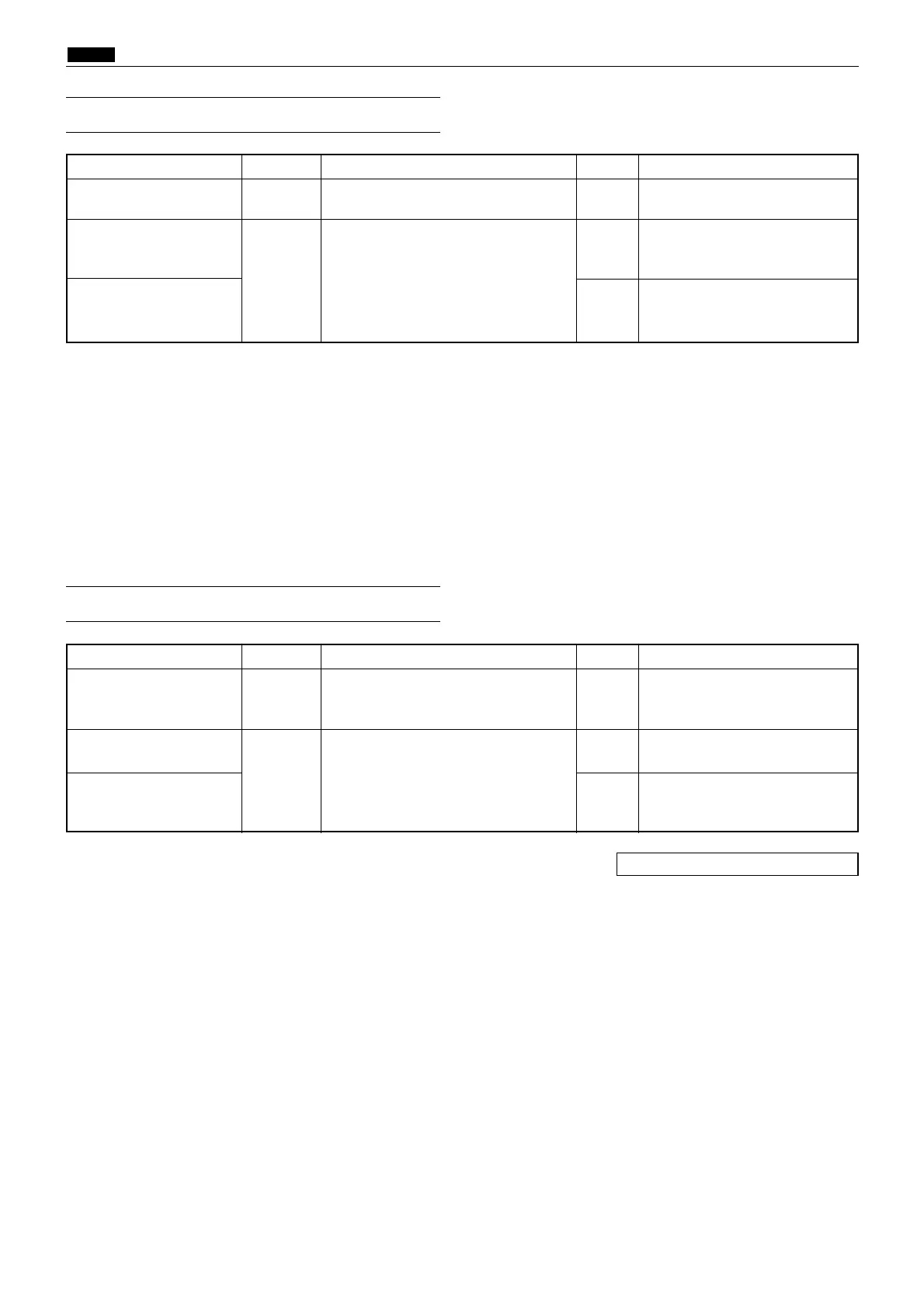200
zTroubleshooting Guide
chap.6
(21) "SCANNER OPEN" is displayed
(22) "CHANGE MASTER" is displayed
HELP mode H-07 \ see p.228
*
Cause/Defective section Procedures Item to be checked Result Countermeasure
Scanner switch position
1 NO
Adjust the
scanner switch position.
Scanner switch
2 NO Replace the scanner switch.
Main PCB unit YES Check bundled wire and
connectors and replace main
PCB unit.
Is the scanner switch pressed when
document receiving tray is closed?
When the scanner switch is checked
with volt-ohm-milliammeter, does it
CLOSE if switch is pressed and
OPEN if released?
Cause/Defective section Procedures Item to be checked Result Countermeasure
Adjustment for the
1 YES Finish.
end mark sensor PCB
unit.
End mark sensor PCB
2 YES Finish.
unit
Main PCB unit NO Check bundled wire and
connectors and replace main
PCB unit.
Is trouble cleared by adjusting the
end mark sensor PCB unit (PS3) by
HELP mode (H-07)*?
Is trouble cleared by replacing the end
mark sensor PCB unit?
