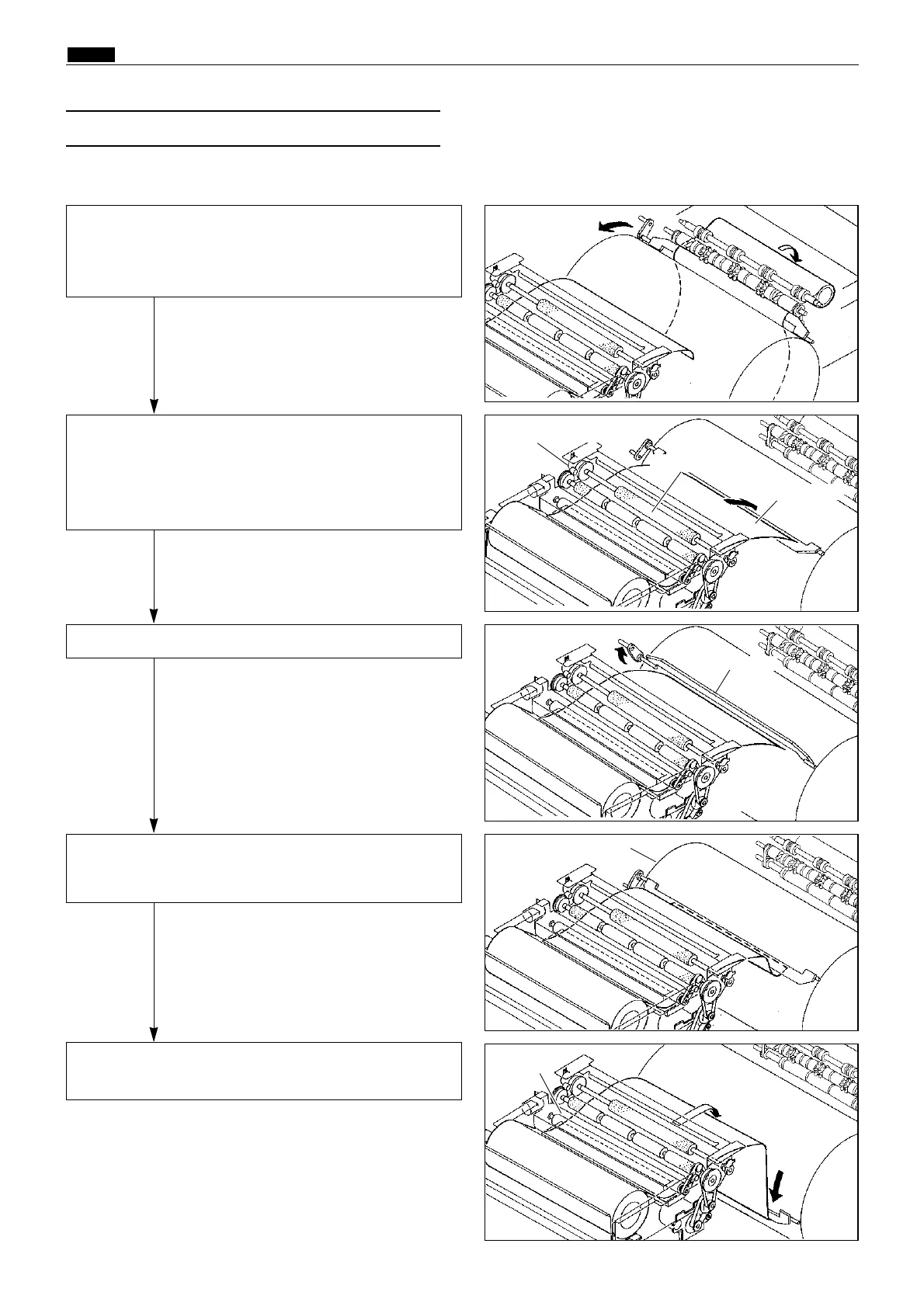44
x Platemaking / Master Feed / Ejection Section
chap.2
Operation
When platemaking operation starts, the drum unit
rotates to perform master removal process. The
drum which has finished master removal process
stops at the master set position.
Open the master clump.
Sponge roller2 rotates with the master feeding
clutch ON. A certain amount of the master tip end
is fed to the master clump section and the sponge
roller stops.
Open the master clump
After the master clump is closed and clump the
master tip end, the drum rotates to roll up the
master.
When the master bottom end reaches the top of the
drum, master set is completed. Commence printing.
Master feeding clutch
Sponge roller 2
Master tip end
Master clump
Drum
Cutter
*Check the length of the master and
drum rotation angle to control the
drum rotation.
*As the electromagnetic clutch is OFF,
the sponge roller is free.
(2) Platemaking / Master Feeding
63S00211
63S00212
63S00213
63S00214