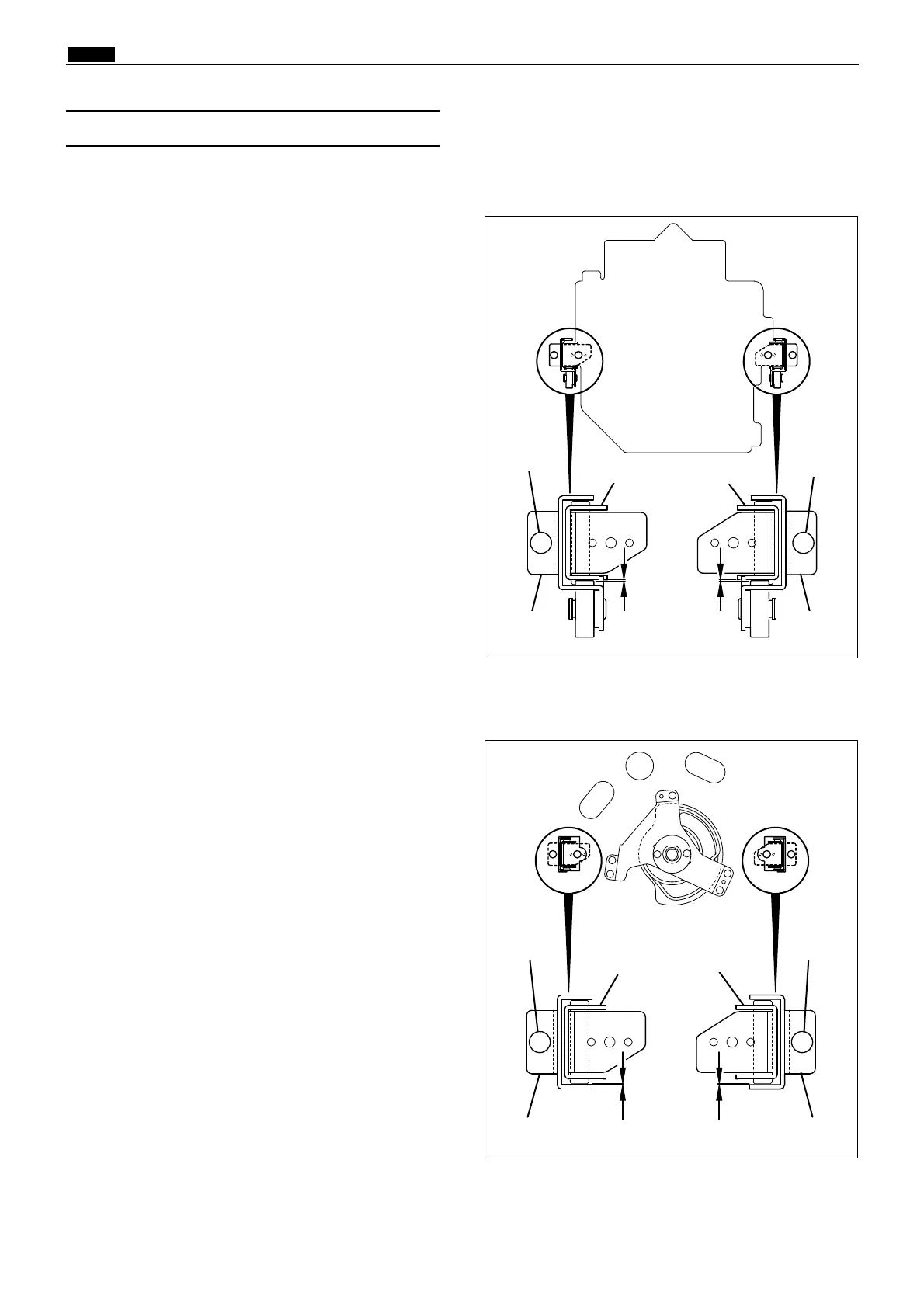172
m Drum Section
chap.4
(5) Adjusting the Drum Rail Gap
1. Operation side
Adjustment procedure
1) Attach the drum to the main body.
2) Loosen the set screw on the rail to adjust so that
the gap between the rail (both sides) and the
roller on the operation side is about 0.3mm.
3) Tighten the set screw to fix the rail.
2. Rear side
Adjustment procedure
1) Open the rear cover on the main body.
2) Loosen the screws on the rail to adjust so that
the gap between the roller on the rear side and
the rail right / left unit is about 0.3mm.
3) Tighten the screw to fix the rail.
Guide rail
left
Guide rail
right
0.3mm0.3mm
Rail unit left
Screw
Screw
Rail unit right
440140
Guide rail left Guide rail right
0.3mm
0.3mm
Rail unit left
ScrewScrew
Rail unit right
440141