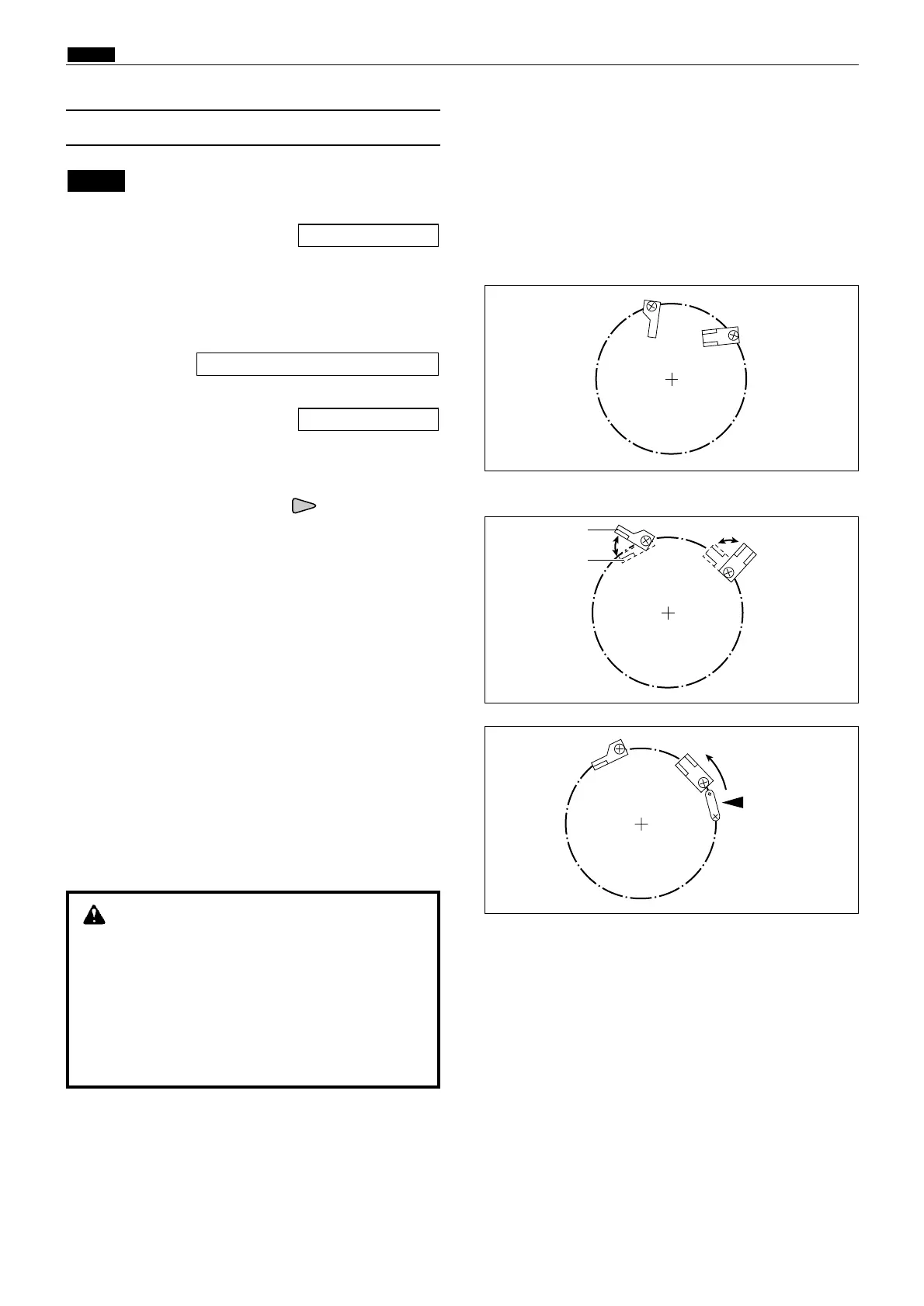154
x Platemaking / Master Feed / Ejection Section
chap.4
uShift
yStop in front
of lever
(3) Adjusting the A / B / C Mode
¡For description of operation.
\See page 58
NOTE :
1. Adjustment for B mode
Adjustment procedure
1) Remove the drum from the machine body.
2) Access HELP mode H-02.
For basic HELP mode procedures.
\See page 213
HELP mode H-02 \ see p.221
3) Press and hold down the "up" PRINTING
SPEED ADJUSTMENT key, until the master
clump open/close lever moves into the "more
open than B mode (toward C mode) position"
(see right).
4) Turn the power off, then on again.
The master clump switch lever will move into
the B mode position and stop there.
5) Turn off the power, and install the drum to the
machine body.
6) Open the plate ejection box. Then press the JOG
switch (drum rotator switch) to move the master
clump to a position in front of the open/close
lever, and stop it there.
7) Move the master clump, paying attention to the
clearance at the same time.
WARNING
¡Do not touch the drum or rolls when operat-
ing the JOG switch.
¡Do not put your hands or fingers inside the
machine during operation. They could be
caught up or crushed in the machinery,
resulting in injury.
B mode
C mode
¡More open than B mode (toward C mode) position
¡When drum is removed from main body (A mode)