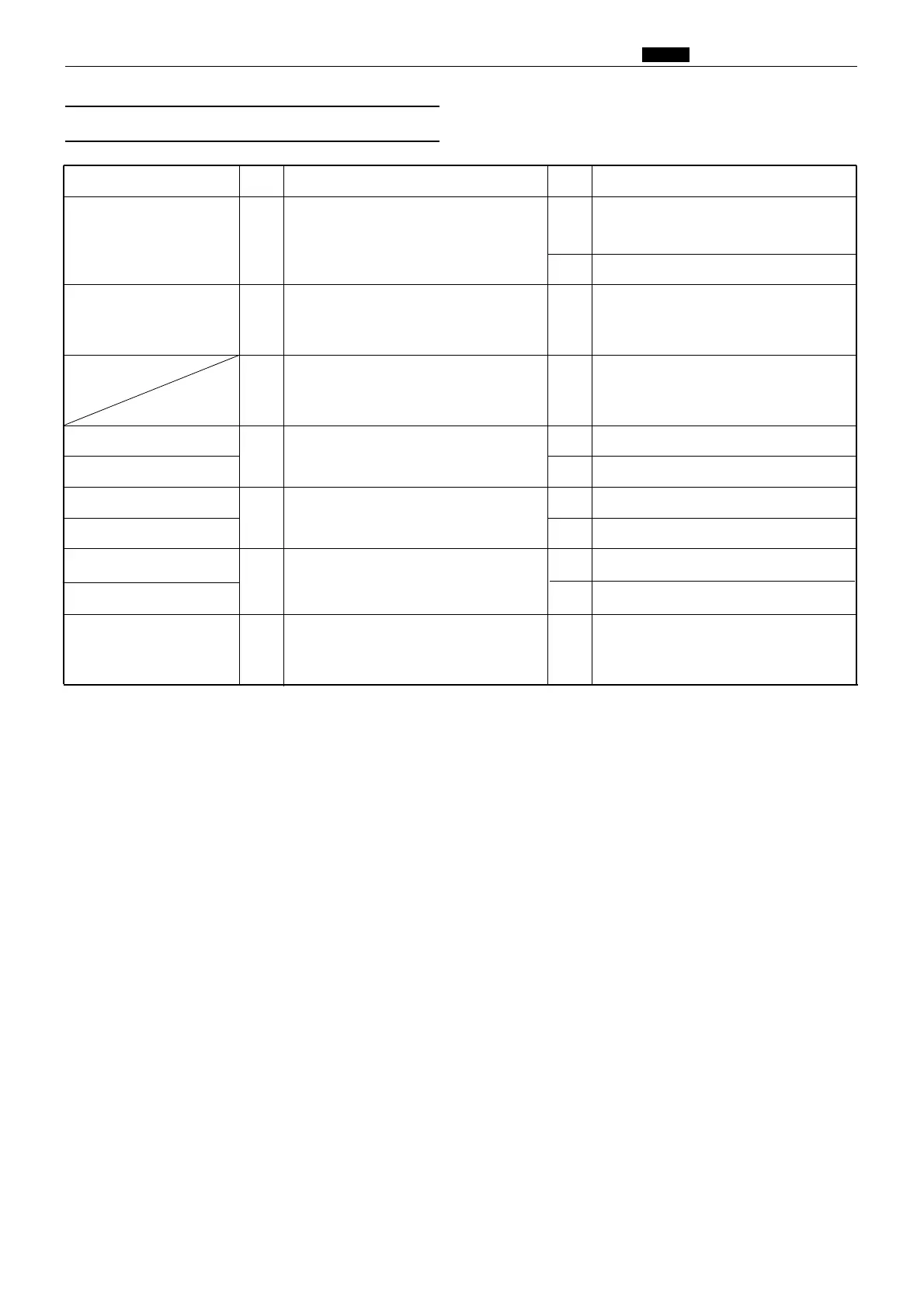Cause/Detective section
Procedures
Result
CountermeasureItems to be checked
Regulated power supply
1
Measure the voltage between the regulated
power supply, +S (+24) and -S(GND)
with the tester. Is it +24V?
NO
Measure the voltage between L and N of the
regulated power supply with the tester. If it is
100V, replace the regulated power supply.
Drive PCB Unit
2
Measure the drive PCB unit CN5-1 (+)
and CN5-3(GND) with the tester. Is it
+24V?
NO Replace the drive PCB Unit.
3
Does the lamp light up when the drive
PCB unit CN9-9 produces a short cir-
cuit to GND?
YES Follow the procedure
5
.
Drive PCB Unit
4
Is the cause cleared by replacing the
drive PCB Unit?
YES Finish.
Main PCB Unit NO Replace the main PCB Unit.
Lamp
5
Is the cause cleared by replacing the
lamp?
YES Finish.
Inverter PCB Unit NO Replace the inverter PCB Unit.
Thermal head
6
Is the cause cleared by replacing the
thermal head?
YES
Finish.
Thermal head PCB Unit
NO Replace the thermal head PCB Unit.
Motors
7
Remove the drive PCB Unit CN5 and
follow the procedure
1
.
Is the voltage +24V? (CN1 is inserted)
YES
At the CN5 bundled wire or motors
+24V produces a short-circuit to GND.
Follow the procedure
2
.YES