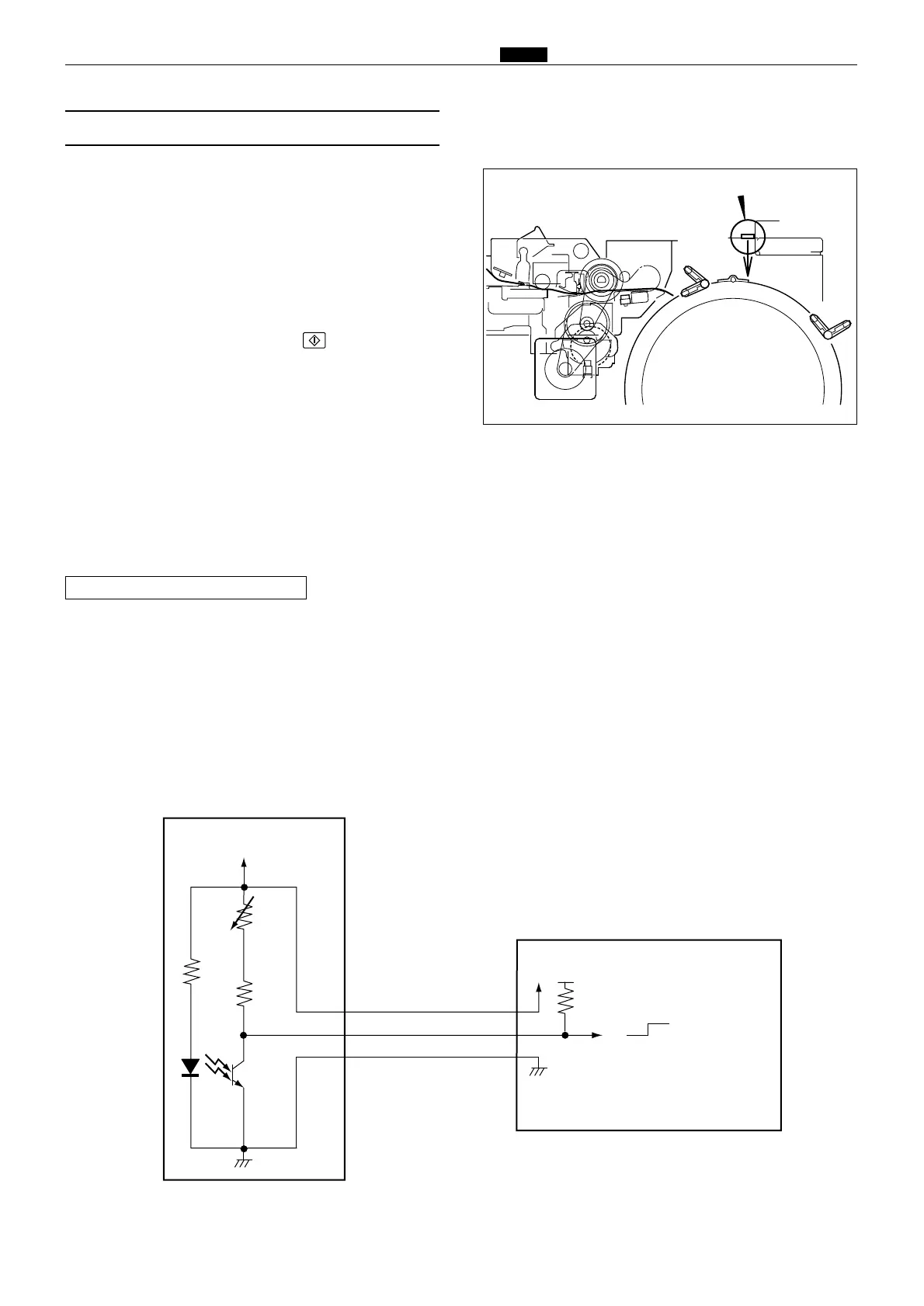51
x Platemaking / Master Feed / Ejection Section
chap.2
440317
(4) Master Detection Sensor
Reflection light amount
The larger the reflection light amount is, the
smaller the output voltage is. The smaller the light
amount is, the larger the output voltage is.
The value is checked with the HELP 07.
Description
The master detection sensor is located at a fixed
distance relative to the drum. By means of reflected
light, this sensor senses master setting errors.
When a master setting error occurs, "MASTER
SETTING ERROR" is displayed.
While the master is not set to the drum, printing
will not start even if the PRINT key is pressed.
Instead, “CANNOT PRINT” is displayed.
Circuit
HELP mode H-07 \ see p.229
Sensitivity adjustment of master detection sensor
Adjust variable resistor dial VR1 so that the
difference between the black and white levels is 30
or more. Preferably, the value when master
presence is sensed should be around 10.
Master detection sensor
440W10e