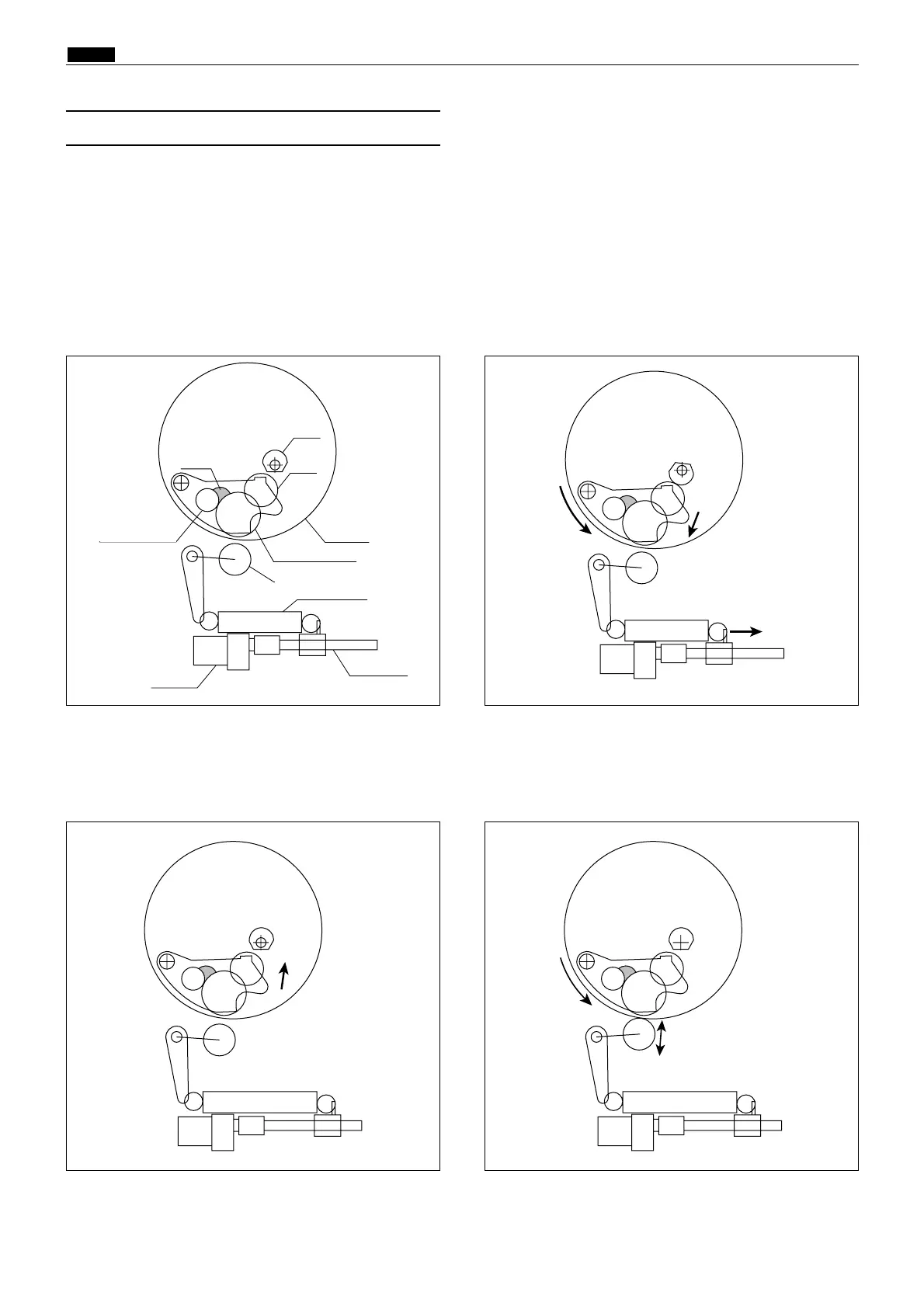102
m Drum Section
chap.2
(5) Fine Start Mode
This mode automatically sets optimum values for the following start conditions: timing of ink roller actuation
during platemaking, number of no-paper rotations with the ink roller actuated, and contact pressure at print-
ing start. These optimum settings are based on room temperature, the length of time the printer was out of
use, and the number of prints last time it was used. They ensure clear printing right from the first sheet after
platemaking.
*Room temperature of 10; or below can cause insufficient ink supply, even in Fine Start Mode.
Standby state The cam turns a half-revolution, so that the ink
roller is pressed against the drum inner surface.
Then the drum rotates.
The cam turns a half-revolution, so that the ink
roller moves out of contact with the drum inner sur-
face.
Printing begins.
Cam
Ink
Roller
Screw
Motor
Drum
Ink roller
Press roller
Spring
Squeegee
roller
Operation