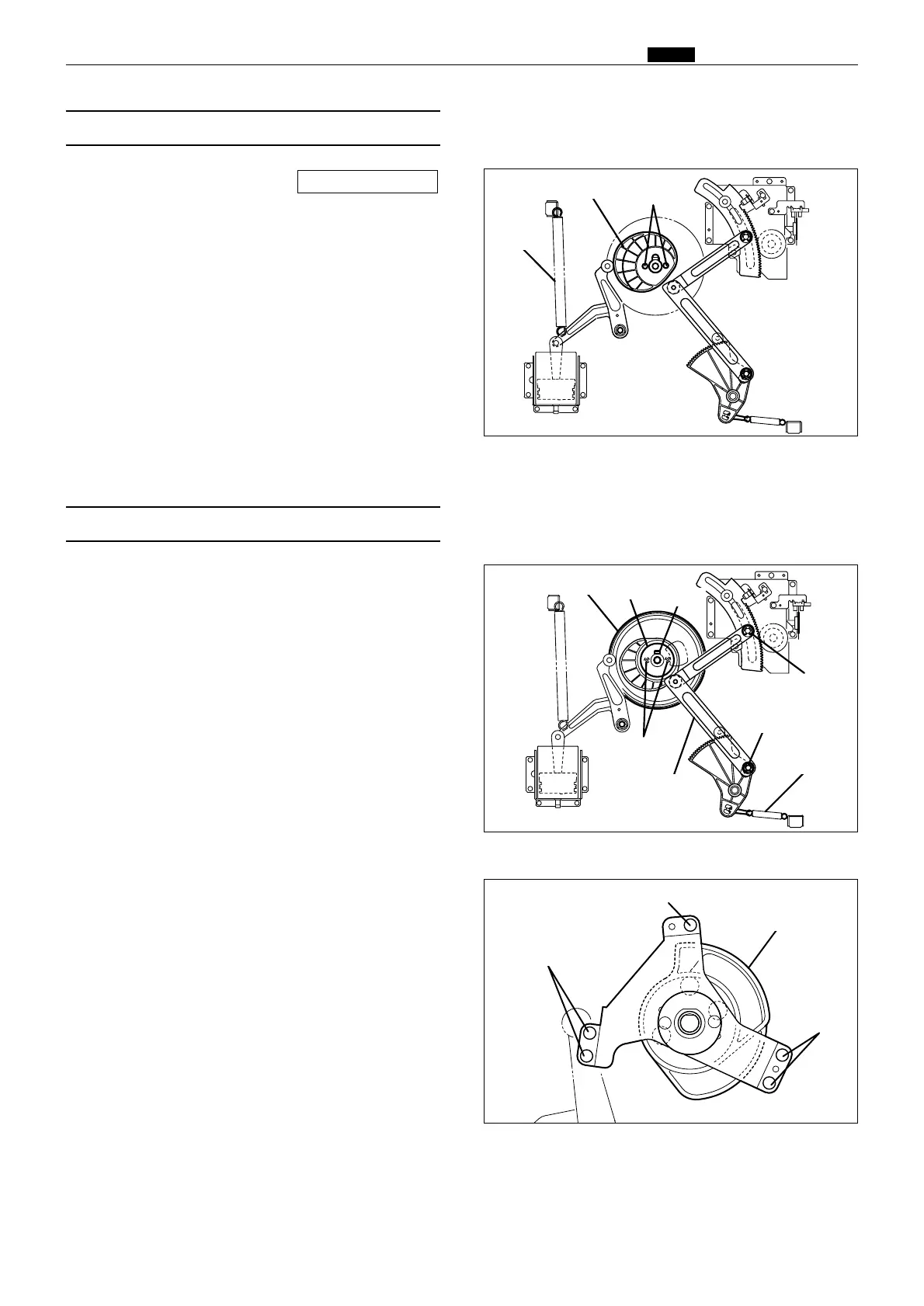133
b Drum Driving Section
chap.3
(3)
Removal of Drum Gear and Driving Assy
1) Remove the drum position cam.
2)
Remove the screw indicated,and remove the shaft.
3)
Remove the spring.
4) Remove the 2 E-rings, and remove the links.
5) Remove the 2 screws indicated, and remove the
drum gear.
440075
6) Remove the 5 screws indicated, and remove the
driving assy.
440076
Links
E-ring
E-ring
Screws
Driving assy
(2) Removal of Drum Position Cam
1) Remove the rear cover.
2) Remove the sub-frame A,B,C.
3) Remove the spring.
4) Remove the 2 screws indicated, and remove the
drum position cam.
\See page 110
440074
Spring
Drum position cam
Screws
Spring
Shaft
Screws
Drum gear
Screw
Screws
Screw
