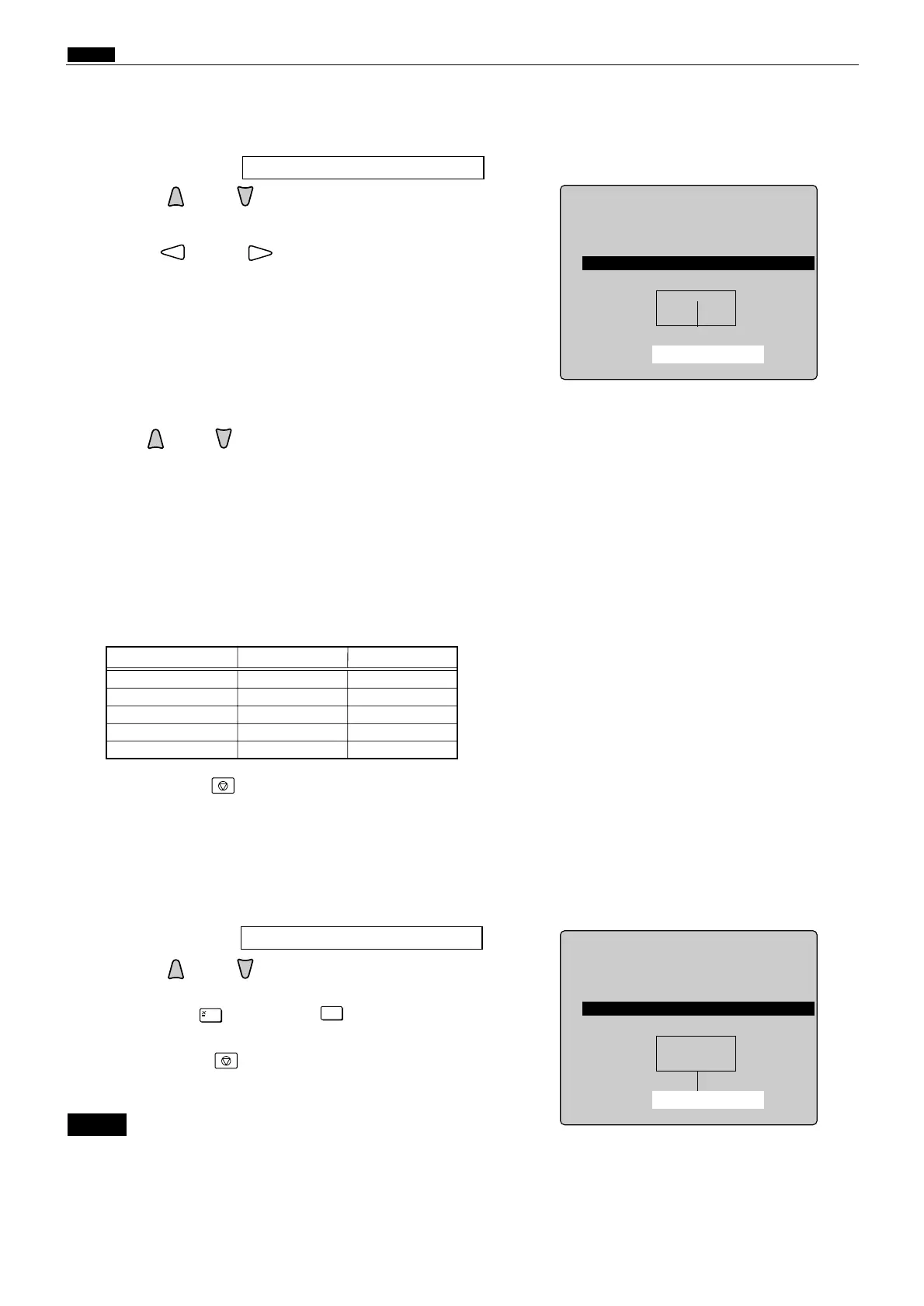1. Pre-stop speed
2. JOG speed
3. Print speed
4. Eject fan speed
Speed level (rpm)
¡HELP mode H-01 display
¡HELP mode H-01 display
3. Adjustment of Printing Speeds 1-5
1) Access HELP mode H-01, and press the PRINT key.
2) Press the and/or key to select the Print speed
item.
3) Press the and/or PRINTING SPEED ADJUST-
MENT key to select the speed 1 item.
4) Check the indicated speed level The value should be
50rpm.
¡Printing Speed 1 is now set to 50rpm.
If the value is not correct:
¡Use the and/or key to adjust the displayed value
to the correct value.
5) To set Speeds 2 through 4, repeat steps 2) through 4)
above, substituting the appropriate speed for Speed 1
in step 2), and making the appropriate settings given
below.
6) Settings for Speeds 2 through 5:
HELP mode H-01 \ see p.219
50 rpm 50 rpm
72 rpm 72 rpm
85 rpm 85 rpm
105 rpm 105 rpm
125 rpm 135 rpm
DP-440/430 DP-340/330
1 st speed
2 nd speed
3 th speed
4 th speed
5 th speed
Printing speed
4. To Initialize Speed Settings:
1) Access HELP mode H-01.
2) Press the and/or key to select the Print speed
item.
3) Press the [=] and CLEAR key. The settings
will be initialized.
4) Press the STOP key. The HELP mode menu will
reappear.
¡After initialization, new speed values must be set.
NOTE :
HELP mode H-01 \ see p.219
7) Press the STOP key. The drum will stop rotating,
the settings will be memorized, and the HELP mode
selection display will reappear.
