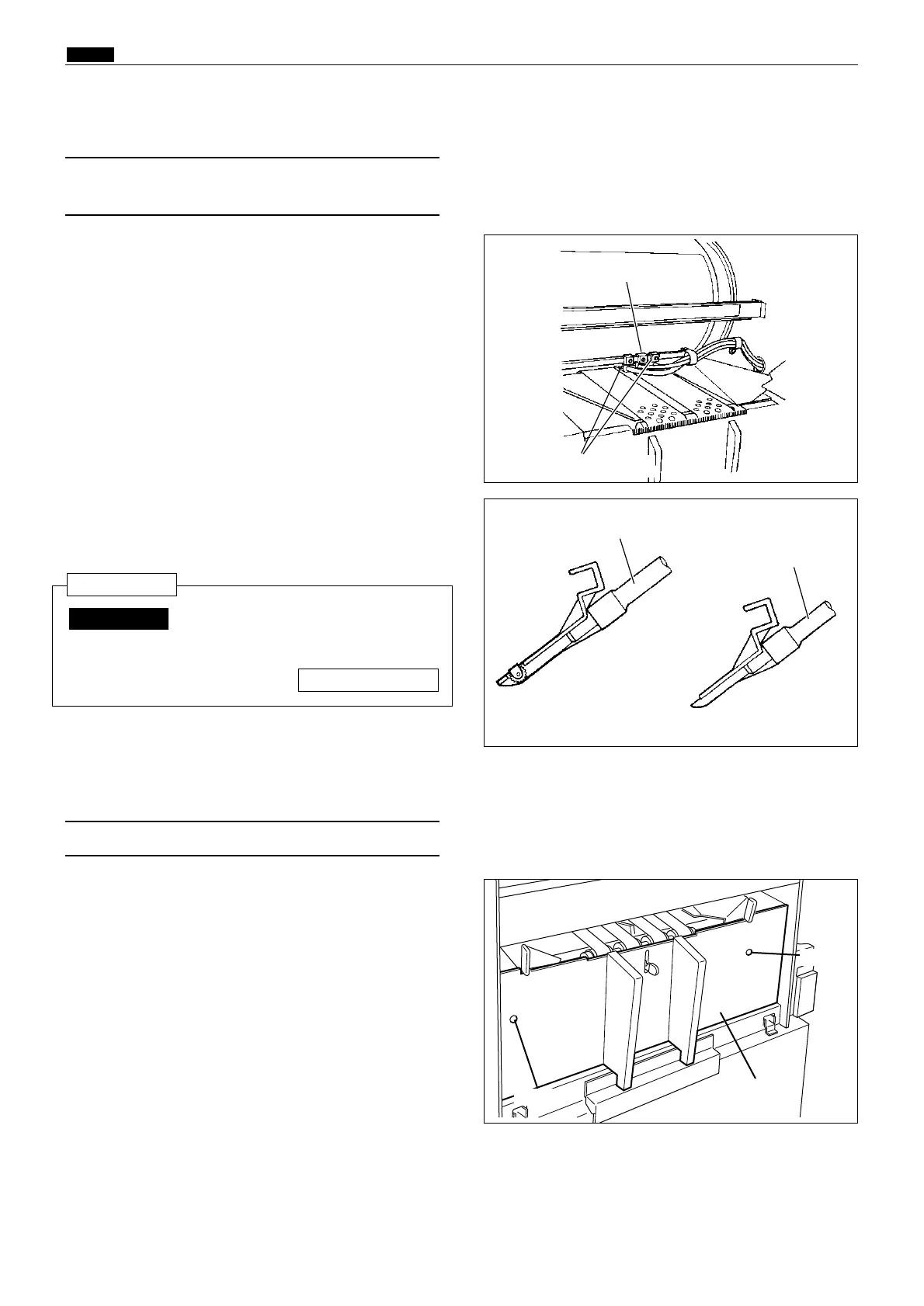134
n Paper Ejection Section
chap.3
4)
Take out the paper stripper finger and sub
paper
stripper fingers from the pipe.
Adjust the paper stripper finger
after it is installed.
IMPORTANT :
n Paper Ejection Section
(1) Removal of Paper Stripper Finger /
Sub Paper Stripper Finger
1) Open the master ejection box.
2) Remove the set screws.
3) Remove the paper stripper finger and sub paper
stripper fingers from the shaft.
Paper stripper finger
Paper stripper finger
Sub paper stripper fingers
Sub paper stripper finger
Pipe
Pipe
Reinstallation
\See page 167
(2) Removal of Main Motor PCB Unit
1) Remove the print tray.
2) Remove the 2 screws from the cover, and remove
the cover.
440078
Cover
Screw
Screw
