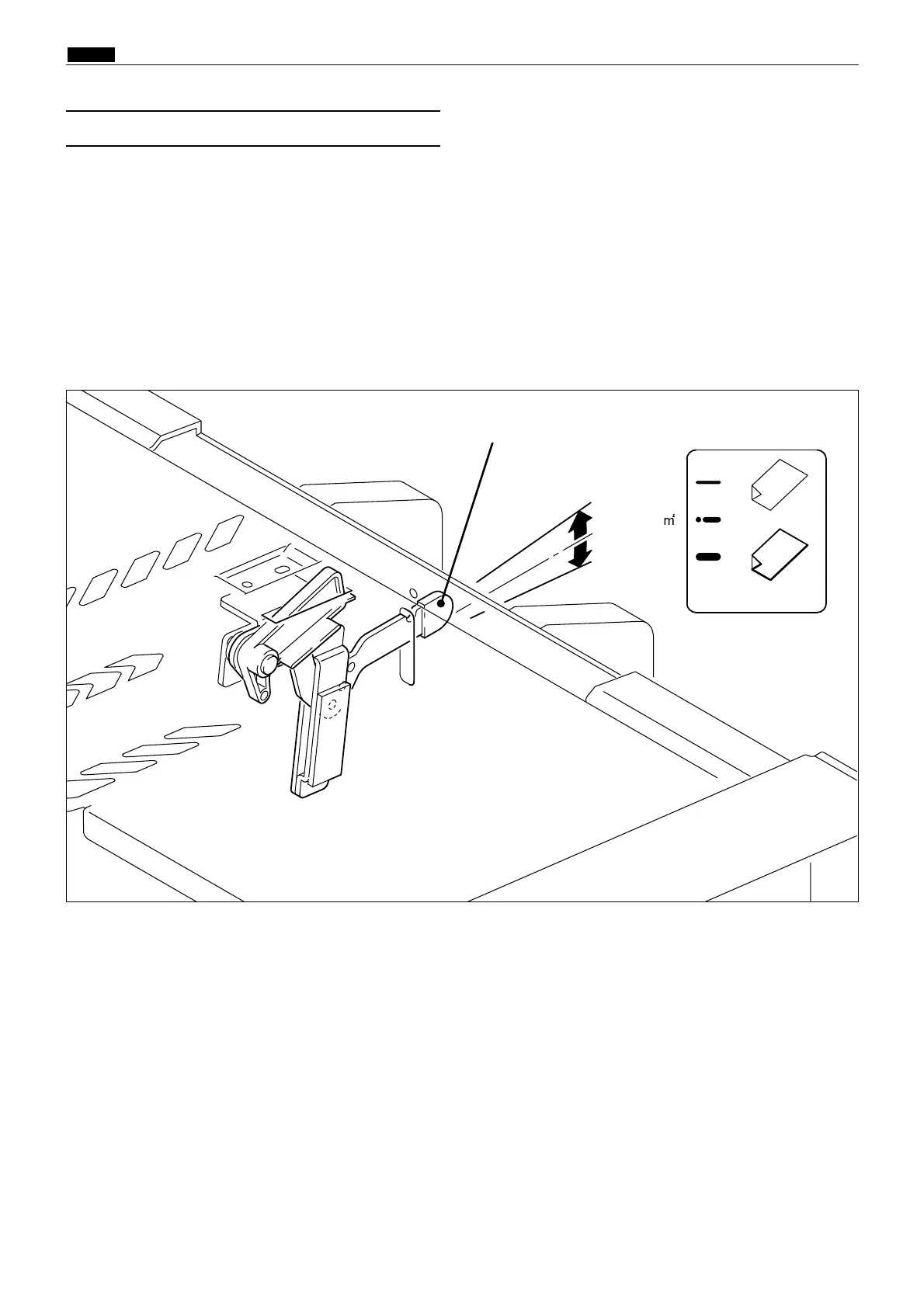92
n Paper Ejection Section
chap.2
(5) Paper aligning mechanism
Description
Paper can be aligned neatly by considering the ejection angle.
Adjustments should be made in accordance with paper thickness.
For thinner paper: Set the lever in the upper position.
For thicker paper: Set the lever in the lower position.
* Although the lever is usually set at the intermediate position for paper of normal thickness (65g/m
2
), the
lever position should be adjusted depending on the condition of the paper.
Lever
Thinner paper
Ticker paper
440330
Normal(65g/ )