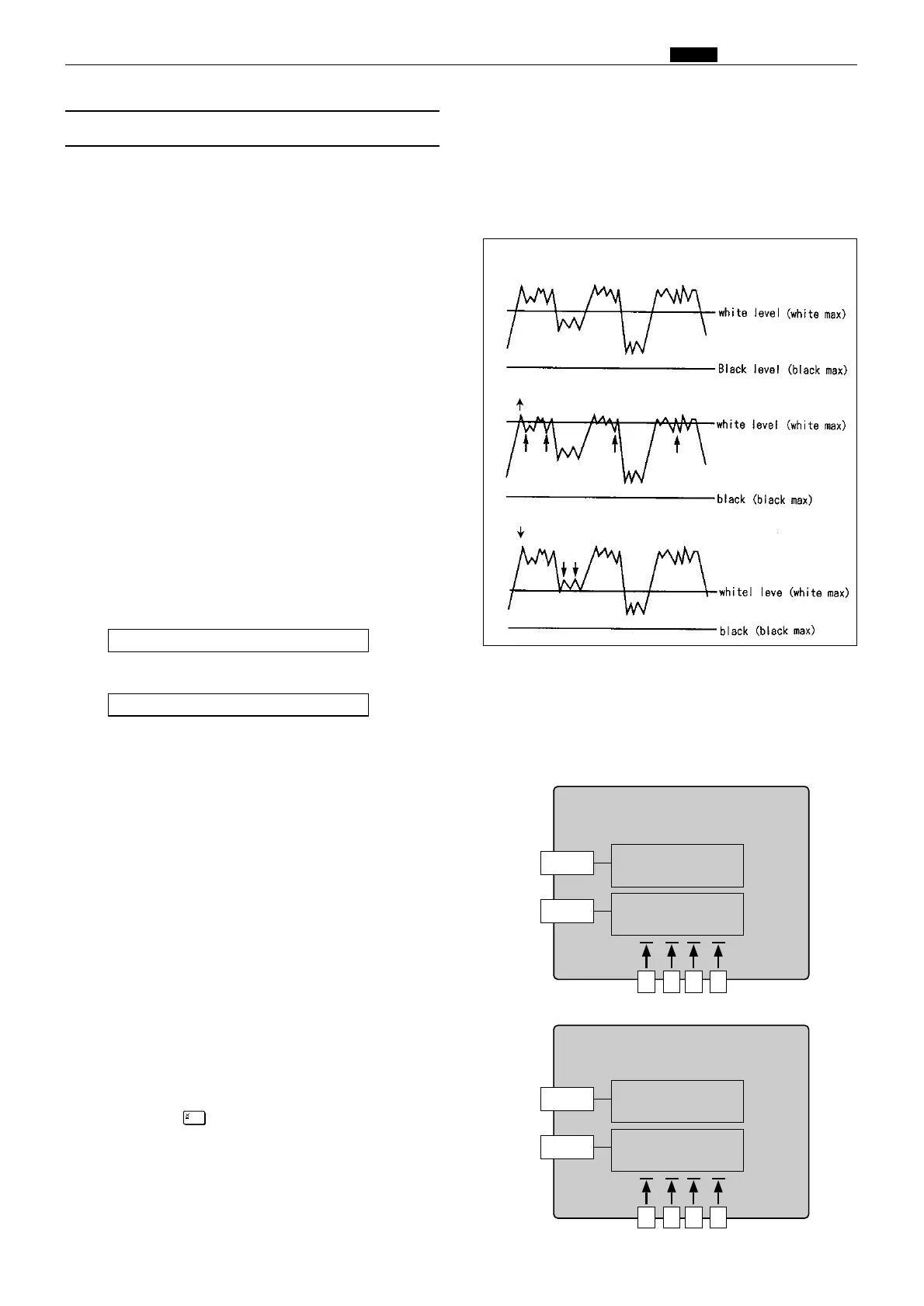177
, Electrical system
chap.4
(4)
Adjusting the Document Reading Darkness
1. Adjusting the White Level of the Document
Darkness
The basic darkness of the document (lightness of
the white section of the document = white level) is
detected by reading the document darkness. If the
white level is not proper, printed surface gets dirty
or the light section of the document is not processed
for platemaking.
Adjusting the White Level
1) Call the HELP mode.
Take the following procedures for adjustment:-
1. Text mode: H-33
2. Photograph mode: H-26
2) Input the correction value on the keypad, "0" or "1".
¡When the processed document gets dirty :
"0 1 1 1" The white level is corrected down.
¡When the thin section of the document is not
processed for platemaking :
"1 1 1 1" The white level is corrected up.
3) Press the = key to memorize the correction
value.
4) Perform platemaking and printing to check the
darkness.
HELP mode H-26 \ see p.248
HELP mode H-33 \ see p.255
¡In the normal state
¡
When the white level is too high:
¡When the white level is too low:
the section is printed dirty
the section is not processed for platemaking
¡HELP mode H-33/26 display
