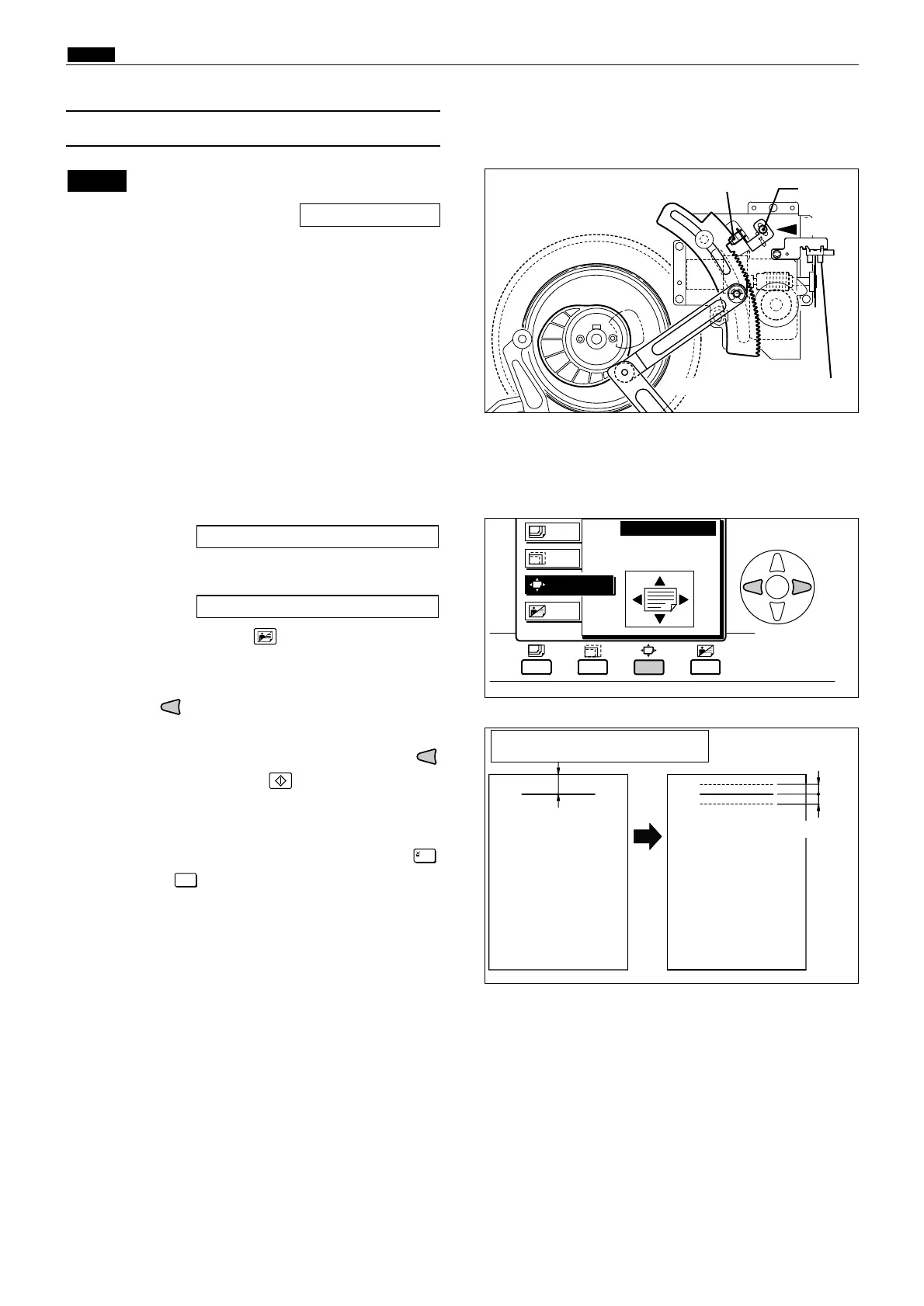(7)
Adjusting the Top/Bottom Position Sensors
¡For description of operation.
1. Top/Bottom Central sensor
Adjustment procedure
1) To adjust the sensor's position, position the
screws of the sensor bracket's rectangular holes
in the center of those holes, and fix the screws in
that position.
NOTE :
2. Bottom Limit adjustment
Adjustment procedure
1)
Access HELP mode H-15, and check the numerical
value.
2)
Access HELP mode H-30(select the test pattern 1 ), and
perform platemaking and printing.
3) Press the IMAGE MODE key to select the photo-
graph item.
4)
Press the
key
to move the print position.
( Bottom limit adjustment )
5) When the
numerical value of step 1 ,
release the
key
and press the PRINT
key.
6) Compare the printed image( step 5 ) with the printed
image( step 2 ).
Check the difference of 15mm ,and
press the [=]
and CLEAR keys.
If the moving distance is not the 15mm
¡Repeat step 4) through 5).
HELP mode H-30 \ see p.252
HELP mode H-15 \ see p.237
\See page 68
Draw a line at the position 30mm
from the top end of the document
30mm
440352
440162
Top limit
Bottom limit
440122
Screw
Center
Top/bottom center sensor
Top/bottom encorder sensor
3. Top Limit adjustment
Adjustment procedure
1) Perfome adjustment of top limit at the same time
as that of bottom limit.Repeat step 4) through 6).