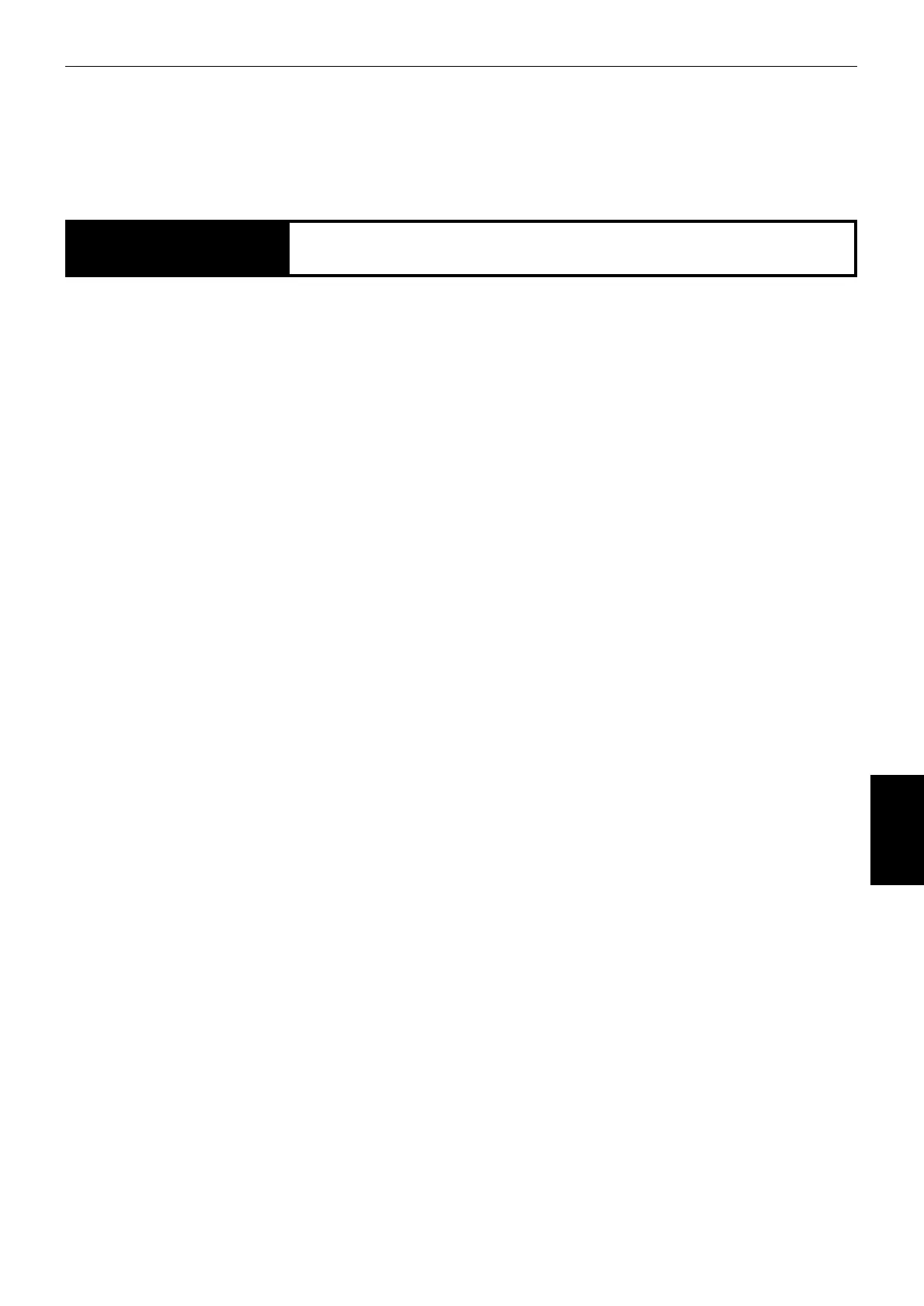187
Chapter 6 Troubleshooting
z Troubleshooting Guide ............................................188
1.Countermeasures for the Defective Operation ...188
(1) Lamp does not Light Up....................................189
(2)
Optical System Dose Not Move Forward/Backward
.190
(3) "E001" is displayed ............................................190
(4) "E002" is displayed ............................................191
(5) "E005" is displayed ............................................192
(6) "E006" is displayed ............................................192
(7) "E008" is displayed ............................................193
(8) "E009" is displayed ............................................193
(9) "E011" is displayed ........ ..................................194
(10) "E013" is displayed ..........................................194
(11) "E014" is displayed ..........................................195
(12) "E016" is displayed .. ......................................195
(13) "NO DRUM" is displayed .................................196
(14) "MASTER SETTING ERROR" is displayed....196
(15) Malfunction of Master Feeding Clutch ...........197
(16) Malfunction of Master Stepping Motor ...........197
(17) "PLATE EJECTION ERROR" is displayed ....198
(18) Malfunction of Roll-up Motor ..........................198
(19) "ADD PAPER" is displayed........... ..................199
(20) "FRONT COVER OPEN" is displayed ............199
(21) "SCANNER OPEN" is displayed .....................200
(22) "CHANGE MASTER" is displayed...................200
(23) "CHANGE INK" is displayed ..........................201
(24) "PLEASE INSERT CARD" is displayed .........201
(25)
"PAPER JAM ON THE EJECTION SIDE" is displayed
.202
(26)
"PAPER JAM ON THE FEEDER SIDE" is displayed
..203
(27)
"CHANGE MASTER EJECTION CORE" is displayed
..203
(28) Paper Jams in the Paper Feed Side ................204
(29) Paper Jams in the Paper Eject Side ...............205
x Error Display .............................................................206
6