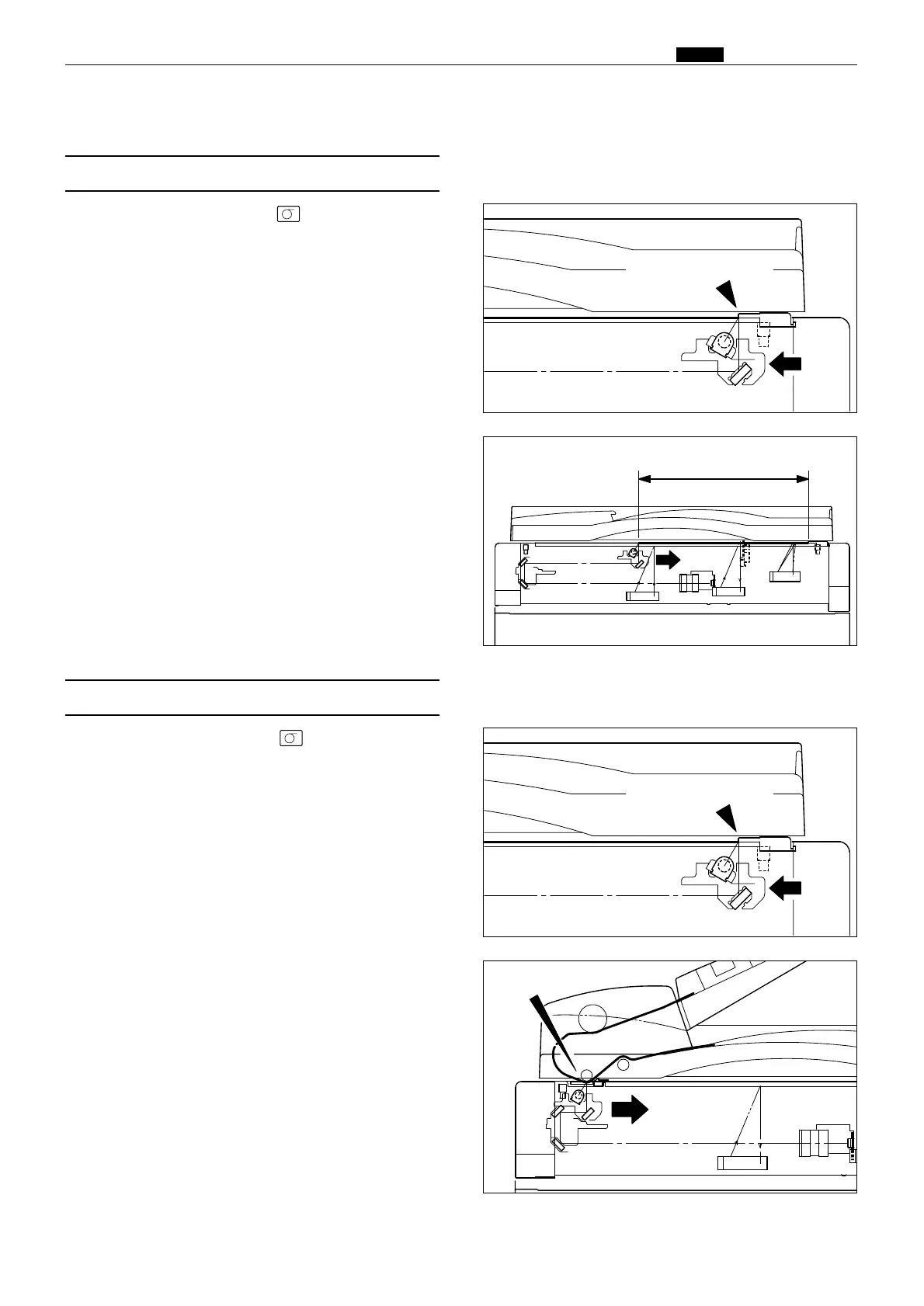33
z Scanner Section
chap.2
(1)
Sequence of the Scanner Operation
(with ADF unconnected)
2. Sequence of Operation
1)When the PLATEMAKING key is pressed, the
optical system moves to the left and reads the
image.
Image reading begins
440344
Image reading
440342
(2)
Sequence of the Scanner Operation(with ADF connected)
440343
2) When image reading is complate, the lamp goes
out, but the optical system decelerates, then stops.
Following that, the optical system moves right
and returns to the home position.
3) The system is then on standby for the printing
process.
1)
When the
PLATEMAKING key
is pressed, the
optical
system will perform shading at home
position (PS1), and then move to the left.
3) After it returns, the optical system is then on
standby for the printing process.
2)
The optical system reads the image stopped at
home position (PS2). When image reading is
complete, it immediately moves to the right
and returns to the home position.
Image reading
Image reading begins
440344
