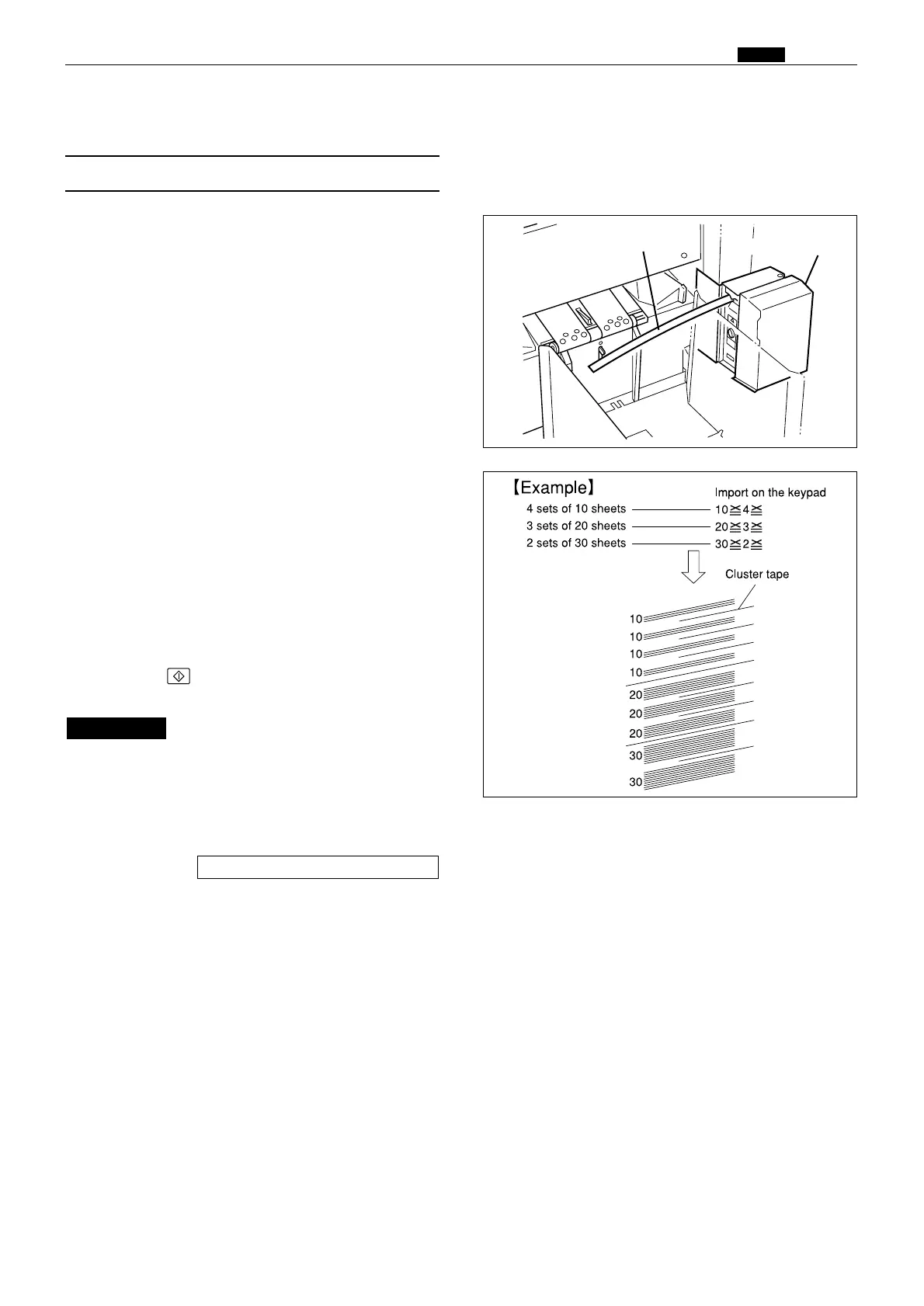105
, Option
chap.2
When attaching the TAPE CLUSTER,
set the mode to the HELP mode 67
with B = 1.
(For further details, refer to the list
of the HELP modes. If it is not set,
the TAPE CLUSTER does not work.)
IMPORTANT :
2When the number of sets is input without a TAPE
CLUSTER (optional), the following is operated.
Printing stops at the timing of feeding tape, Press
the PRINT key again to start printing.
(Manual clustering)
Description
A certain length of tape is fed and cut from the
TAPE CLUSTER to finish printing the number of
sets in the cluster printing operation. The operation
is continued to process the number of sets.
*Printing does not stop when the tape runs out
during printing.
The number of sheets for 1 set to be processed is
1 - 9999 sheets. The number of sets for
1 classification to be processed is 1 - 99 sets.
Operation
1) The TAPE CLUSTER starts to feed the tape from the last 10 sheets for the set. A fixed length of the tape is
fed and is cut after completing printing the set amount.
This operation is repeated until the last set is processed.
The fed amount of tape is different between the large and small classifications. When all the sets for 1 clas-
sification are processed, the fed amount of tape is longer (large classification). When all the sheets for 1 set
are processed, the fed amount of tape is shorter (small classification).
Fed amount of tape for small classification: about 250mm (±15%)
Fed amount of tape for large classification: about 370mm (±15%)
2) When the number of sheets for the set is less then 10 sheets, the tape is fed at the same time when printing
starts. When the number of sheets is printed before a fixed amount of tape is fed, printing for the next set
is discontinued until the tape is fed. (Paper feeding stops. The drum rotates at a low speed.)
,Option
(1) TAPE CLUSTER
HELP mode H-67 \ see p.282
Cluster tape
TAPE CLUSTER
23S0028