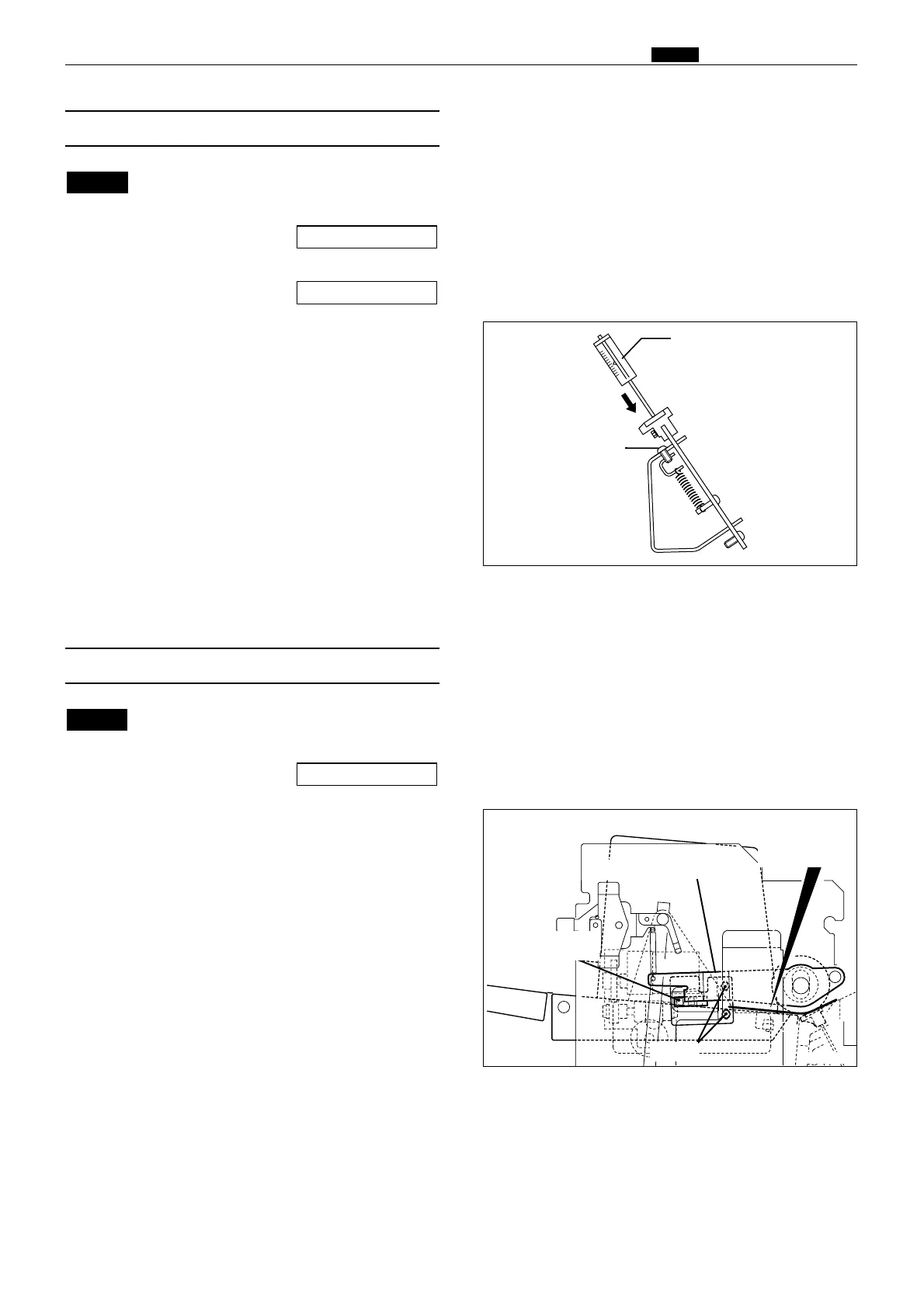159
c Paper Feed Section
chap.4
(2)
Adjusting the Paper Separation Pressure
¡For description of operation .
¡For removal .
Adjustment procedure
1) Apply a spring balance as shown at right, then
turn the separation pressure adjust screw so
that the balance reads 150-160g.
¡Turning the screw clockwise increases the
pressure.
¡Turning the screw counterclockwise decreases
the pressure.
\See page 128
\See page 67
NOTE :
(3)
Adjusting the Elevator Top Limit Sensor
¡For description of operation .
Adjustment procedure
1) Insert a 1mm thick strip of material between the
paper feed roller and the paper feed inlet.
2) Loosen the 2 screws indicated, then adjust the
sensor's position so that the bottom surface of
the paper feed shaft lever is at the center of the
sensor.
3) After adjustment, tighten the screws.
\See page 71
NOTE :
Spring balance
150-160g
Paper separation
pressure adjust screw
Screws
Elevator top limit
sensor
Paper feed shaft lever
1mm thick strip
43SH0403
440119
