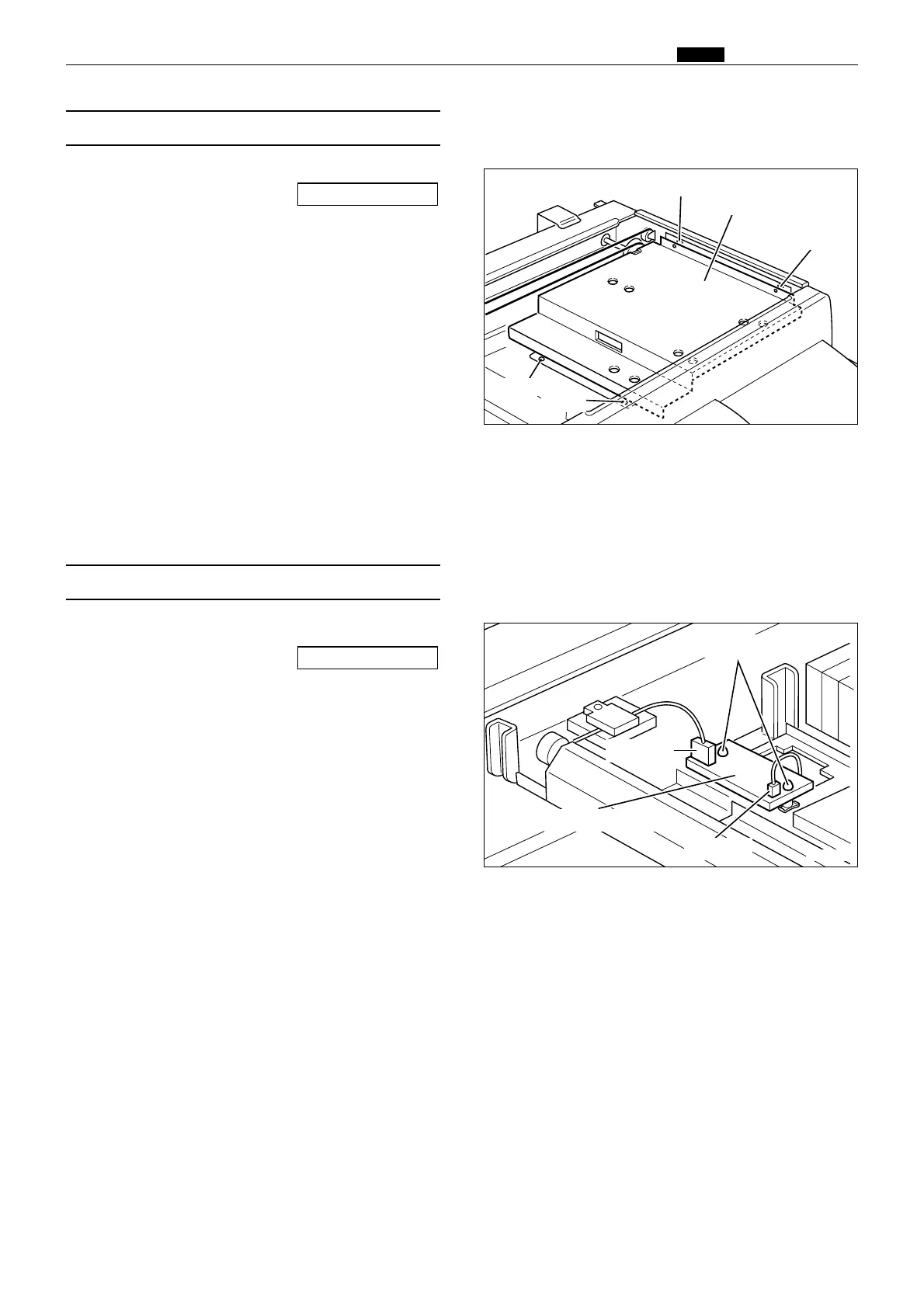115
x Scanner Section
chap.3
440046
(3) Removal of Reading Cover
(4) Removal of Inverter PCB Unit
1) Carry out (1) through (3) above.
2) Disconnect the 2 connectors.
3) Remove the 2 spacers indicated, and remove the
inverter PCB unit.
\See page 114
Reading cover
Screw
24S020
Inverter PCB unit
1) Carry out (1) and (2) above.
2) Remove the 4 screws indicated, and remove the
reading cover.
\See page 114
Screw
Screw
Screw
Connector
Connector
Spacers
