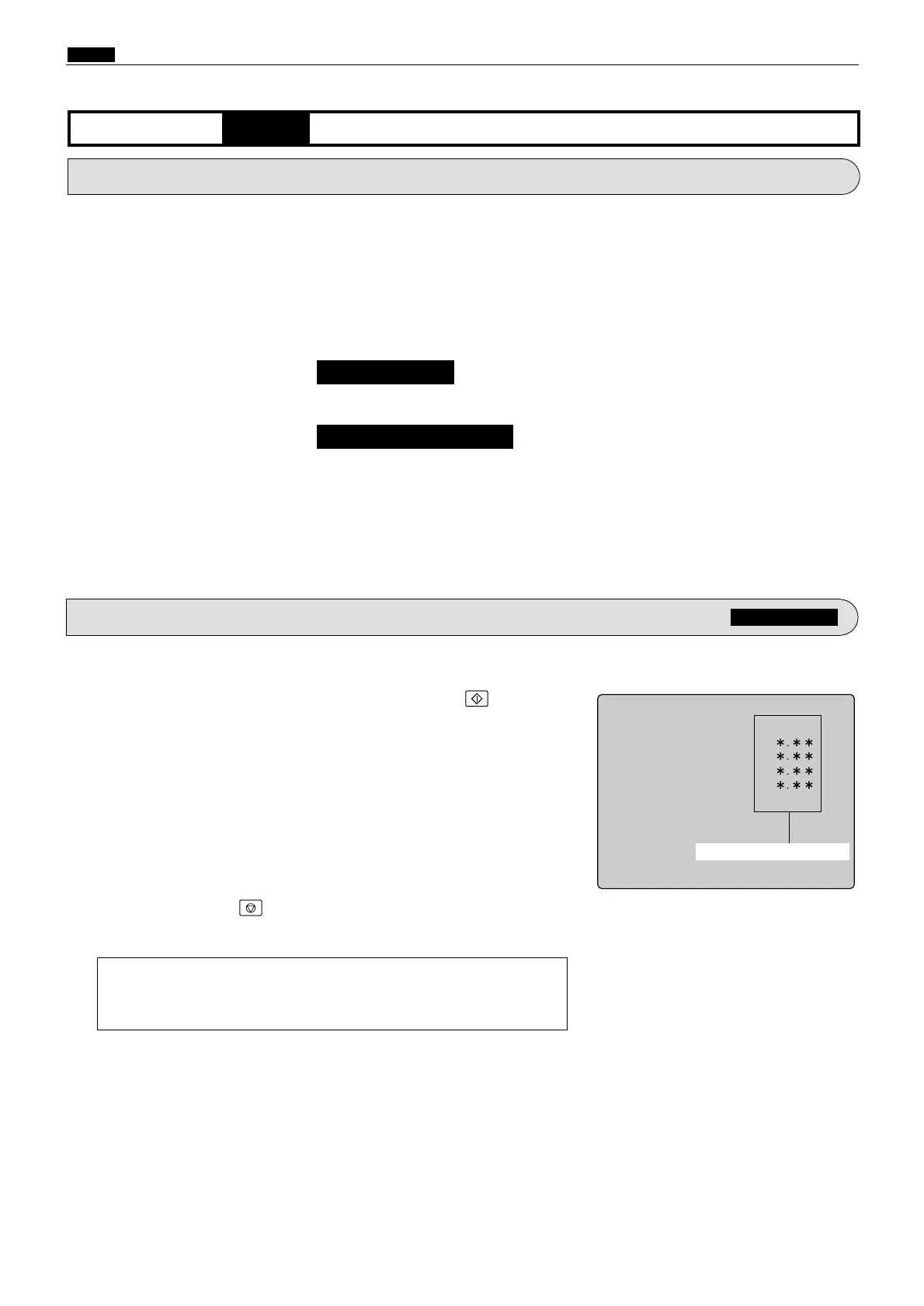(1) Display of ROM versions
¡ The ROM versions of following PCB unit are displayed.
1. Main PCB unit
2. P-memory PCB unit
3. ADF PCB unit
4. I/F PCB unit
(2) ROM version upgrading Main PCB unit
¡ Allows upgrading of the main PCB unit's ROM (U40).
(3) ROM version upgrading P-memory PCB unit
¡ Allows upgrading of the P-memory PCB unit's ROM (U6).
214
c HELP Mode Function and Operation Procedures
chap.7
1. Functions
(1) Displaying ROM versions
qAccess HELP mode H-00, and press the PRINT key.
Displays version of the ROM.
2. Operation procedure
Accessing HELP modes
a
See page 213
H-00
(1) ROM version displaysHELP mode
¡ HELP Mode Descriptions
a
To exit the HELP mode
: Turn the power switch OFF.
a
To access another HELP mode
:
Enter the desired mode number
using the numeric keys.
wPress the STOP key.
The HELP mode selection display will reappear.
