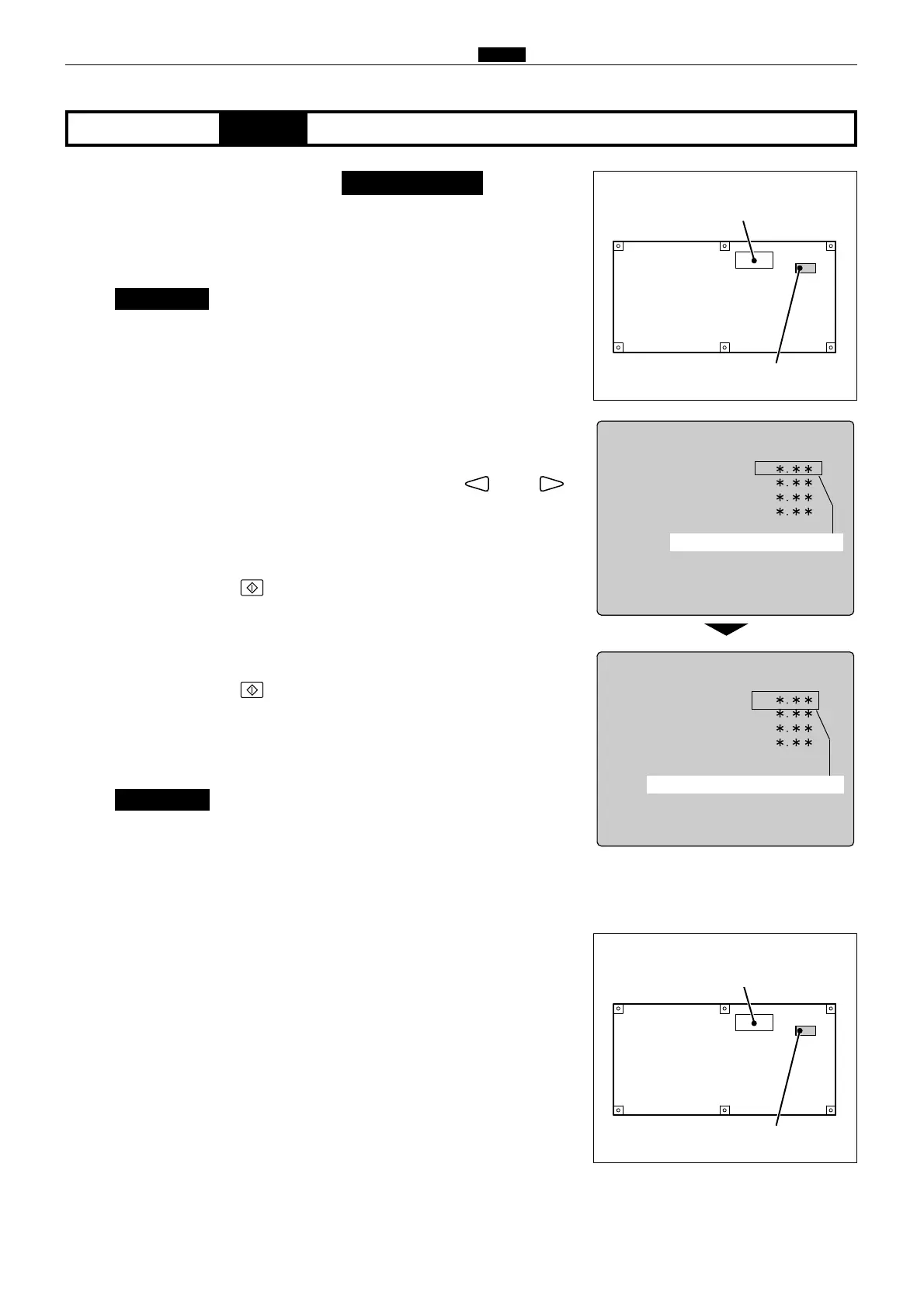215
c HELP Mode Function and Operation Procedures
chap.7
uPress the PRINT key.
Copying will begin, and the message "- - - COPYING-- -" will appear
in the LCD panel. Copying takes about 40 seconds. When it is
complete, the new ROM version will be displayed.
qDuring use of the DUPRINTER: first put the machine into the
standby state, then turn the Power switch OFF.
wSwitch on only No.1 of SW1 on the main PCB unit.
¡Never touch anything except for “No. 1 of SW1”.
eInsert a master ROM into the socket of the main PCB unit's
U40 ROM.
IMPORTANT :
rSimultaneously press and hold down the and
PRINTING SPEED ADJUSTMENT keys, and turn the Power
switch ON with those keys held down.
tPress the [0] numeric key twice (to access HELP mode H-00).
yPress the PRINT key.
H-00
(2) ROM version upgradingHELP mode
iTurn the Power switch OFF.
oRemove the master ROM from the socket of the main PCB
unit's U40 ROM.
!
0
Set switch No. 1 of the SW1 switches to OFF.
(2) Upgrading of ROM version
1. Main PCB unit = V
2. P-memory PCB unit = V
3. ADF PCB unit = V
4. I/F PCB unit = V
Upgraded version is displayed
¡Main PCB unit
440801
Main PCB unit
¡DO not turn off the power while "---
COPYING- - - " is displayed. If
you do you will have to repeat the copying operation from the
beginning.
IMPORTANT :