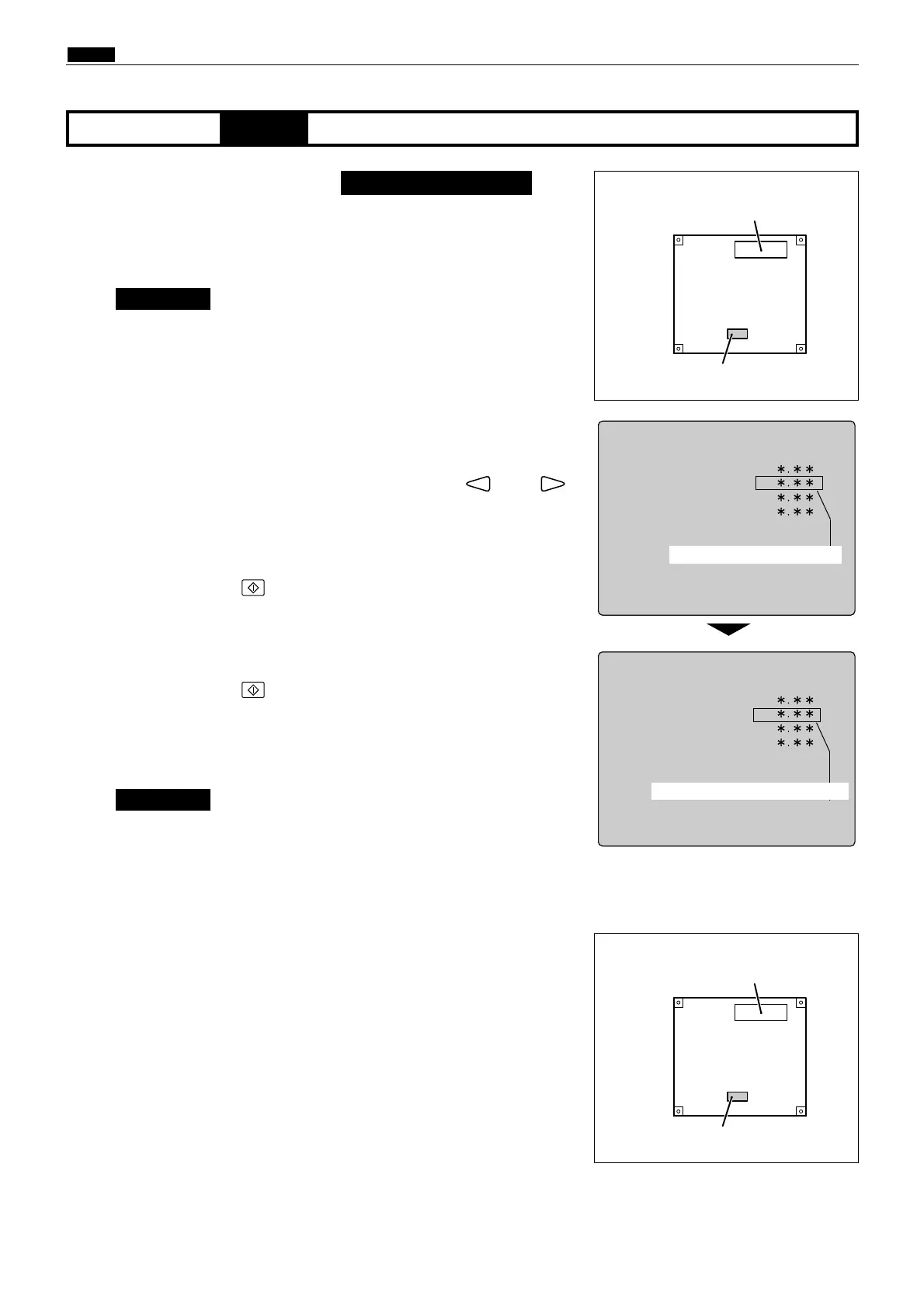216
c HELP Mode Function and Operation Procedures
chap.7
uPress the PRINT key.
Copying will begin, and the message "- - - COPYING-- -" will appear
in the LCD panel. Copying takes about 40 seconds. When it is
complete, the new ROM version will be displayed.
qDuring use of the DUPRINTER: first put the machine into the
standby state, then turn the Power switch OFF.
wSwitch on only No.1 of SW1 on the P-memory PCB unit.
¡Never touch anything except for “No. 1 of SW1”.
eInsert a master ROM into the socket of the P-memory PCB
unit's U6 ROM.
IMPORTANT :
rSimultaneously press and hold down the and
PRINTING SPEED ADJUSTMENT keys, and turn the Power
switch ON with those keys held down.
tPress the [0] numeric key twice (to access HELP mode H-00).
yPress the PRINT key.
H-00
(3) ROM version upgradingHELP mode
iTurn the Power switch OFF.
oRemove the master ROM from the socket of the P-memory
PCB unit's U6 ROM.
!
0
Set switch No. 1 of the SW1 switches to OFF.
(3) Upgrading of ROM version
Upgraded version is displayed
P-memory PCB unit
Remove master ROM
Turn No. 1 of SW1 from ON to OFF
¡P-memory PCB unit
Insert master ROM
Turn No. 1 of SW1 from OFF to ON
440802
¡P-memory PCB unit
440802
¡DO not turn off the power while "---
COPYING- - - " is displayed. If
you do you will have to repeat the copying operation from the
beginning.
IMPORTANT :