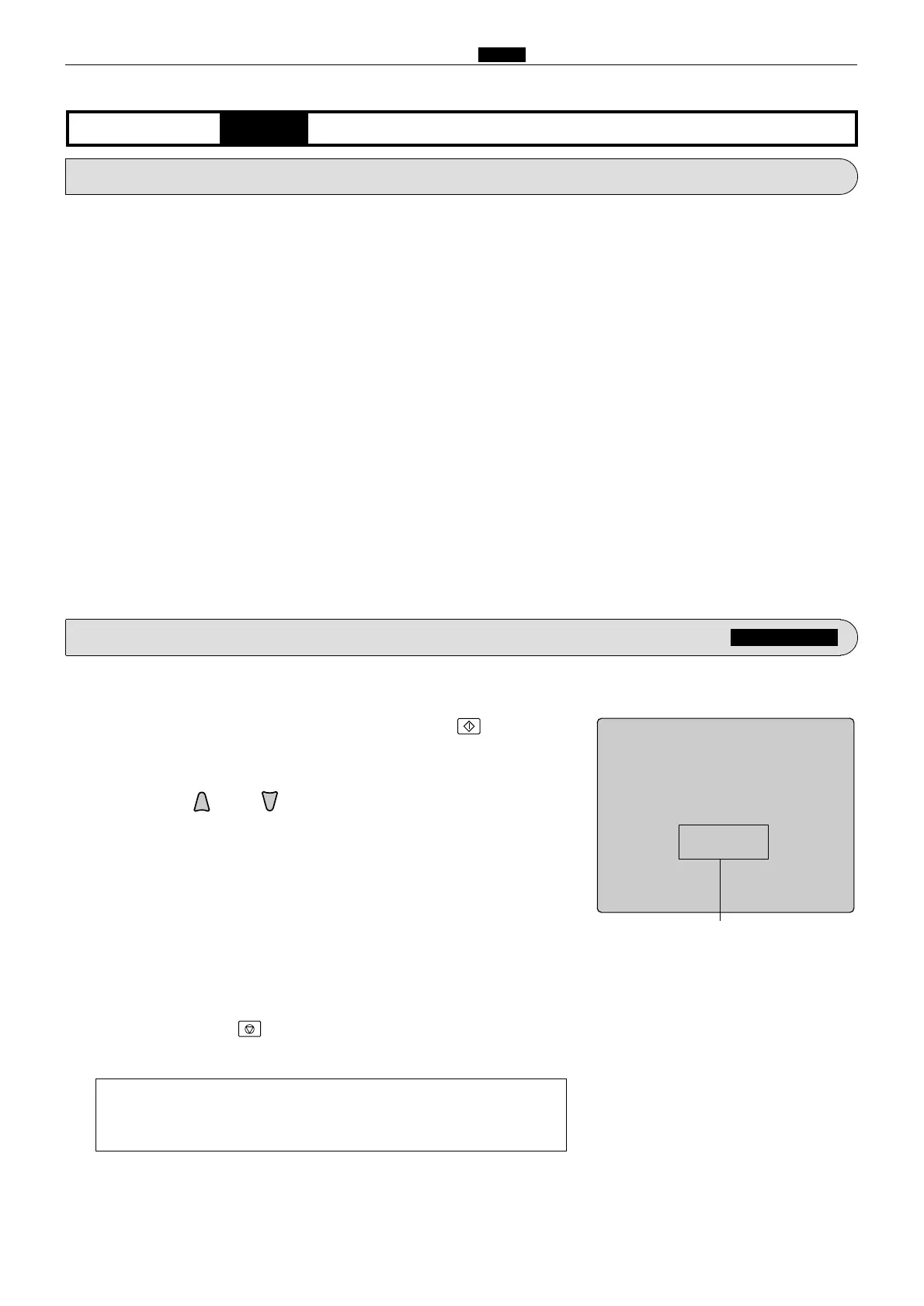217
c HELP Mode Function and Operation Procedures
chap.7
1. Functions
(1) Speed check
¡Following speed levels are is indicated/adjusted.
1. Pre-stop speed
2. JOG speed
3. Print speed
4. Eject fan speed
H-01
(1) Adjustment / specification settingHELP mode
qAccess HELP mode H-01, and press the PRINT key.
The pre-stop speed (rpm) is displayed.
wPress the and/or key to check the item speed you want
to adjust.
(2) Pre-stop speed adjustment
(3) JOG speed adjustment
(4) Print speeds adjustment
(5) Initialization of print speeds
(6) Eject fan speeds adjustment
(7) Initialization of eject fan speeds
(1) Following speed levels are is indicated
2. Operation procedure
Accessing HELP modes
a
See page 213
a
To exit the HELP mode
: Turn the power switch OFF.
a
To access another HELP mode
:
Enter the desired mode number
using the numeric keys.
ePress the STOP key.
The HELP mode selection display will reappear.