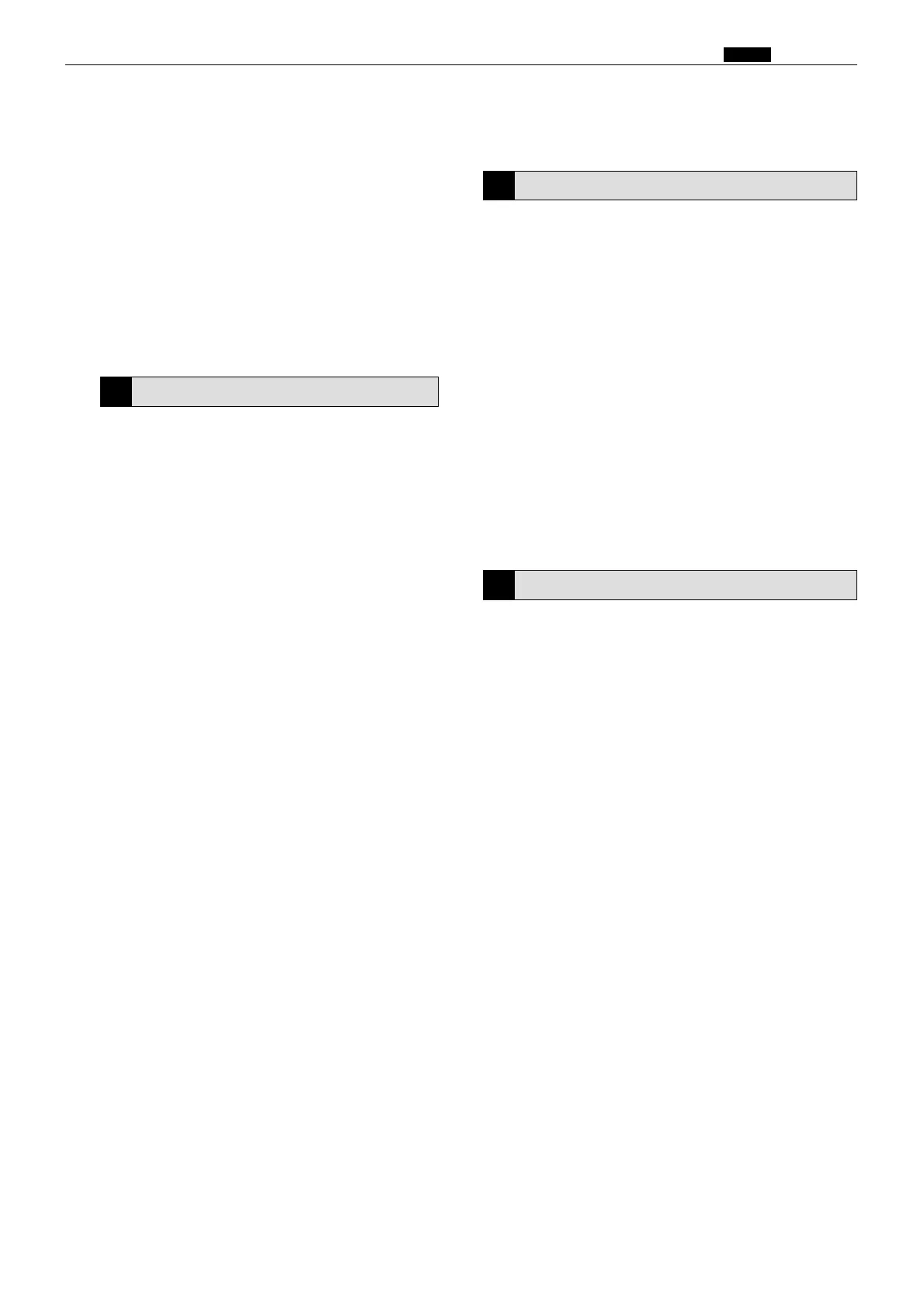13
z Features
chap.1
User setting
q
Memory Function
Equipped with a memory function (for 9
items) able to memorize frequently used
settings.
w
Optimize Print
Optimal images can be printed in times of
low/high temperature by setting the
temperature and the print speed.
e
Initial Paper Size setting
The paper size and print speed, etc., that
are valid when the power is turned on can
be set.
r
Document Memory
The last platemaking image can be
memorized, and used later for platemaking
without having to read it out again.
8.
Special functions
The HELP mode items listed below can now also be
used in the user mode. And the power save mode can
cut power consumption.
q
Sorter Fine Start
w
Auto Clear
e
Pre-print
r
Batch Print
t
Auto Power Off
y
Auto LCD Off
u
Long Paper mode
i
Ink Circulation
o
Tape Cluster ( tape inserter )
!0
Double Feed Detection
!1
Drum selection ( A3/A4 )
9.
Option
q
S2-ADF
w
Drum unit
e
A3/A4 Drum unit
r
Tape Cluster
t
PC Interface kit 2
y
Key card counter 4
u
Postcard stacker
i
Long paper unit
o
Sorter
10.
t
Document modes
The "Text-Photograph", "Text-Fine Lettering",
"Photograph-Fine Lettering", "Screen 1 & 2" and
"Photo Dark" Modes selecting, accommodating
printing of a wider variety of documents.
y
Adjusting the contrast control
The degree of contrast for printing can be
adjusted.