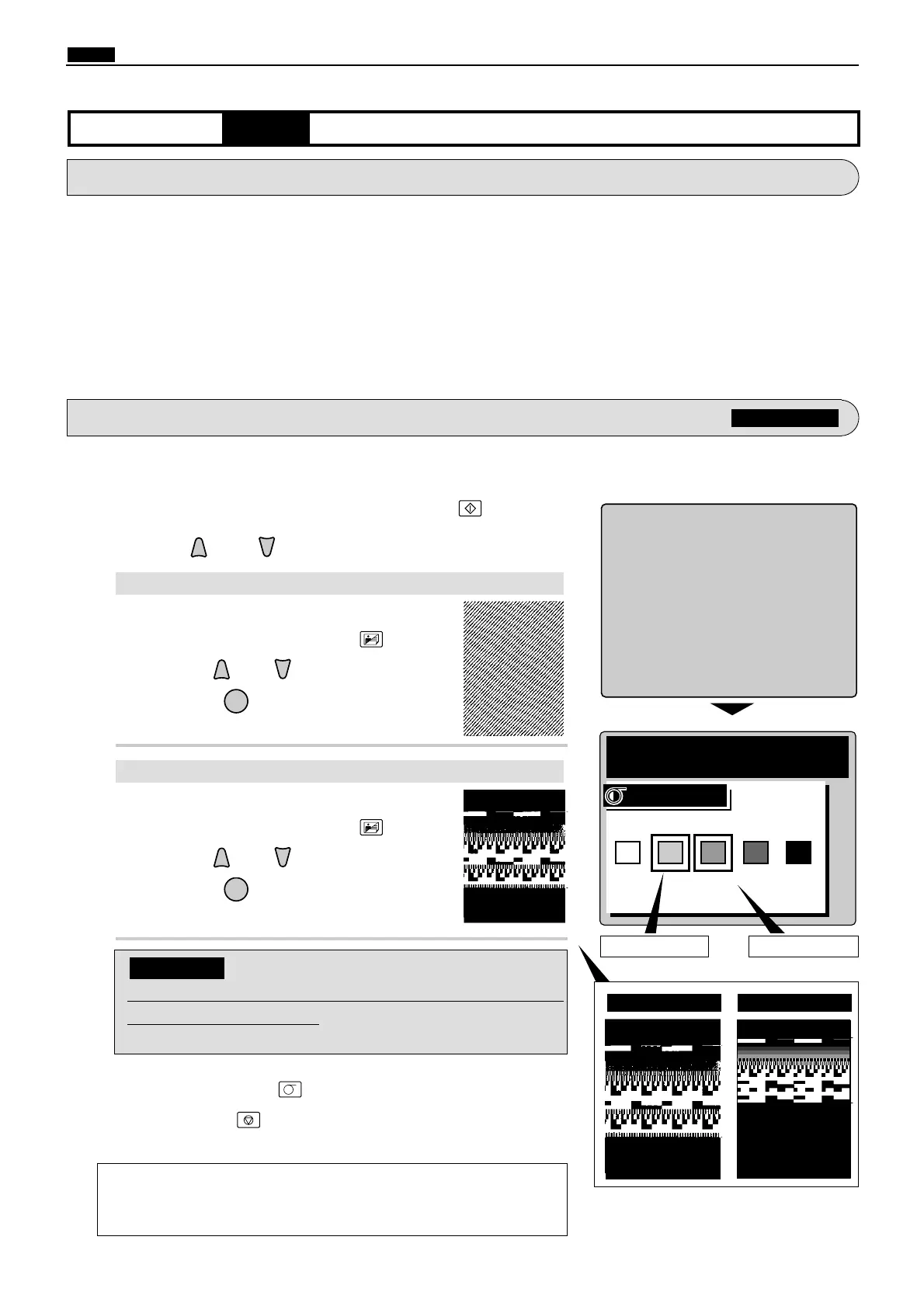Test pattern 1
H-30
(1) Function checkingHELP mode
Once this mode has been entered, it is not possible to
switch to any other mode.
To exit this mode, turn off the power.
IMPORTANT :
e
Press the PLATEMAKING key to implement platemaking/printing.
1. Functions
(1) Test pattern
¡
Master making/ printing of Test patterns ( slant lines, magnification
adjustment in line progression direction.)
1.Test pattern 1 (slant lines pattern)
2.Test Pattern 2
(magnification adjustment in line progression direction)
(1) Test pattern
2. Operation procedure
Accessing HELP modes
a
See page 213
qAccess HELP mode H-30, and press the PRINT key.
a
To exit the HELP mode
: Turn the power switch OFF.
a
To access another HELP mode
:
Enter the desired mode number
using the numeric keys.
rPress the STOP key.
The HELP mode selection display will reappear.
wPress the and/or key to select the item.