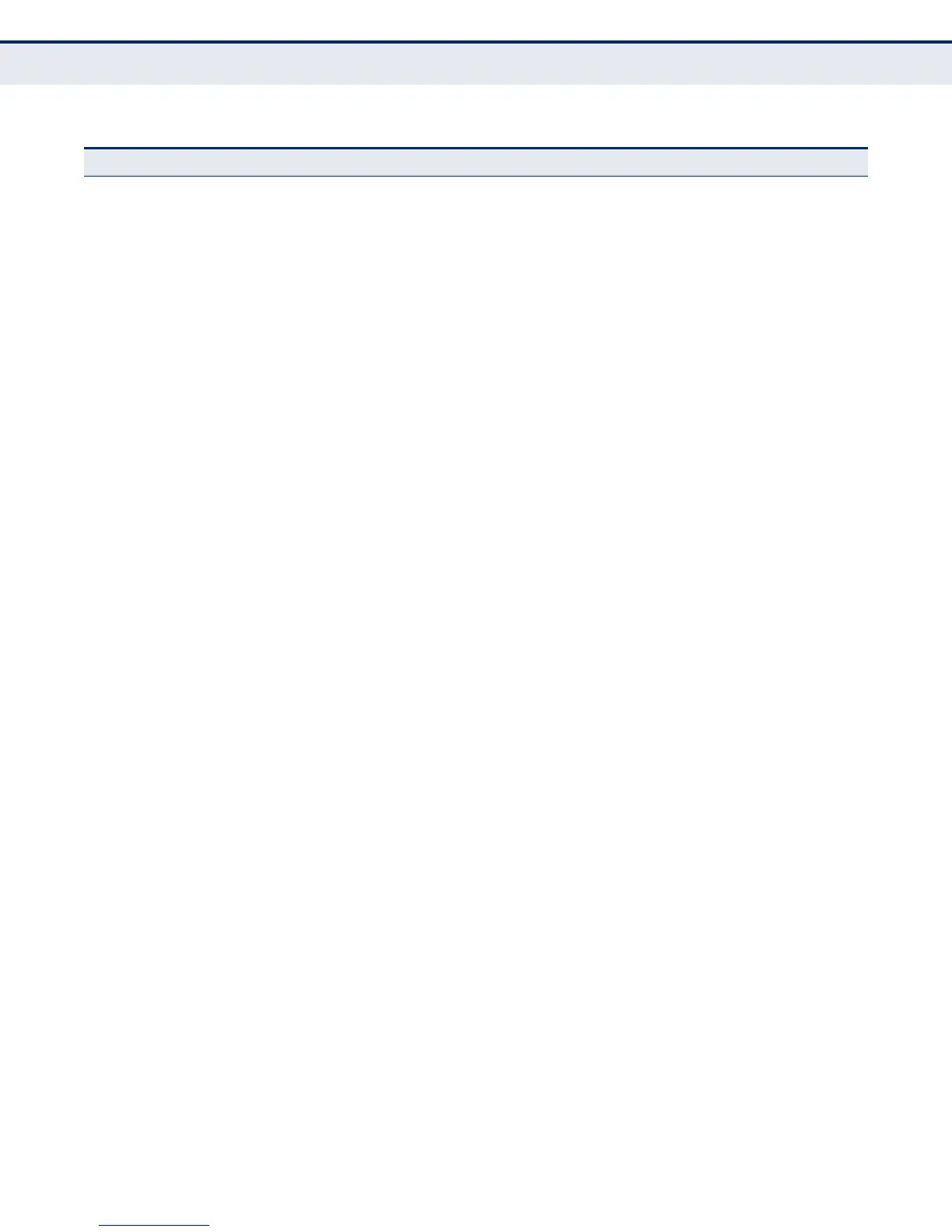C
HAPTER
3
| Using the Web Interface
Navigating the Web Browser Interface
– 82 –
Network Access MAC address-based network access authentication 277
Configure Global Enables aging for authenticated MAC addresses, and sets the time
period after which a connected MAC address must be
reauthenticated
279
Configure Interface 280
General Enables MAC authentication on a port; sets the maximum number
of address that can be authenticated, the guest VLAN, dynamic
VLAN and dynamic QoS
280
Link Detection Configures detection of changes in link status, and the response
(i.e., send trap or shut down port)
282
Configure MAC Filter 283
Add Specifies MAC addresses exempt from authentication 283
Show Shows the list of exempt MAC addresses 283
Show Information Shows the authenticated MAC address list 285
HTTPS Secure HTTP 286
Configure Global Enables HTTPs, and specifies the UDP port to use 286
Copy Certificate Replaces the default secure-site certificate 288
SSH Secure Shell 289
Configure Global Configures SSH server settings 292
Configure Host Key 293
Generate Generates the host key pair (public and private) 293
Show Displays RSA and DSA host keys; deletes host keys 293
Configure User Key 295
Copy Imports user public keys from TFTP server 295
Show Displays RSA and DSA user keys; deletes user keys 295
ACL Access Control Lists 297
Configure Time Range Configures the time to apply an ACL 298
Add Specifies the name of a time range 298
Show Shows the name of configured time ranges 298
Add Rule 298
Absolute Sets exact time or time range 298
Periodic Sets a recurrent time 298
Show Rule Shows the time specified by a rule 298
Configure ACL 302
Show TCAM Shows utilization parameters for TCAM 301
Add Adds an ACL based on IP or MAC address filtering 302
Show Shows the name and type of configured ACLs 302
Add Rule Configures packet filtering based on IP or MAC addresses and other
packet attributes
302
Table 4: Switch Main Menu (Continued)
Menu Description Page
