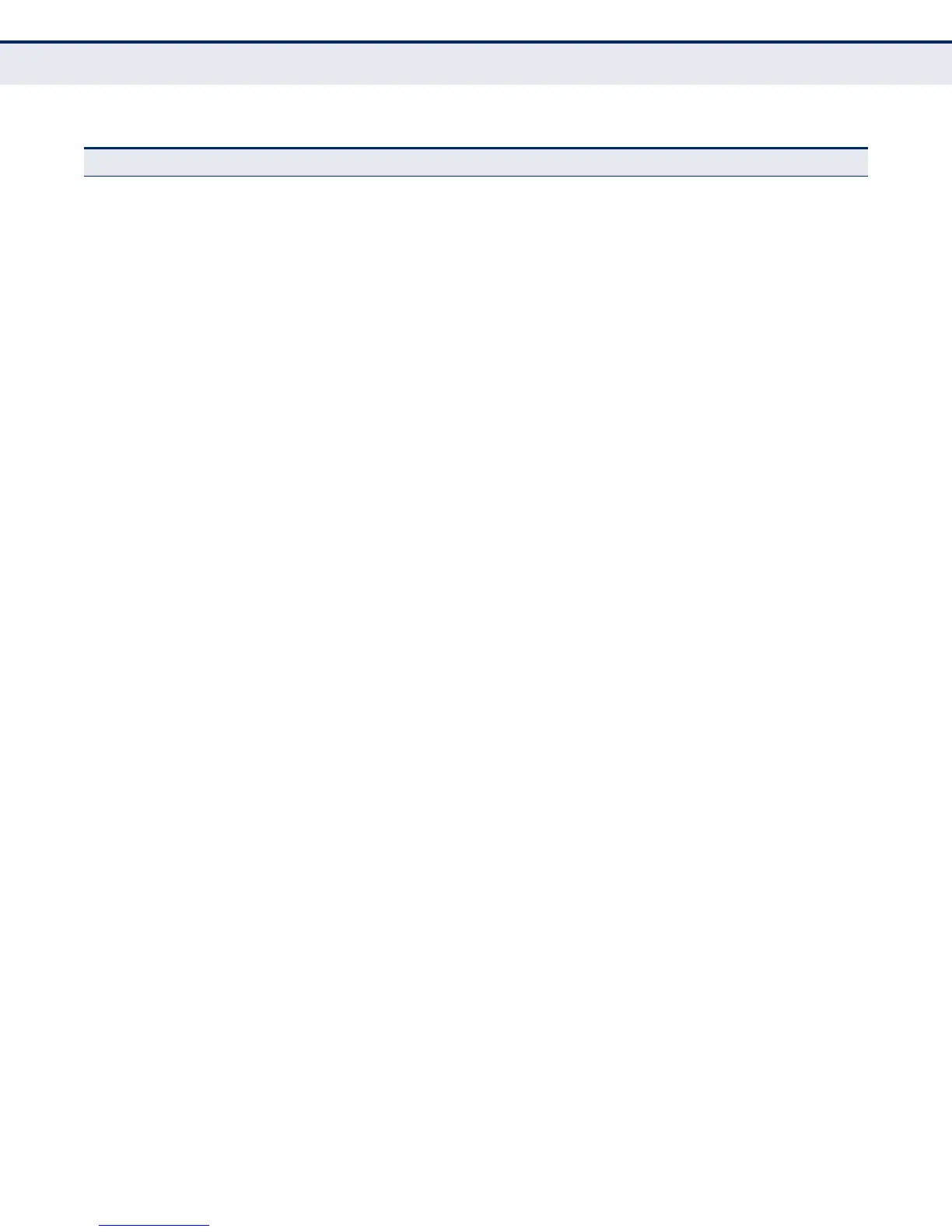C
HAPTER
3
| Using the Web Interface
Navigating the Web Browser Interface
– 83 –
Show Rule Shows the rules specified for an ACL 302
Configure Interface Binds a port to the specified ACL and time range 312
ARP Inspection 313
Configure General Enables inspection globally, configures validation of additional
address components, and sets the log rate for packet inspection
314
Configure VLAN Enables ARP inspection on specified VLANs 316
Configure Interface Sets the trust mode for ports, and sets the rate
limit for packet inspection
318
Show Information
Show Statistics Displays statistics on the inspection process 319
Show Log Shows the inspection log list 320
IP Filter 321
Add Sets IP addresses of clients allowed management access via the
web, SNMP, and Telnet
321
Show Shows the addresses to be allowed management access 321
Port Security Configures per port security, including status, response for security
breach, and maximum allowed MAC addresses
323
Port Authentication IEEE 802.1X 325
Configure Global Enables authentication and EAPOL pass-through 326
Configure Interface Sets authentication parameters for individual ports 328
Show Statistics Displays protocol statistics for the selected port 334
IP Source Guard Filters IP traffic based on static entries in the IP Source Guard table,
or dynamic entries in the DHCP Snooping table
337
Port Configuration Enables IP source guard and selects filter type per port 337
Static Binding 339
Add Adds a static addresses to the source-guard binding table 339
Show Shows static addresses in the source-guard binding table 339
Dynamic Binding Displays the source-guard binding table for a selected interface 341
Administration 351
Log 351
System 351
Configure Global Stores error messages in local memory 351
Show System Logs Shows logged error messages 351
Remote Configures the logging of messages to a remote logging process 353
SMTP Sends an SMTP client message to a participating server 355
LLDP 356
Configure Global Configures global LLDP timing parameters 356
Configure Interface Sets the message transmission mode; enables SNMP notification;
and sets the LLDP attributes to advertise
358
Table 4: Switch Main Menu (Continued)
Menu Description Page
