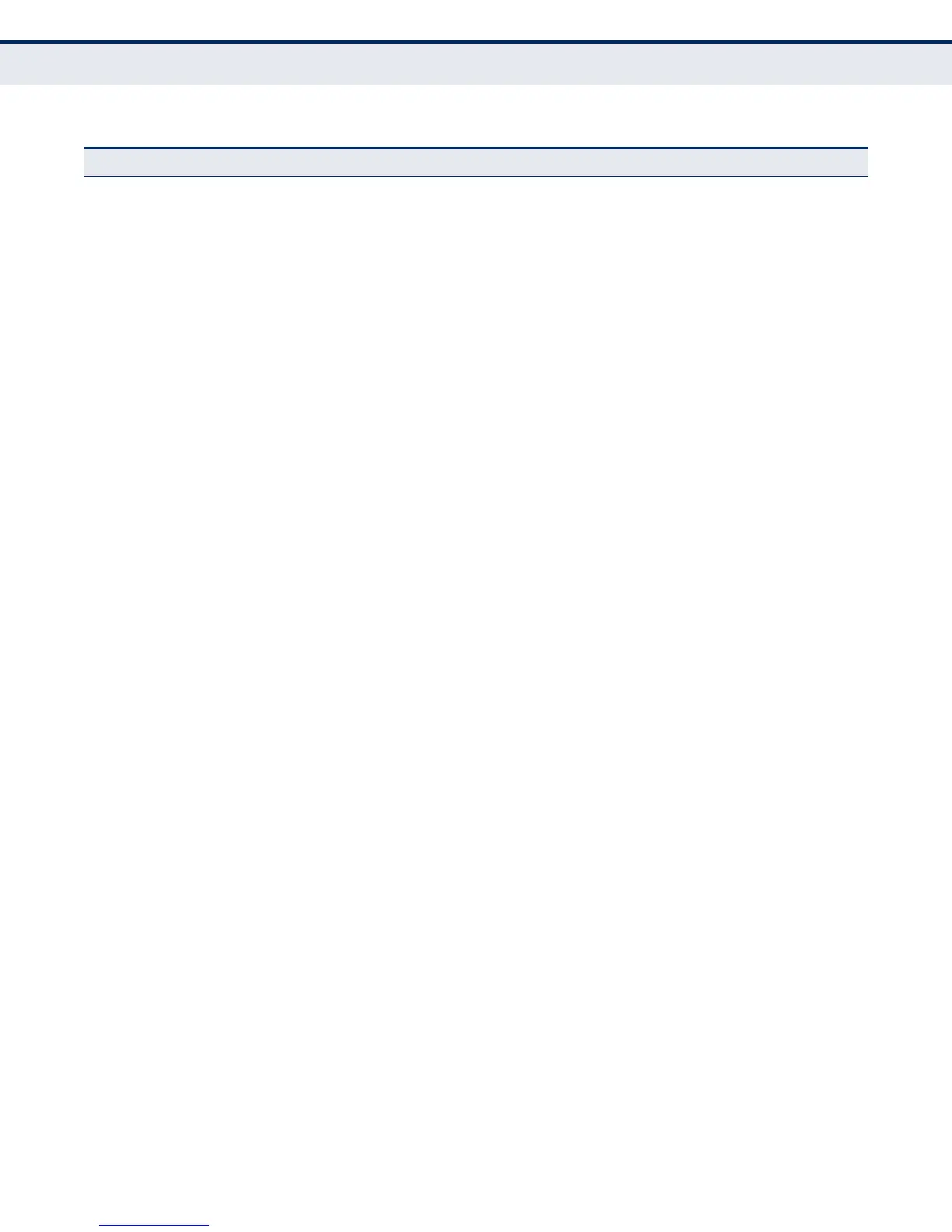C
HAPTER
3
| Using the Web Interface
Navigating the Web Browser Interface
– 84 –
Show Local Device Information 361
General Displays general information about the local device 361
Port/Trunk Displays information about each interface 361
Show Remote Device Information 363
Port/Trunk Displays information about a remote device connected to a port on
this switch
363
Port/Trunk Details Displays detailed information about a remote device connected to
this switch
363
Show Device Statistics 368
General Displays statistics for all connected remote devices 368
Port/Trunk Displays statistics for remote devices on a selected port or trunk 368
SNMP Simple Network Management Protocol 370
Configure Global Enables SNMP agent status, and sets related trap functions 373
Configure Engine 374
Set Engine ID Sets the SNMP v3 engine ID on this switch 374
Add Remote Engine Sets the SNMP v3 engine ID for a remote device 375
Show Remote Engine Shows configured engine ID for remote devices 375
Configure View 376
Add View Adds an SNMP v3 view of the OID MIB 376
Show View Shows configured SNMP v3 views 376
Add OID Subtree Specifies a part of the subtree for the selected view 376
Show OID Subtree Shows the subtrees assigned to each view 376
Configure Group 379
Add Adds a group with access policies for assigned users 379
Show Shows configured groups and access policies 379
Configure User
Add Community Configures community strings and access mode 383
Show Community Shows community strings and access mode 383
Add SNMPv3 Local User Configures SNMPv3 users on this switch 385
Show SNMPv3 Local User Shows SNMPv3 users configured on this switch 385
Change SNMPv3 Local User Group Assign a local user to a new group 385
Add SNMPv3 Remote User Configures SNMPv3 users from a remote device 387
Show SNMPv3 Remote User Shows SNMPv3 users set from a remote device 385
Configure Trap 390
Add Configures trap managers to receive messages on key events that
occur this switch
390
Show Shows configured trap managers 390
Table 4: Switch Main Menu (Continued)
Menu Description Page
