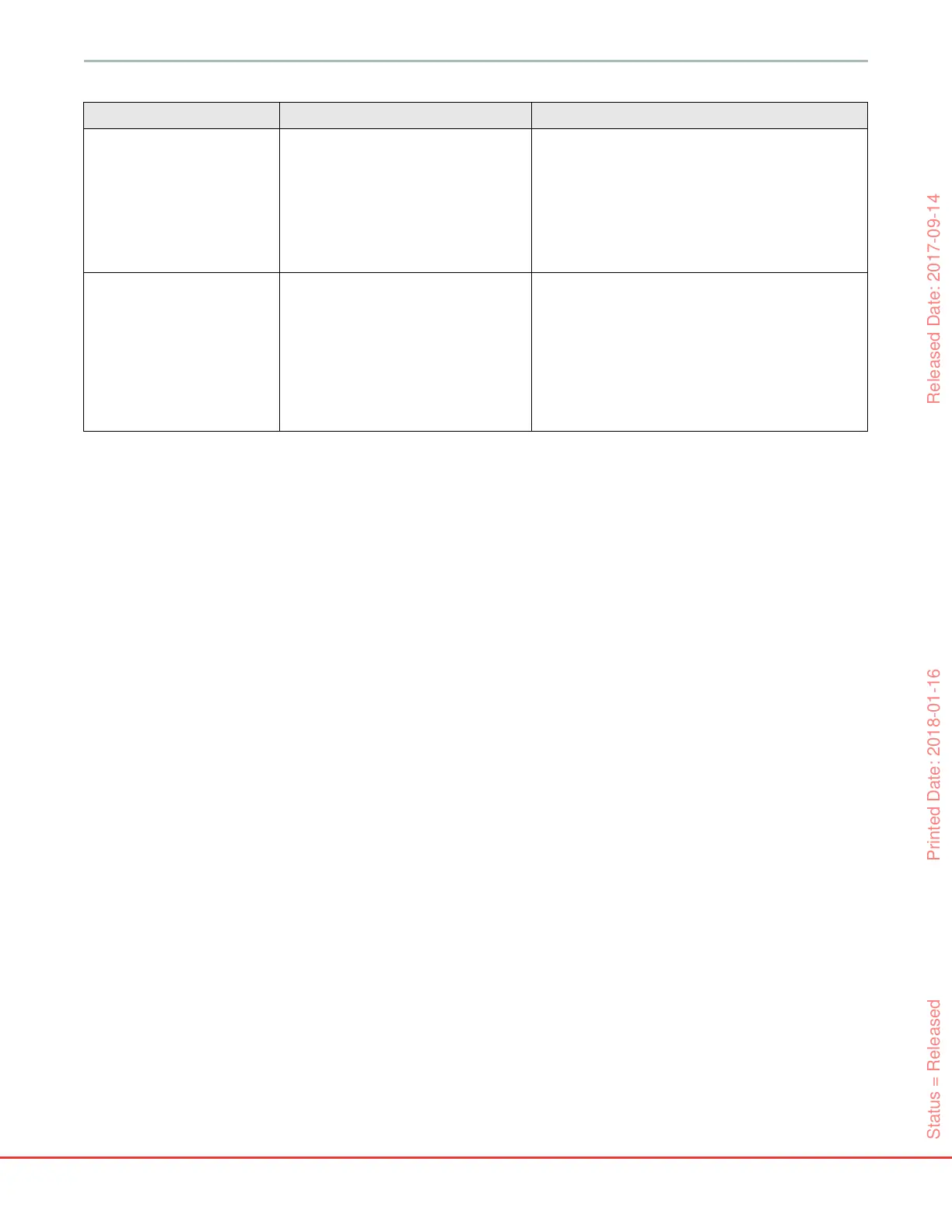180
HemoSphere Advanced Monitor 13 Troubleshooting
HemoSphere Advanced Monitor
HRavg ≠ External Monitor HR
External monitor not optimally configured
for ECG signal output
External monitor malfunction
ECG interface cable malfunction
Elevated patient heart rate
HemoSphere advanced monitor uses up
to 3 minutes of HR data to calculate
HRavg
Stop CO monitoring and verify heart rate is the same for
the HemoSphere advanced monitor and external monitor
Select appropriate lead configuration to maximize heart
rate triggers and minimize atrial spike sensing
Verify signal output from external monitoring device
Wait for patient's HR to stabilize
Change ECG interface cable
HemoSphere Advanced Monitor
Display of MAP and CVP ≠
External Monitor
HemoSphere advanced monitoring
platform configured incorrectly
Inaccurate input signal
External monitor malfunction
Verify correct voltage range and low/high voltage values
on monitoring platform for external monitor
Confirm correct units of measure for analog input port
voltage values (mmHg or kPa)
Verify correct height/weight entries and units of measure
for patient’s BSA
Check for signal at external monitor’s analog output
device
Change analog input interface cable
Table 13-12 HemoSphere Swan-Ganz module general troubleshooting (continued)
Message Possible causes Suggested actions
Status = Released Printed Date: 2018-01-16 Released Date: 2017-09-14