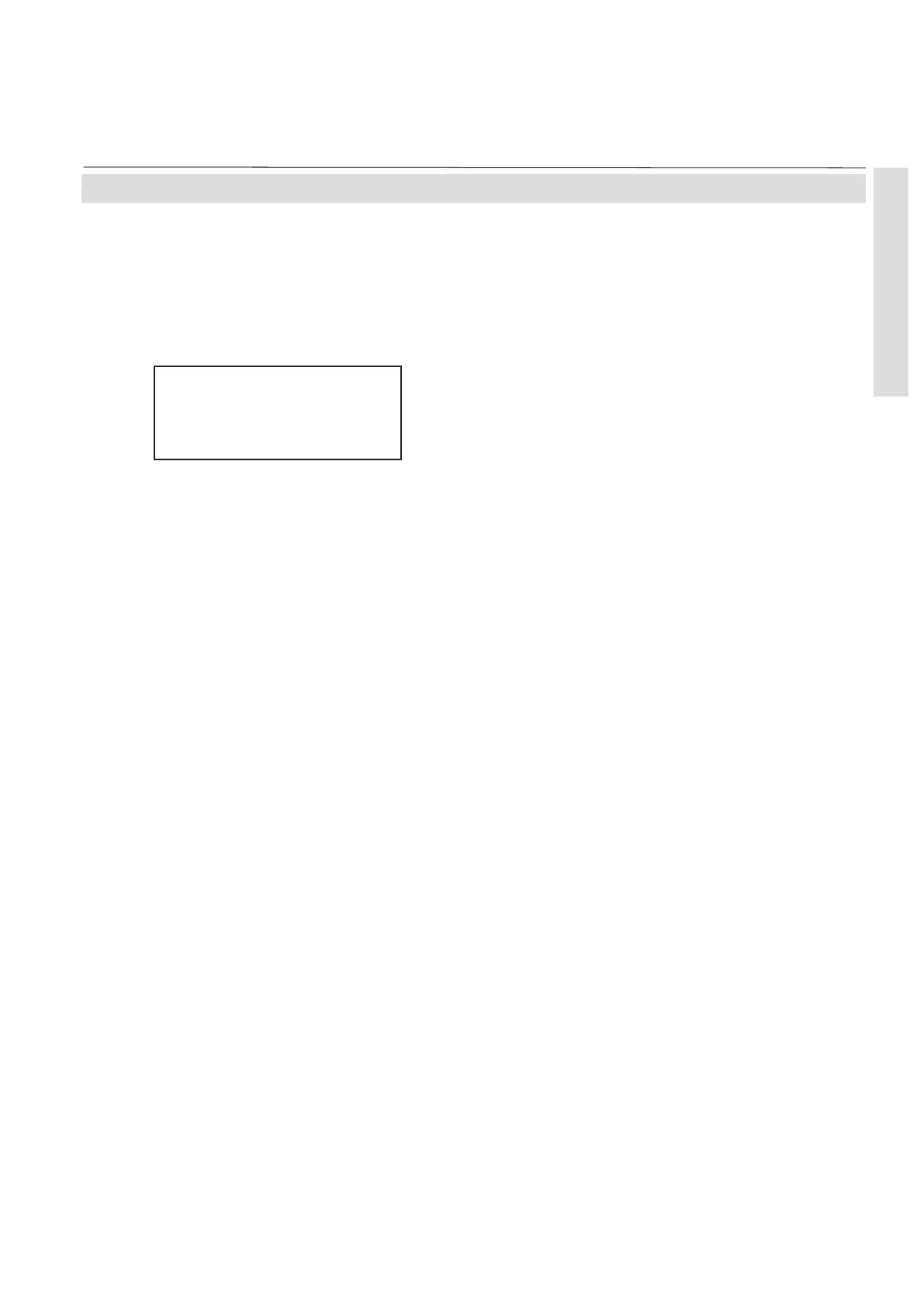X-STREAM
Emerson Process Management GmbH & Co. OHG 7-9
Instruction Manual
HASAxE-IM-HS
05/2006
7 Maintenance
When finished either
press the LEFT key two times to return to the
component selection menu (dual channel
analyzer only), if required select the second
channel and perform the steps above to span
calibrate this channel, too,
or
press the HOME key to return to the measure-
ment screen to close the manual calibration
procedures.
7-3 Calibration Procedures
After having started a calibration watch the
screen for status information:
The first lines shows the gas (channel) to be
calibrated and the currently measured con-
centration (at the end of span calibration it
should be set to about the expected value).
The line PROCEDURE shows what's currently
happening (Span 1 = calibration for channel 1
ongoing; None= calibration finished), while the
last line shows the remaining time till end of
calibration (countdown starting from 2 times
"t
90
for calibration", which is 15 seconds).
CO2.1 20.000 ppm
Procedure Span 1
Time 10 s
