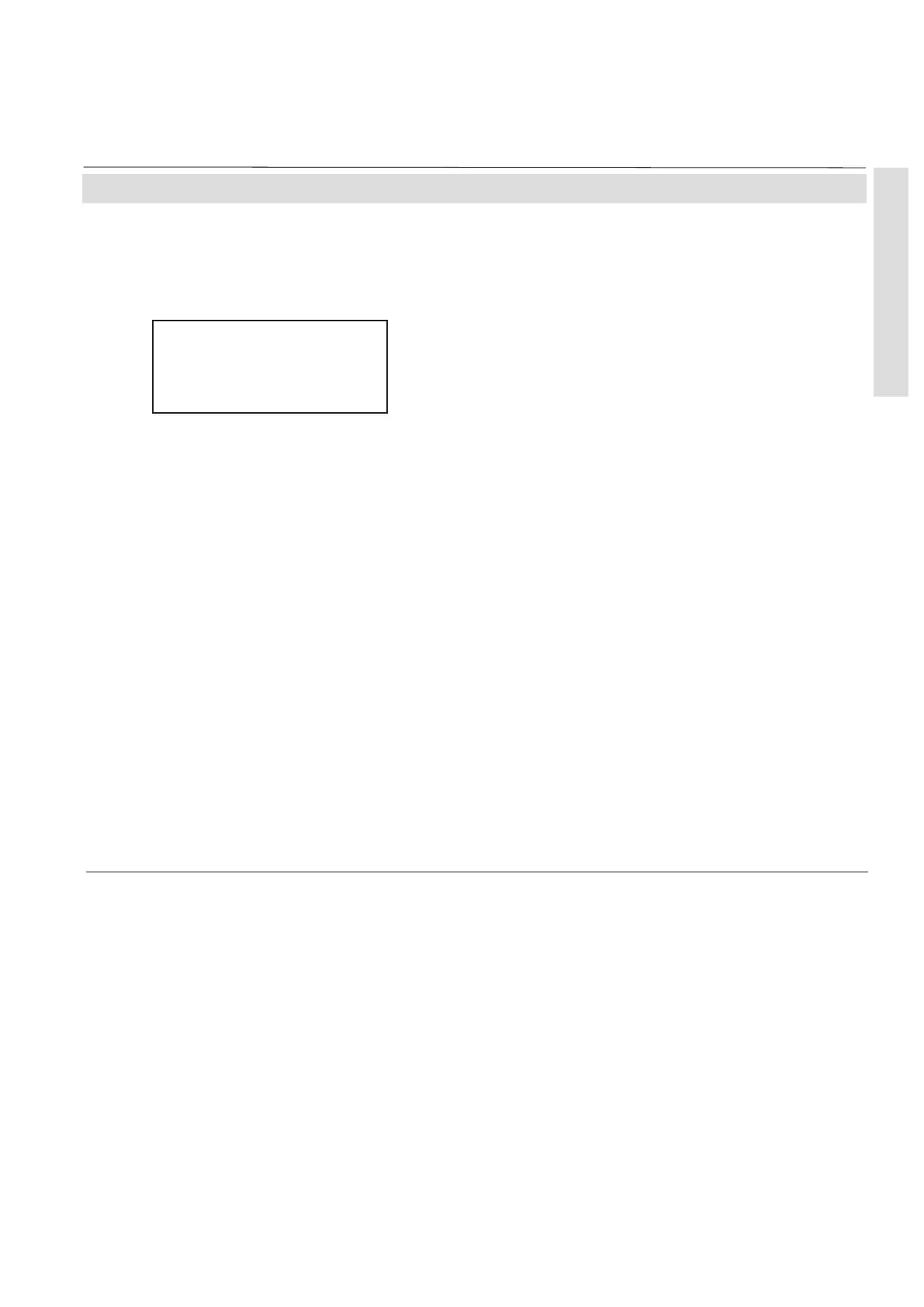X-STREAM
Emerson Process Management GmbH & Co. OHG 7-23
Instruction Manual
HASAxE-IM-HS
05/2006
7 Maintenance
7-3-4 Auto Calibration
Note for dual channel instruments:
The combinations may be assigned for
channel 1 and 2 independently. This includes:
• selecting different combinations for both
channels
• selecting the same combination for both
channels
• selecting combinations where one valve
has the same function for both channels
• selecting combinations where one valve
has different functions for both channels,
e.g. the channel 1 zero valve is the
channel 2 span valve.
Depending on the gases used this may allow
higher calibration performance .
Valve assignment
Zero/Span: V1/V4
As the next step open the valve assignment
menu. This menu allows to assign internal and
external valves V1, V2 and V4 to zero gas and
span gas.
Now select the proper assignment for every
channel according your written relations.
Available options are:
V1/V2, V1/V4, V2/V4, V2/V1, V4/V1, V4/V2
Example for an assignment:
Dual channel analyzer, zero gas is the same
for both channels:
Relation taken from the gas system:
Span 1: V2
Span 2: V4
Zero: V1
Within the menu select V1/V2 for the first
channel and V1/V4 for the second channel.
