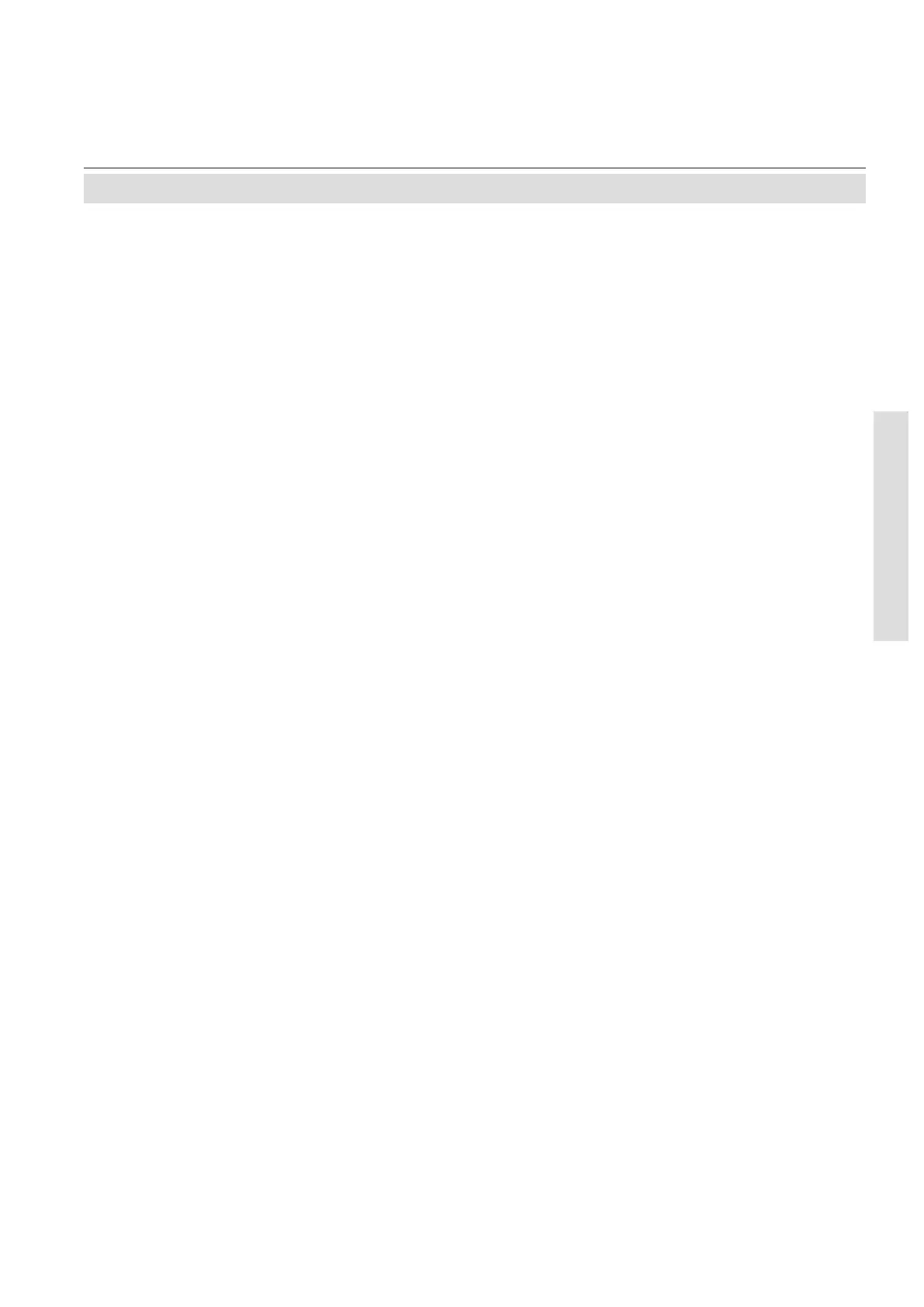T-9
X-STREAM
Instruction Manual
HASAxE-IM-HS
05/2006
Emerson Process Management GmbH & Co. OHG
Table of Contents
Index of Figures
Fig. 4-9: IEC mains input plug .............................................................................................................................4-12
Fig. 4-10: Rear panel - terminals version ............................................................................................................4-13
Fig. 4-11: Analog Signal Output Terminals ........................................................................................................4-14
Fig. 4-12: Modbus Interface Terminals ................................................................................................................4-15
Fig. 4-14: Relay Status Terminals ........................................................................................................................4-16
Fig. 4-13: Relay status signals, block diagram ...................................................................................................4-16
Fig. 4-15: Digital Input & Output Terminals ........................................................................................................4-17
Fig. 4-16: Mains terminals ....................................................................................................................................4-18
Fig. 4-17: X-STREAM F ........................................................................................................................................4-20
Fig. 4-18: X-STREAM F -Allocation of terminals and gas fittings .....................................................................4-21
Fig. 4-19: X-STREAM F - Analog output terminals ............................................................................................4-23
Fig. 4-20: X-STREAM F - Modbus interface terminals .......................................................................................4-24
Fig. 4-22: X-STREAM F - Relay Status Terminals ..............................................................................................4-25
Fig. 4-21: Relay status signals, block diagram ...................................................................................................4-25
Fig. 4-23: Digital Input & Output Terminals ........................................................................................................4-26
Fig. 4-24: Power terminals ...................................................................................................................................4-27
Fig. 4-25: Shielded Signal Cable, shield connected at both ends ....................................................................4-28
Fig. 4-26: Shielded Signal Cable, shield connected at one end .......................................................................4-30
Fig. 4-27: Double-shielded Signal Cable, shields connected at both sides ......................................................4-30
Fig. 4-28: Suppressor Diode for Inductive Loads ...............................................................................................4-31
Fig. 4-29: ”Serial” Wiring ....................................................................................................................................4-31
Fig. 4-30: Running Supply Lines "parallel”........................................................................................................4-32
Fig. 4-31: Driving High Current Loads ................................................................................................................4-32
Fig. 5-1: X-STREAM user interface........................................................................................................................5-1
Fig. 5-2: X-STREAM magnetic tool .......................................................................................................................5-4
Fig. 5-3: X-STREAM Software menu structure ...................................................................................................5-12
Fig. 6-1: Thresholds defining a window..............................................................................................................6-15
Fig. 6-2: HIGH and HIGH-HIGH alarm mode ........................................................................................................6-16
Fig. 6-3: LOW and LOW-LOW alarm mode ........................................................................................................6-17
Fig. 7-1: Leak Testing with U-turn manometer .....................................................................................................7-2
Fig. 7-2: Calibration improvement by variable valve assignments ................................................................... 7-11
Fig. 7-3: Calibration improvement by variable valve assignments ...................................................................7-21
Fig. 7-3: Graphical Explanation of Interval Time Settings .................................................................................7-28
Fig. 7-4: X-STREAM interior views......................................................................................................................7-38
Fig. 7-5: X-STREAM GP Interior View .................................................................................................................7-40
Fig. 7-6: Cardcage Detail ......................................................................................................................................7-41
Fig. 7-7: Allocation of eO2 Sensor Unit ..............................................................................................................7-40
Fig. 7-8: Purged Box Detail ..................................................................................................................................7-40
Fig. 7-9: Sensor Unit Assembly ...........................................................................................................................7-40
Fig. 7-10: Sensor Block Assembly ......................................................................................................................7-41
Fig. 7-11: OXS Board, top view............................................................................................................................7-43
