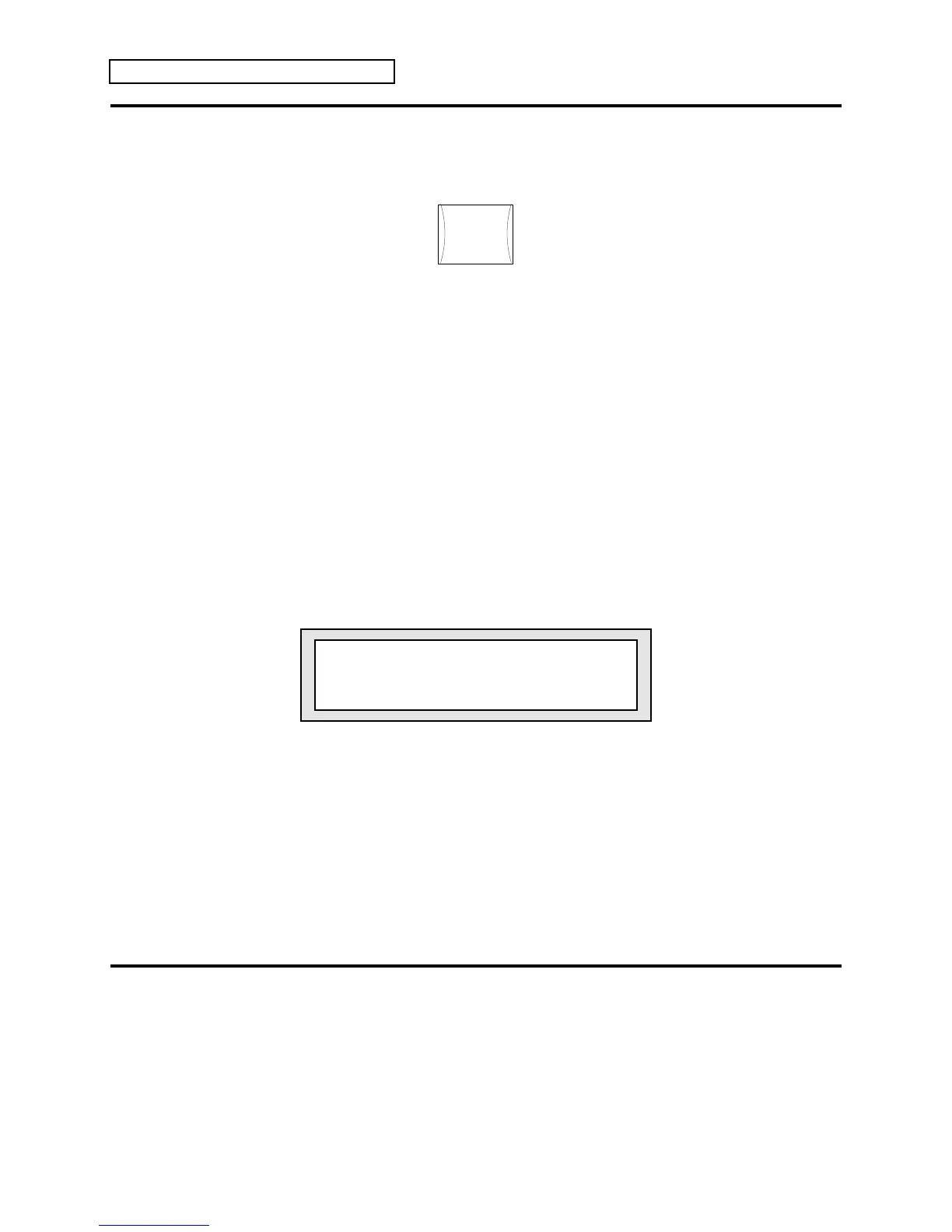Section 12 — The MIDI Connection
16 ENSONIQ KT Musician’s Manual
Enabling General MIDI on the KT
To Enable General MIDI
1. Press the {GENERAL_MIDI} button.
If the sequencer is running, the “SORRY! Sequencer must be stopped.” message will be
displayed. You must stop the sequencer to enter General MIDI mode.
If the sequencer is stopped, pressing the {GENERAL_MIDI} button lights its LED, and the KT
enters General MIDI mode. Changes made to the current preset/sequence/song will be
saved or discarded, according to the setting of the SaveChangesMode parameter (found by
pressing the {GENERAL_MIDI} button to exit General MIDI mode, then pressing
{EDIT_SEQ/PRESET}, the upper {1}, then the lower {5} button). See Section 11 — Sequencer
Parameters for more information about the SaveChangesMode parameter.
2. In General MIDI mode, all buttons except the {CURSOR} buttons, the {VALUE} buttons, the
{TRANSPOSE_KEYBOARD} button, and the {GENERAL_MIDI} button are disabled. The KT
will display the General MIDI mode page as follows:
Track/Channel Number GM Sound Number Receive Status
l m n
Ch=01 Snd=001 ON
GM:Grand Piano
i
General MIDI Sound Name
The KT behaves as though an enlarged 16-track sequence has been selected, and as though
the current MIDI Mode=MULTI. Incoming MIDI will be received on all 16 MIDI channels, to
16 discrete inbound Track/Channels. The default effect algorithm (EQ-CHORUS + REVERB)
will be installed, and all Track/Channels will be routed through the effect.
When you now run the external computer or hardware sequencer, you will hear the proper
sounds played from the KT as program changes and note/controller data is transmitted to the KT
via the MIDI In jack.
MIDI Out in General MIDI Mode
The KT keyboard will always play the sound assigned to the currently displayed Track/Channel
number. Local playing on the KT keyboard and controllers will be transmitted via the MIDI Out
jack on the displayed MIDI Channel number. This allows you to connect the KT MIDI Out jack
to the MIDI In jack of a computer sequencer/hardware sequencer/other MIDI sound module.
This feature adds MIDI Controller capability to the KT while in General MIDI mode.
