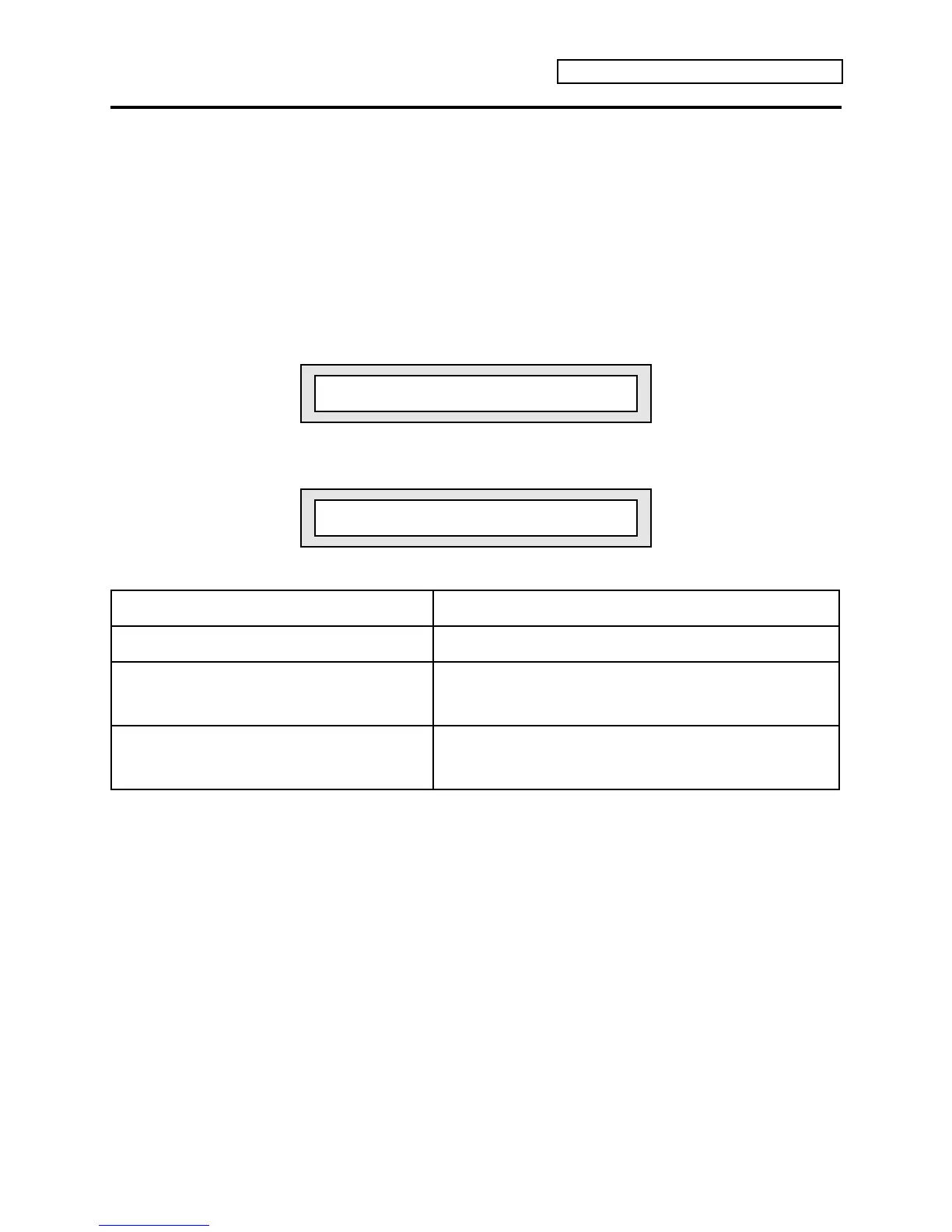Section 13 — Storage
ENSONIQ KT Musician’s Manual 3
SOUNDS
Copying Sounds Between Internal and Card Memory
The functions described here are used to do “bulk copies” of the 80 internal (i:INT) sounds to the
memory card, or vice-versa. Also, as noted above, it is necessary to copy the internal sounds to
the a:CARD location before the card can be used to store sounds at all. If you wish to copy a
single sound to a different location, use instead the procedure described in Section 5 —
Understanding Sounds.
To copy sound banks between Internal and Card memory:
1. Press the {EDIT_SOUND} button.
2. Press the upper {9} button. The display shows:
Press ENTER to Store Sound Data
3. Press {ENTER}. The display now lets you choose which type of storage to use.
4. Use the {VALUE} buttons to select “Storage Type=MEMORY CARD,” as shown below:
Storage Type = MEMORY CARD
5. Press {ENTER}. The display now offers four choices:
Operation = COPY i:INT TO a:CARD
This command copies the entire contents of the internal (i:INT)
sound bank to the a:CARD location.
Operation = COPY i:INT TO b:CARD
This command copies the entire contents of the internal (i:INT)
sound bank to the b:CARD location.
Operation = COPY a:CARD TO i:INT
This command copies the entire contents of the a:CARD sound
bank to the internal (i:INT) memory. This can be useful for
copying ROM card data into i:INT (RAM) so that you can edit
and save ROM card sounds.
Operation = COPY b:CARD TO i:INT
This command copies the entire contents of the b:CARD sound
bank to the internal (i:INT) memory. This can be useful for
copying ROM card data into i:INT (RAM) so that you can edit
and save ROM sounds.
6. Once you have selected the operation you want from the four options above, press {ENTER}.
7. The copy function is almost instantaneous. The display will read “Command Successful”
after the sounds have been copied.
